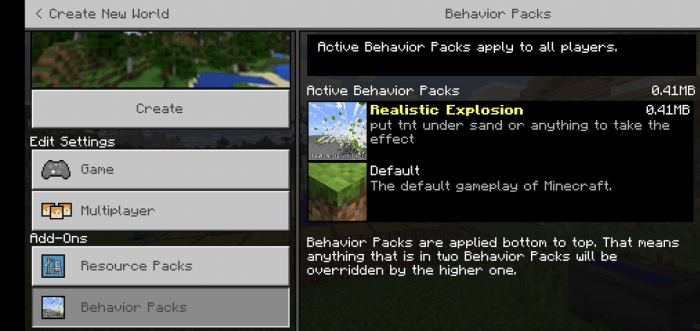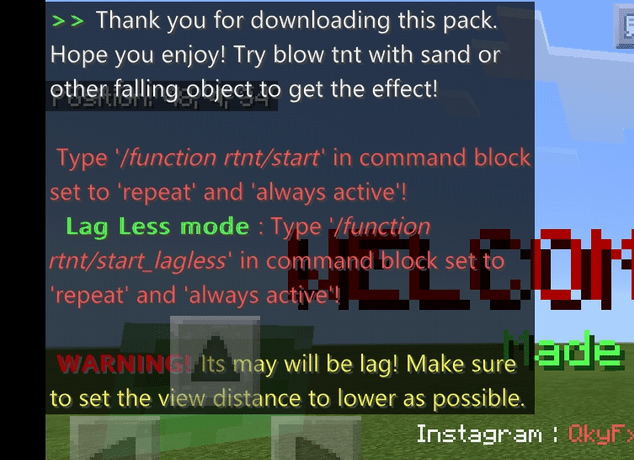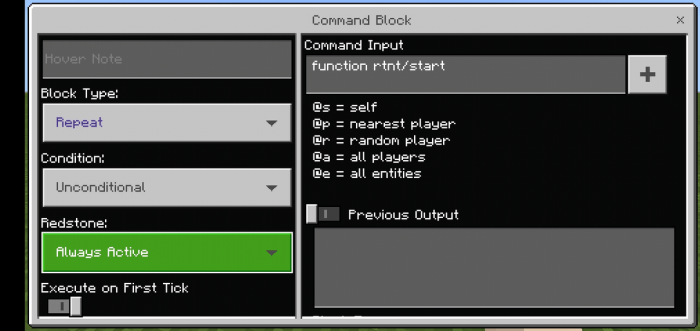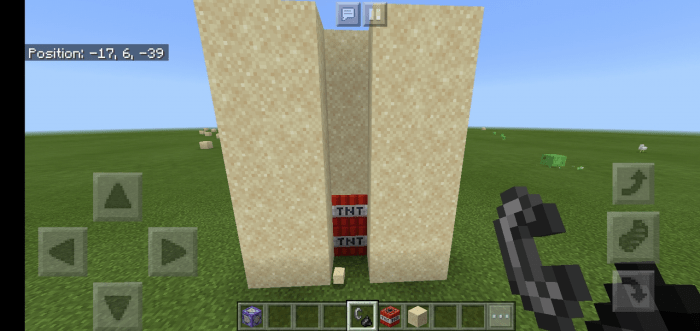Notifications
Clear all
Realistic Explosion (Function Pack) (1.12+)
This function pack make the tnt and falling block such as Sand, Concrete Powder, anvil, and anything who affect gravity will emit particles and make it look beautiful explosions. This pack only have 3 functions.
How to Install?
Warning : this is may make your minecraft lag. Set the view distance as lower as possible!
- Open the .mcpack file in your browser or move the .zip file to “behavior_packs”.
- Create new world or Edit the existing world and Activate the pack.

- Tap “Create”.
- Type “/function r-help” first to start installing and viewing the help and follow the instruction. You also have given the repeating command block so you dont have to type give command again.

Getting started
- Type “/function r-help” to start the functions, why? Because its very important for all functions!
- Put the command block. Type “/function rtnt/start” set the command block to repeating and always active. PS : type “/function rtnt/start_lagless” to reduce the particle.

- And now try to put tnt as many as you can. Dont forget to add sand and other falling object too.

- Ignite it and BOOM!!

Changelog
V1.0.1
I see the tnt or falling blocks stuck because the chunks didn't load from far away. It make more lag. So i decide to make a timer that's kill the falling blocks or tnt if they stuck more than 4.5 seconds!
Installation
Type "/function r-help" first before running anything else
CREATOR: QKIE (INSTAGRAM)
Downloads
Supported Minecraft versions
1.12 - 1.13
Topic starter Posted : 16/09/2019 8:22 pm
Share: