SCP: Dystopia 2.0.0 Alpha 2 [EARLY ACCESS]
Modern SCP Add-on for MCBE 1.21.50+ currently in development!
This add-on includes:
SCPs, Guns, Crazy Experiments, Sliding Doors, CCTV (Security Camera) System, Facility Lockdown System with infinite range, and more!
Overview 👀
SCP: Dystopia adds many exciting features, mostly based on the works of the SCP Foundation community.
This project's primary focus is to support users create an SCP facility map with many interactable parts, enhancing freedom of creativity and roleplay.
Feel free to use this add-on to create your map!
But if are going to publish it, please read Usage Guidelines section below.
IMPORTANT NOTICE - PLEASE READ
I have 3 things that I need you to know!
First, version 2.0.0 is not complete.
It's still in alpha development stage. This means that many features you expected this add-on to have may not be added yet.
Roadmap
Second, each early access release will be small and (relatively) more frequent.
Each alpha/beta update will have few new features that may be incomplete.
And I can hopefully release an update every 1~2 month.
I don't like keeping big chunks of features for longer time. Please understand that.
Third, Minecraft update will probably break this add-on.
I used Beta APIs in this add-on. It means that each Minecraft update will cause this add-on's scripts to stop working.
But, I can assure you that the must-not-be-broken features like blocks and items won't be destroyed like in this video.
So, when a Minecraft update arrives, copy your world before opening it, and if something went wrong in your world, wait for me to fix this add-on.
Feature Spotlight
Next-gen Doors


They are blocks and are optimized, written in modern stable format.
Stable format means low chance to get destroyed by an update, I guess...
Facility Lockdown System
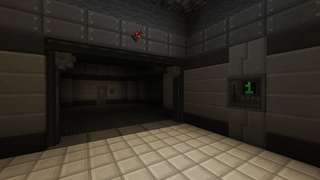
The one thing that everyone agreed to have in their SCP facility map.
SCP: Dystopia's facility lockdown system has no range limit!
CCTV (Security Camera)
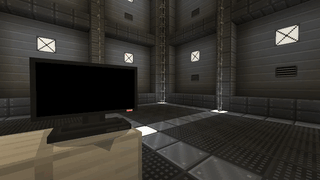
Security camera network is a crucial part of an immersive SCP facility.
SCP: Dystopia got you covered.
SCPs


Some SCPs have very unique behavior.
For example, SCP-096 has smart (and destructive) movement to reach its target at all costs, and SCP-001 The Prototype uses black holes to obliterate everyone!
Combat Experience
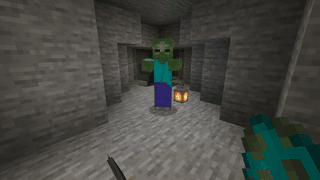
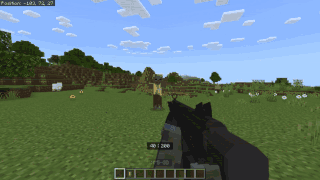
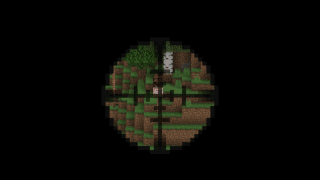
You came here looking for good gameplay?
SCP: Dystopia has some fun weapons to use! >:)
Tutorial Videos
Usage Guidelines 📌
You can use this add-on to do anything, including:
- Play alone
- Play with friends
- Make a server
- Make a content based on it (such as a map)
- ...
Under the following rules:
- Provide a link to this page (or GitHub repo) in your attributions/credits page if you are publishing something based on this add-on.
- Never write your page in any way that suggests that we endorses you or your use, unless that's actually the case.
License ⚖️
This project has two licenses.
Assets: Creative Commons Attribution-ShareAlike 4.0
Source Code: MIT License
Attributions 📃
Credits 🤝
Blazik
- Full 3D models
- Blast Door 1
- Textures
- SCP-096
- Keycards
Hexablare Union
- Full 3D models
- Laptop block
- Office Chair blocks
- Shelf blocks
- Toilet block
- Textures
- Blue Wall blocks
- Brown Facility Wall blocks
- Cyan Facility Wall blocks
- Exterior Brick blocks
- Facility Wall blocks (including colored ones)
- Lamp (2D) blocks
- Office Ceiling blocks
- Reinforced Panel blocks
- Treadplate block
LLAMA BLA BLO
- Full 3D models
- Glock-17
- GM6 LYNX
- HK21
- MP5-SD
- SPAS-12
- T-5000
External Links 🔗
GitHub repository
YouTube channel
Discord server
2.0.0 Alpha 2
Added
- SCPs
- SCP-173 🗿
- SCP-427
- Blocks
- Alphanumeric Sign
- Connec Tables
- File Cabinet
- Hanging Lamp
- Laptop
- Small Light
- Toilet
- Vent
- Items
- Ammo
- Ammo Packs
- MP5-SD Submachine Gun
- T-5000 Sniper Rifle
- Slasher Blade
- Recipes for many blocks and items
Fixed
- Some Slasher sound effects were not playing at correct location
Changed
- Enable light dampening of door blocks
- Made Frag Grenade blow faster
- SCP-096 can now be killed by /kill command
- Slasher will now lose durability when used
- Sped up Slasher third-person animations
Add-on Installation
Standard way (Recommended)
- Download add-on file with ".mcaddon" extension
- Open the downloaded file in Minecraft
- It should automatically be installed
- Done!
Manual way
- Download add-on file with ".zip" extension
- Unzip the downloaded file
- Open the unzipped folder
- Rename behavior pack ("bp") to somewhat more distinguishable
- Copy and paste behavior pack into behavior_packs folder
- Rename resource pack ("rp") to somewhat more distinguishable
- Copy and paste resource pack into resource_packs folder
- Done!
For Windows users, behavior_packs and resource_packs are located inside C:\Users\USERNAME\AppData\Local\Packages\Microsoft.MinecraftUWP_8wekyb3d8bbwe\LocalState\games\com.mojang
(Replace USERNAME with your user name)
For iOS users, they are located inside Minecraft > games > com.mojang
Required experiments
As of version 2.0.0 Alpha 2, the required experiments are:
- Beta APIs
creator: LC Studios MC
updated
