Slendytubbies Skins 4D (Add-on)
With this add-on you can get a Teletubbies and Slendytubbies character as a skin and all skins are 4D, you can use it only in your minecraft world and your friends who see you will see your skin.
Creator: ArathNidoGamer, (Twitter)(Youtube).
Warning:
This add-on was published on MCBEDROCK.COM, it is not allowed to publish this add-on on other websites or applications of Minecraft Addons without the permission of the creator.
If you will review this add-on for youtube leave credits, put the download link from McBedrock and not put the direct download link or create your own download link or you will receive a complaint.
To obtain a skin you must activate the permission to use commands and enter this command:
/replaceitem entity @p slot.armor.head 1 (Skin)
List of Skins:
- slendytubbies:tinkywinky_skin
- slendytubbies:laalaa_skin
- slendytubbies:dipsy_skin
- slendytubbies:po_skin
- slendytubbies:whitetubby_skin
- slendytubbies:tinkywinky_classic_skin
- slendytubbies:tinkywinky_infected_skin
- slendytubbies:shadow_tubby_skin
- slendytubbies:noonoo_skin
- slendytubbies:anne_skin
All players will be able to see the skins they are using and can use a different skin.

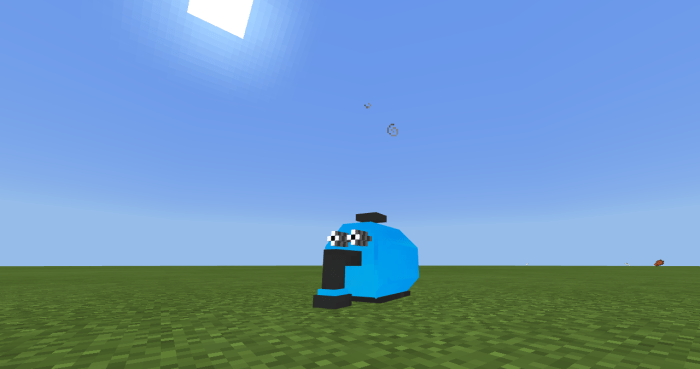


creator: https://twitter.com/ArathNidoGamer?lang=es
Installation
- Download Resources .McPack.
- Download Behaviors .McPack.
- Apply the packs for a world.
- Enable "Experimental Gameplay" in the world settings
- Create the world.
