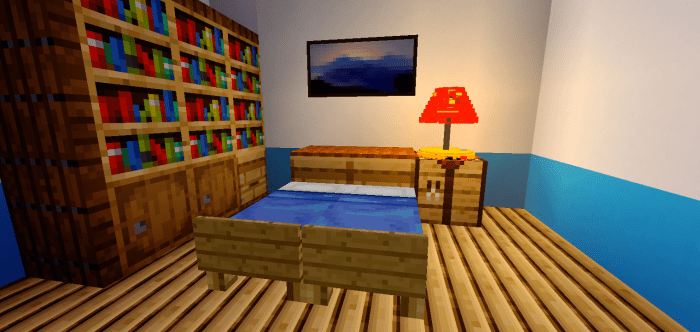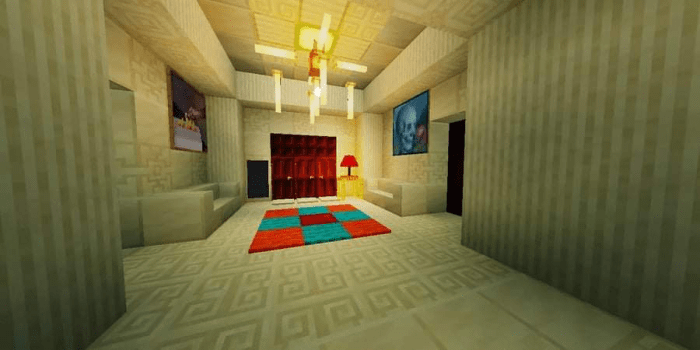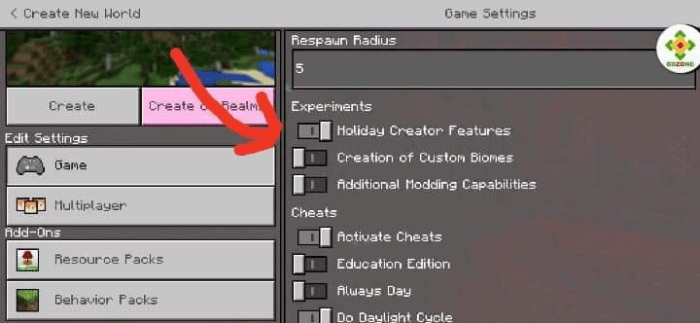Table Lamp Add-on
This is my first add-on on here. With this add-on you can get a simple lamp. Thanks 1.16.100’s custom block support. It allows you to make custom models for blocks.
About the pack
• Name: Table lamp add-on
• Version: 1.0.0
• Creator: MCB Studios [Rahee]
• Type: Add-on [Resource+behavior pack]
• Size: Less than 1 MB
• Required game version: 1.16.200+
• Supported platforms: Android, iOS, Windows 10, console
• Affects achievements in world?: Yes
• Tested successfully on: Redmi 8A (SD439/2 GB), Symphony Z30 (Helio A25/৩ GB)
SPECIAL thanks to:
Machine Builder (Custom block tutorial+template)
CyberAxe (Render method fix)
Bedrock OSS (Permutation+rotation template)
YOU MUST turn on Holiday Creator Features (in world settings) before you can use this addon.
Gallery
Can be placed upside down too
Screenshot by Uthowaipru

You can use these transparent (PNG) pictures
« Promoted »
The Extraterrestrial Gamer for reviewing (video link) Monster Indicator pack (as I promised)
Necrozort for helping me to buy Minecraft. Download this addon to help me repay him. (I want to return the something as gift UwU)
Contact Info
E-mail: [email protected]
Facebook page: MCB Studios
Discord server: https://discord.gg/8XjcxKU
Twitter: @Rahee071
Telegram: Rahee07
Bugs
I haven’t seen any bugs. If you experience any bugs in this pack make sure to report to me. (See Contact Info)
NOTES
- DO NOT repost this on any other sites
- You CAN’T claim this add-on as yours
- You can make review video of this pack on YouTub
I used the following applications to make this add-on
Blockbench for making 3D models (Windows, Mac, Linux, Web)
Acode for editing many JSON files (Android)
MiXplorer for managing file. It’s really a powerful file manager (Android)
Installation
- Import MCADDON
- Go to world settings
- Activate [Add-on] Lamp… Resource pack or behavior pack