Technology Addon
Hello! Did you ever think that Minecraft doesn’t have enough technology? Well, this is the addon for you. This addon adds new technology-related blocks, items, mobs, and ores. The tec addon also adds lasers! I hope you enjoy the addon!
Warnings:
Turn on experimental gameplay for the addon to work!
This addon is still going to get updates so the might be bugs
I will try to fix as many bugs as possible.
You can report bugs in the McBedrock comments.
You can also give suggestions in the MCBedrock comments.
Lasers!
Yes, you heard it, this addon add lasers! The lasers can turn block in front of it into another block (making the block hotter)
The Picture below is the laser activated!
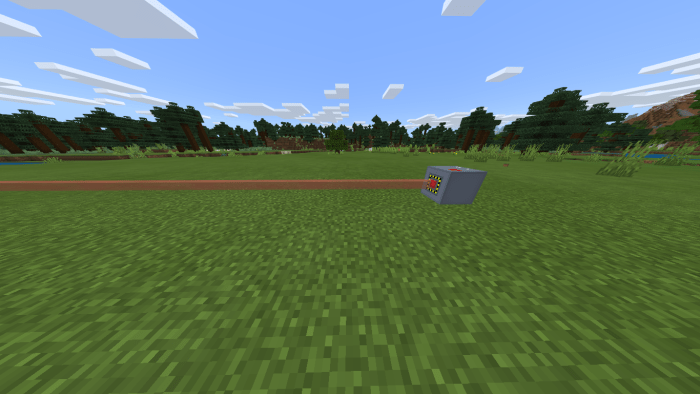
There is also a not activated laser that you get when you craft it.
The not activated laser looks like this.
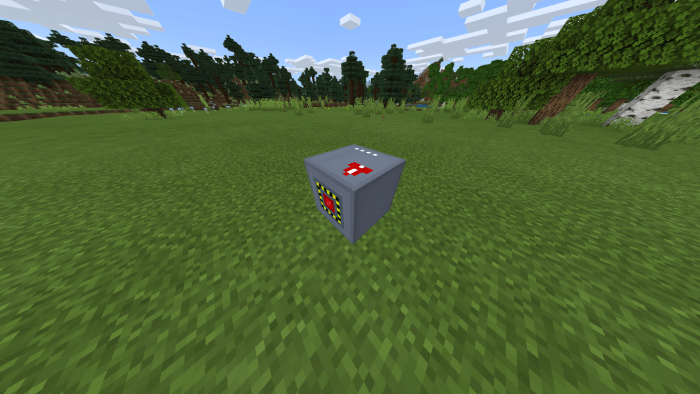
To activate the laser you just click the nonactivated laser with a Redstone torch.
List of Things the Laser Can Heat. (Place These blocks in front of the laser)
Cobblestone –> magma block
gold block –> lava
iron block –> lava
ice (Any kind) –> water
Logs (Oak log) –> coal
obsidian –> crying obsidian
If you try to stand on the laser you will get poison, nausea, and hunger.
Reinforced Blocks
Reinforced blocks are like normal blocks but they are way stronger.
There are about 4 kinds of reinforced blocks. First is the reinforced iron block, then we have the reinforced gold block, then we have the reinforced oak planks, and finally the reinforced block. The picture below is what they look like.
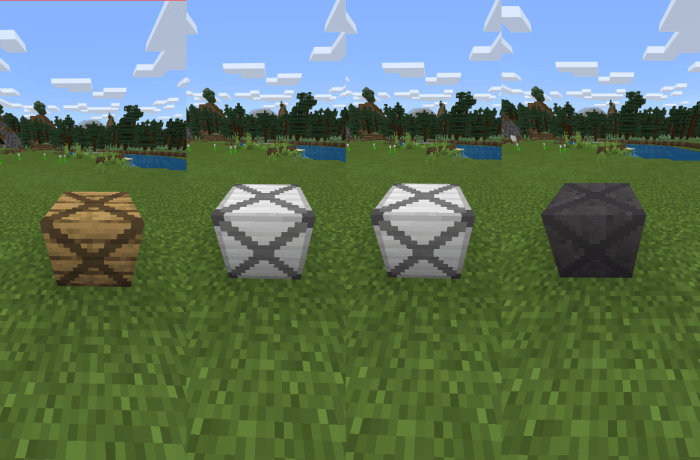
Here are the recipes to make the different reinforced blocks.
Reinforced Iron Block
[Iron Block | Iron Ingot | Iron Block]
[Iron Ingot | Iron Block | Iron Ingot]
[Iron Block | Iron Ingot | Iron Block]
Reinforced Gold Block
[Gold Block | Gold Ingot | Gold Block]
[Gold Ingot | Gold Block | Gold Ingot]
[Gold Block | Gold Ingot | IGold Block]
Reinforced Block
[Gold Block | Iron Ingot | Gold Block]
[Iron Ingot | Gold Block | Iron Ingot]
[Gold Block | Iron Ingot | IGold Block]
Reinforced Oak Planks
NO Crafting Recipe Yet
Bunker Block
This is the bunker block. It is one of the most strongest block in the addon. It can be crafted by putting one lead ingot in the middle and surrounding it by reinforced blocks.
Here is what the bunker block looks like.
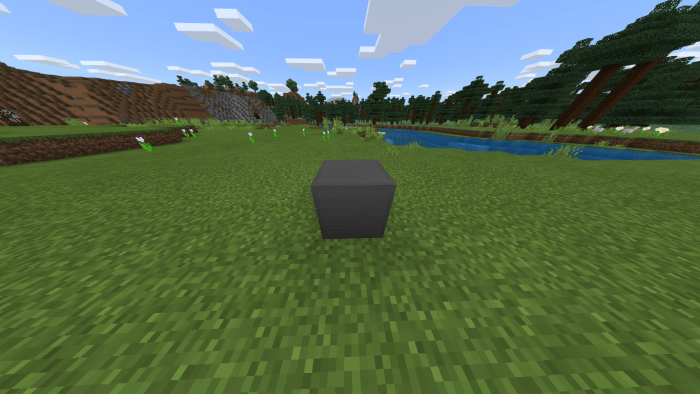
Cobblestone Generator
The cobblestone generator is a block that generates cobblestone.
You just need to craft it and then put it down and it will work.
Here is what it looks like.

Copper
Copper is a new ore. It is about rare as iron. It can be mined then smelted to make copper ingots. The copper ingots can be put into a crafting table and it will turn into copper wire. You can put 9 copper ingots in a crafting table to make a copper block. Here is a picture of the copper ore, copper ingot, and copper block.
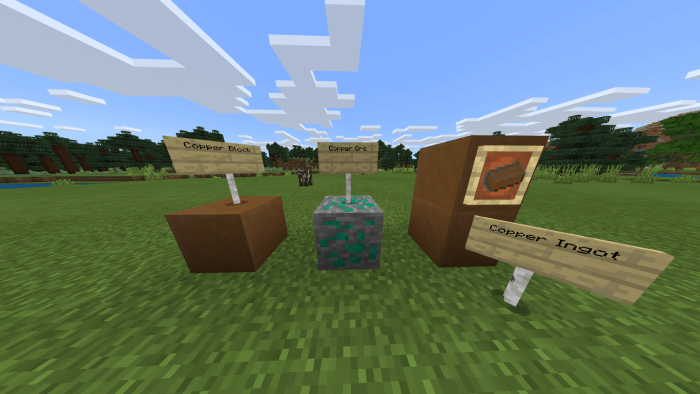
Lead
Lead is like copper but a little more rare. It can be found below y level 60.
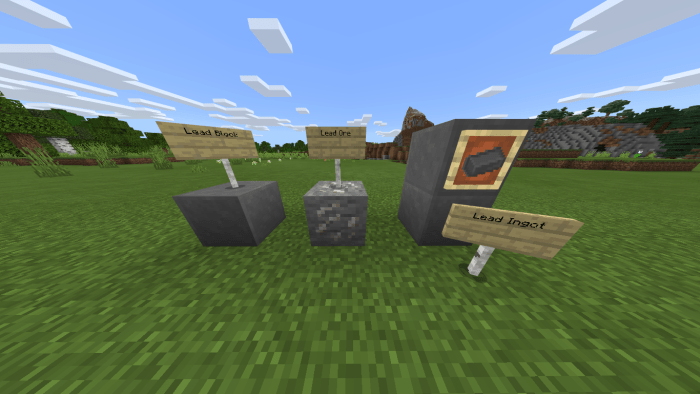
Uranium
Uranium is another new one. It can be found below Y level 25. Right now the only use uranium has is for crafting.
Gears
Gears are one of the important things in the addon. The can be used in crafting recipes. There are different levels of gears, Diamond gear, Gold Gear, Iron Gear, Stone Gear, and Wooden Gear.
Here are the crafting recipes for the gears.
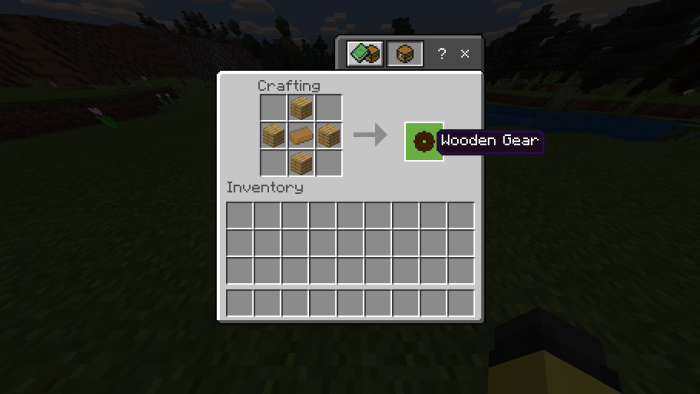
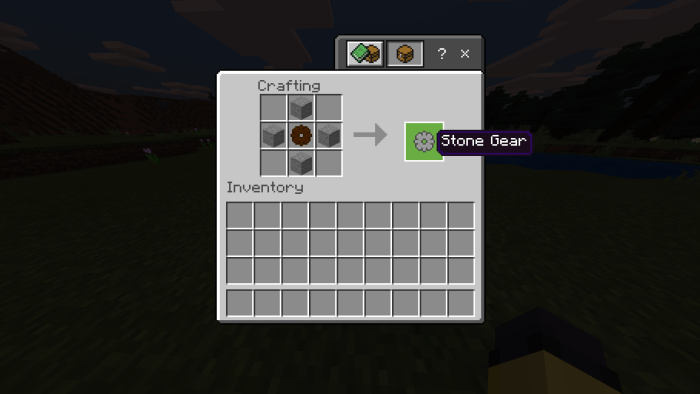
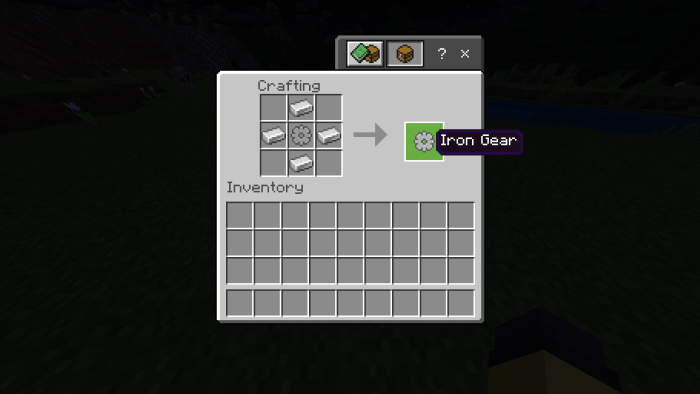
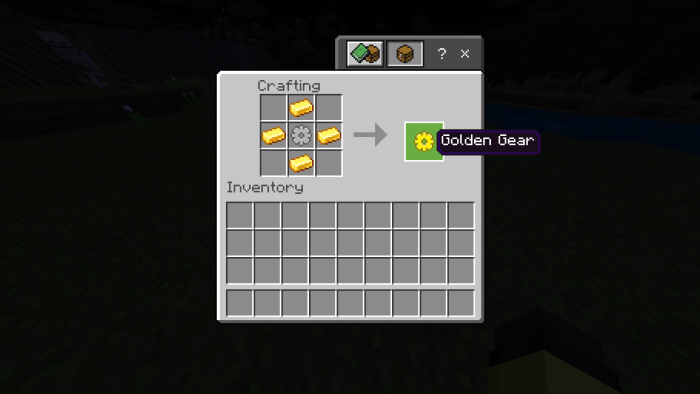
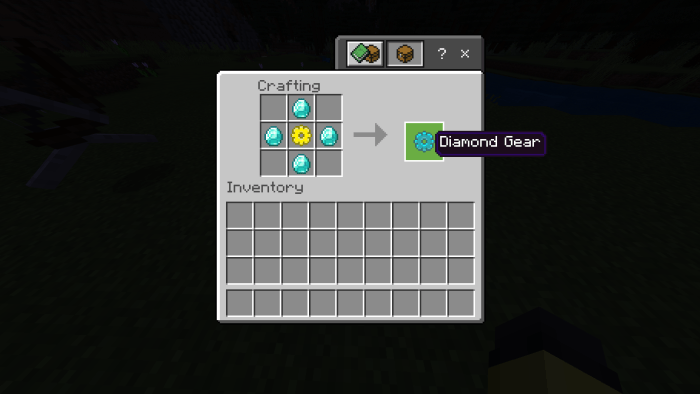
Crafting
Here is the laser crafting recipe!

When Crafted it gives you a laser block crate. Break the crate to get the laser block!
Here is the cobblestone generator crafting recipe!

When Crafted it gives you a cobblestone generator crate. Break the crate to get the cobblestone generator block!
That’s it for now. I hope you enjoy the addon.
If you want to get some items in the addon do .function tec_addon!
Rules!
You cant use the code in this addon.
You cannot take credit for this addon.
You cant repost this addon and say it’s yours.
You Can make a youtube Video about the addon but you have to credit me.
Installation
Turn On experimental Gamply for addon to work!
Zip Download
Extract zip
Put the Dat folder in the Minecraft behavior pack file
Put the Res folder in the Minecraft resource pack file
open your world and put the addon there
McPack or McAddon Download
Click on one of them and it should open Minecraft
Put the addon inside the world you want.
creator: Minicookie1811
