Umäk Furniture: Living Room+ Addon
The sequel to the Umäk Furniture – Living Room addon! This addon adds stuff that you’d usually find in your living room, only this time, I’ve added stuff that wasn’t added to the first Umäk Furniture addon such as ceiling fans and dining tables.
About this addon
Originally, I planned on just updating the original addon but then, I was afraid that it would be too heavy for low end device users. So I made it into a seperate pack (AKA this pack)!
This addon includes…
Small Fan / Table Fan
Compact and light! Did I mention has animations?

Tall Fan / Standing fan
Like the small fan, but taller!
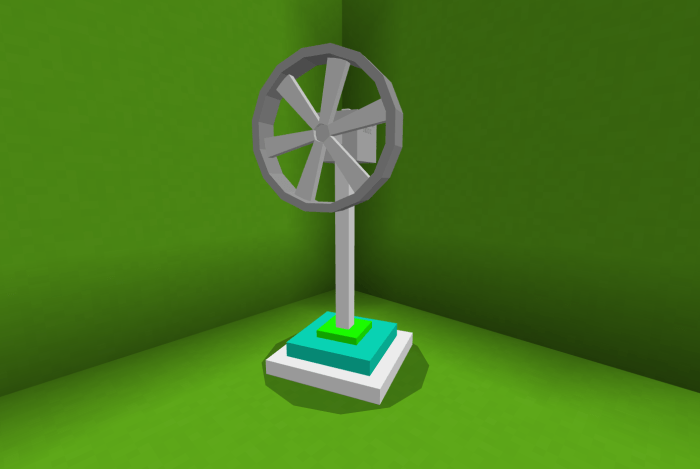
Ceiling Fan
Feeling hot but no space in your living room for a fan? Get the ceiling fan! (Yes, all fans have animations)
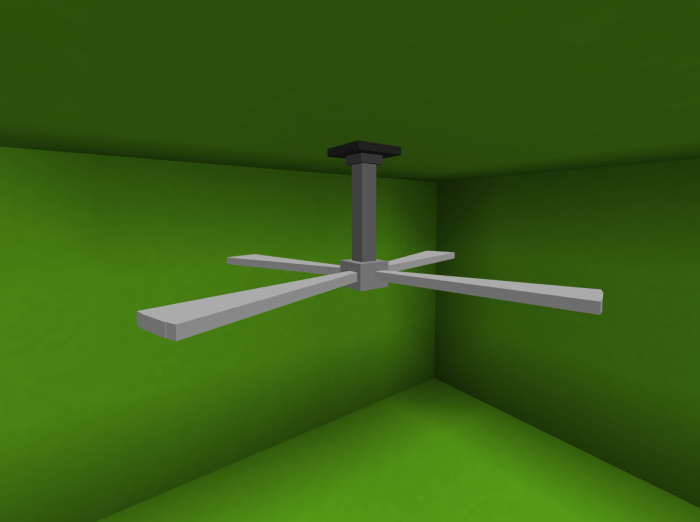
Gaming Setup
Because we all have a wet dream of having it.
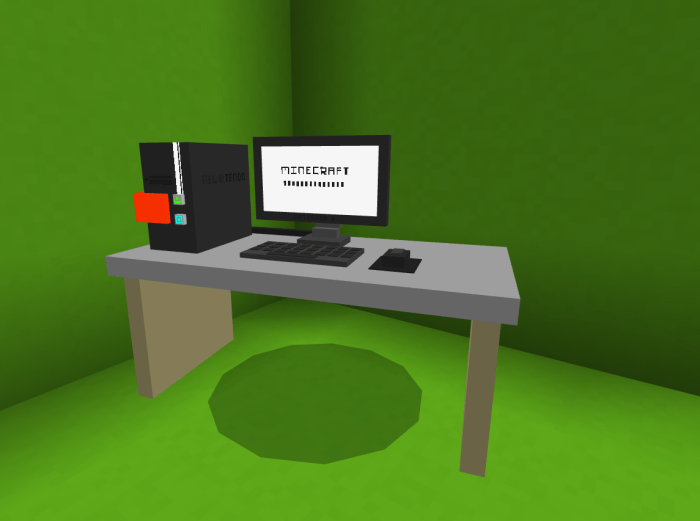
Chair with wheels
As of me typing this, I’m sitting on this chair! It can move to if you couldn’t tell.

Dining Chair (Brown)
A dining chair based off the dining chairs in my home!

Dining Chair (White)
A white version of the dining chair.
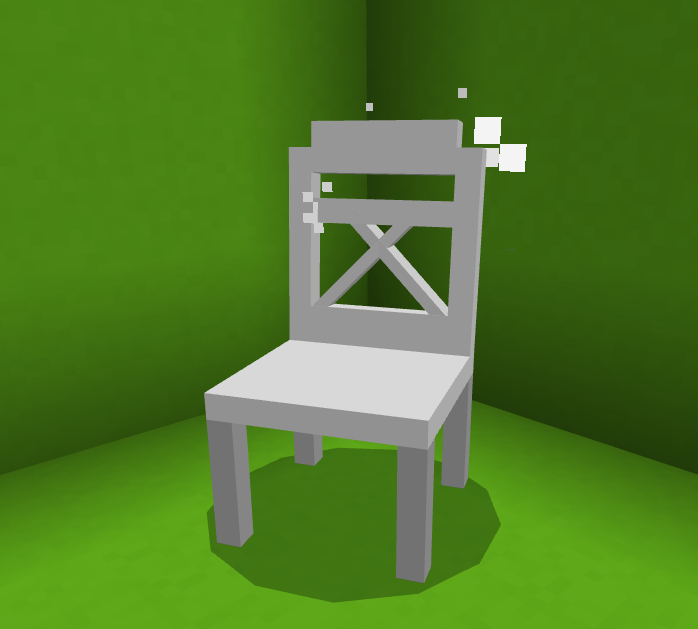
Dining Table
Goes with the dining chairs!

A really basic Fridge
Cools your foodstuff! Has container slots so put food in it!
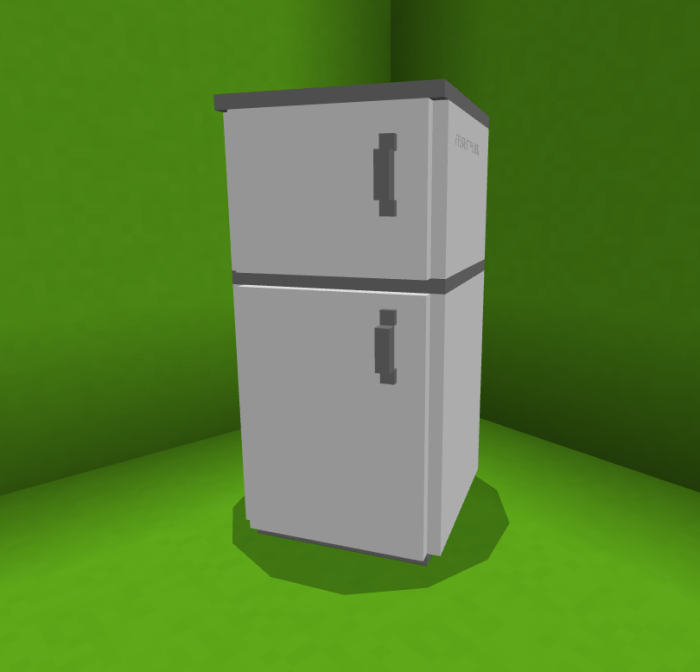
Bookshelf
Add all your books and junk here! Has container slots.
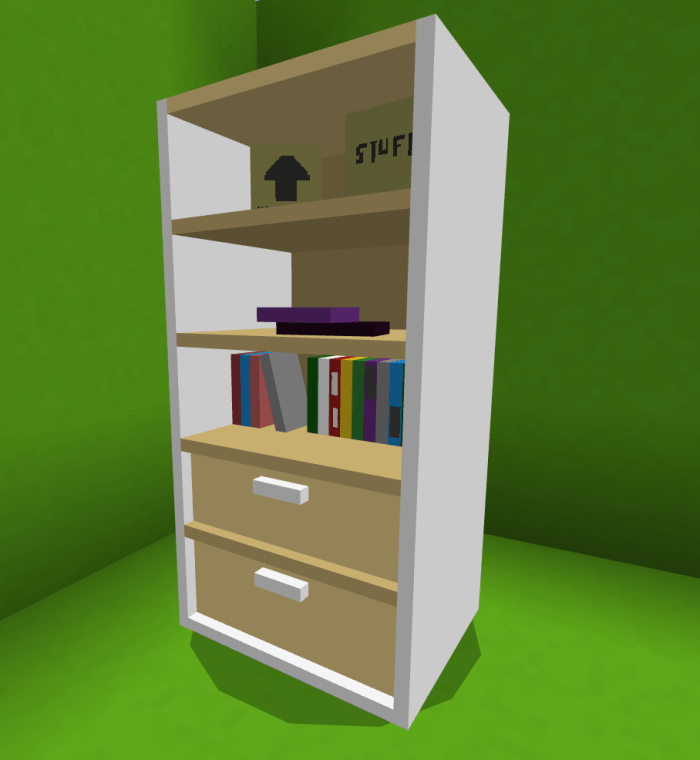
Simple cabinet
Based off my brother’s cabinet!

Ashmin’s table
As of me typing this on my laptop, my laptop is on this table! Though, I didn’t add a laptop to it because I’ve made enough tables with laptops for my liking.

Table with Flat Screen
Didn’t like the retro style TV from the previous addon? Heres the modern version!

Corner sofa
Suitable for empty corner space of your rooms! May also be use for offices I guess?
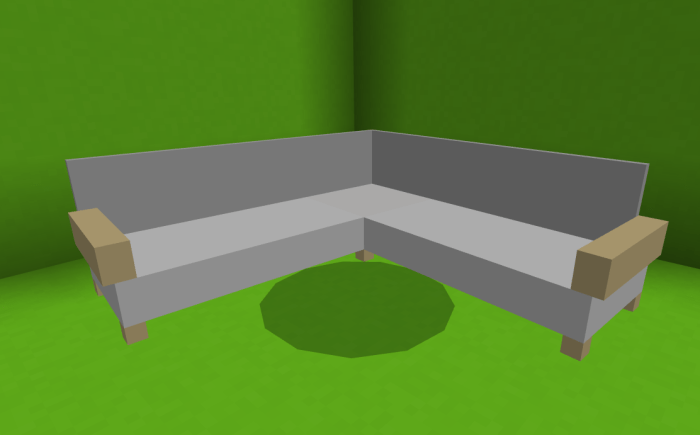
Previews


How to obtain
Get their spawn eggs from the Creative Inventory! Using /summon commands are still possible but may not be suitable, arrangement-wise.
Contacts
Instagram account: @ashminggudev
Twitter account: @ashminggu
Email account: [email protected]
Extra links
Umak Furniture – Living Room addon (Original): Click here!
Installation
1. Download both the Resource and Behavior Packs or the full pack (Links are below).
2. You will be sent to the Adf.ly redirection page. Just wait 5 seconds and skip. (Note: You'll might be ask to allow some notifications, just deny all of them).
3. Wait for another 45 - 60 seconds at the "Please press 'Allow' to continue" page.
4. Download the Resource / Behavior Packs.
5. Once downloaded, click on the files and it will automatically open up Minecraft to start importing the files!
creator: https://twitter.com/ashminggu
