Vanilla Swords+ V1.02 (Working on 1.17)
Have you ever tried to craft something with planks and seen how its always the same no matter what type of planks, seeing sticks and swords look the same?, well this addon adds things that may look better for vanilla!
Make sure To turn On Moding Capabilities and Holiday Creator Features for the addon to work
This Addon Is Currently On development, this is a lite version that adds the remarkable changes, not the full 106 intended features
Vanilla Swords+
This Addon adds more types of swords made to improve the vanilla experience, currently the intended number of swords is 106, currently under development, for now the current lite version includes 8 swords made to improve the look of tools
Sticks
these sticks are made to improve the vanilla look of sticks, instead of plain simple sticks you get different sticks of each wood type!
THEY CANNOT BE USED TO CRAFT NORMAL TOOLS



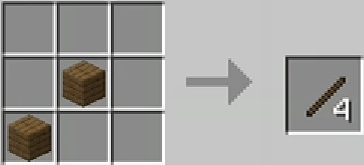



Swords
There Are 8 Swords added, a Blackstone Sword and 7 Wood Swords, the wood swords require their own wood stick and planks, the blackstone sword is crafter with the normal stick and 2 blackstone
Wooden Swords have 60 Durability and 4 Damage
Blackstone Sword has 132 Durability and 5 Damge, its recipe overwrites the stone recipe
Moss Sword has 132 Durability and 5 Damage, can be crafted with vines or moss and a normal stone sword or with mossy cobblestone
Deepslate Sword has 132 Durability and 5 Damage, its recipe overwrite the stone recipe

+Swords now show how many damage they do
+Swords now take damage from breaking blocks
+Added Moss stone and Deepslate sword
Installation
PC/PHONE:
-Open the file (you may need to use other apps)
PC/PHONE (Alt):
-replace the .mcaddon to .zip
-extract the files
-copy the behaviors
-go to \games\com.mojang on phone or %LocalAppData%Packages\Microsoft.MinecraftUWP_8wekyb3d8bbwe\LocalState\games\com.mojang on pc
-paste the folder on behavior_packs
-repeat for resources but on resource_packs
XBOX:
-download from microsoft edge
-install mc addons manager
-press import inside mc addons manager
-select the file
-wait for it to import
-restart minecraft
creator: https://twitter.com/In_Na_He
updated
