Voxel Sniper in Minecraft Bedrock Edition
This is a re-creation of Voxel Sniper from java which is a great tool for terraforming landscapes. This pack uses functions and will require you to set up 2 command blocks in your world.
DISCLAIMER: I’m not responsible for any destroyed worlds this may cause.
I recommend experimenting with this tool in a new world to see how it works.
MAY CAUSE LAG FOR LOW END DEVICES!
Currently there are only 3 tools:
Egg: fills sand wherever you look
Note: It doesn’t fill the sand in a fixed distance. It will set it to the block you look at within the range of 3-43 blocks.
XP Bottle: flattens the ground with sand
Snowball: replaces sand with whatever block is selected
Note: There is currently 7 blocks to choose from: Grass, Dirt, Stone, Snow, Cobblestone, Water and Lava.
To set up this tool first you will need to download it from the download links.
Once downloaded, add it to your desired world, then open the world.
You will also need a command block. See image below to see how to get one.
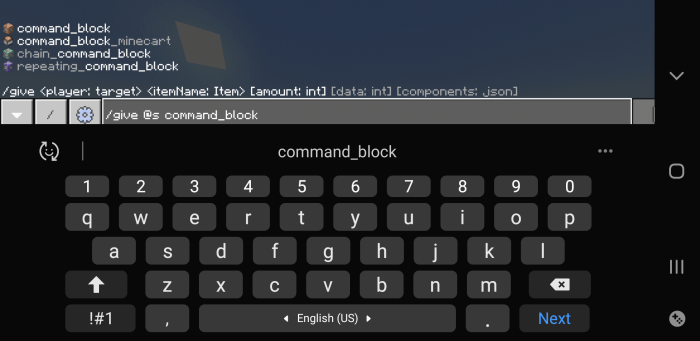
Place 2 command blocks like this:

In the first command block labeled “1” in the image. Write this command “function we” with the command block set to repeat, unconditional and always active.
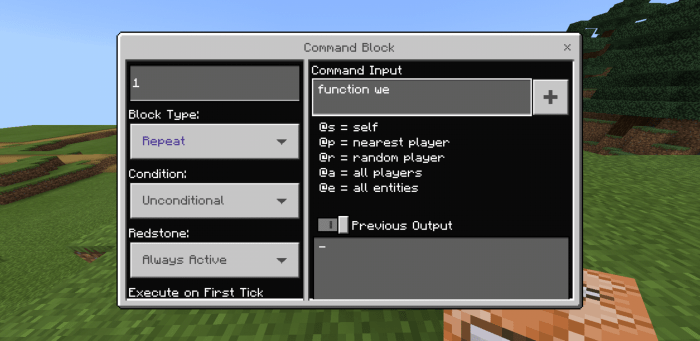
In the second command block write the command “function we2” and set the command block in chain, conditional and always active.
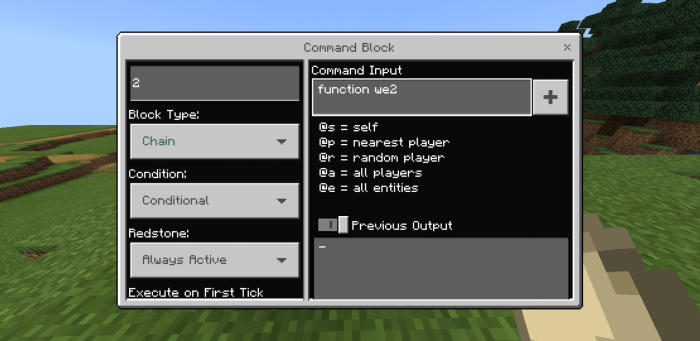
You’re done setting up!
Please contact me through discord with any questions.
|?????|#5292
Added new replace blocks
- Cobblestone
- Water
- Lava
Added new fill
- Red sand (drop red sand to use red sand instead of sand)
Note: dropping red sand will also cause your replace tool to replace red sand instead of sand
Installation
Read instructions above to set up.
creator: https://m.youtube.com/channel/UCXqaDPaWqNrWBEgLL64CITg
