World's Best Building Add-on | By JayCubTruth
There are a total of 9,879 new blocks in this addon! It gives you 25 different shapes in every material that you can rotate, also Concrete Stairs and Slabs, Vertical Carpet, Gold and Copper Bars, Diagonal Fences, Vine Covered Fences, Red Nether Brick Fence, Copper and Gold Chains, New Colorful Torches, Torches of Every Wood Type, New Colorful lanterns, and also 144 new colors of wood planks as well as fences.
"World's Best Building Add-On by JayCubTruth"
Created by JayCubTruth
There are a total of 9,879 new blocks in this addon. This addon gives you 25 brand new shapes that can be crafted in almost every material! You can can also rotate them to face any direction using the new wrench tool! It also gives you 144 new colors of wood planks! Also colorful fences!
But that's not all:
- Concrete Stairs and Slabs
- Vertical Carpet (Called Tapestry)
- Gold and Copper Bars
- Diagonal Metal Bars
- Metal Bars with Vertical/Horizontal Texture
- Copper Bars Actually Oxidize
- Diagonal Fences
- Vine Covered Fences
- Red Nether Brick Fence
- Copper and Gold Chains
- Chains actually connect, similar to fences.
- Copper chains actually oxidize
- Diagonal Chains
- 16 New Colorful Torches
- Torches of Every Wood Type
- Torch light level is adjustable
- 48 New Colorful lanterns
- Lanterns come in gold, copper, or iron
- Lantern Light level is adjustable
- Adds copper nugget and red nether brick

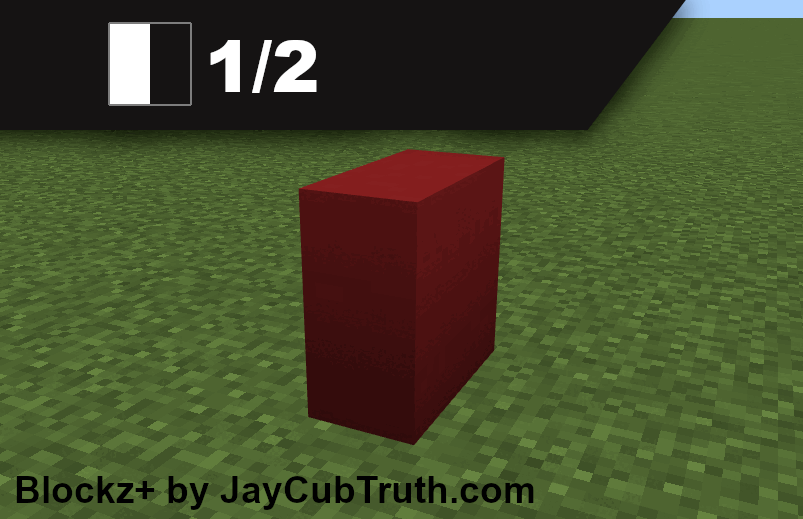
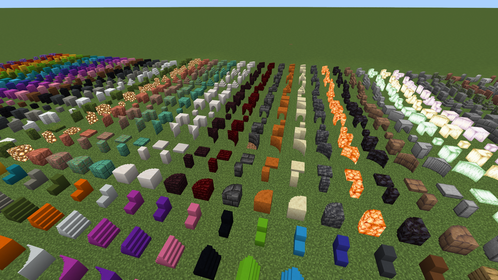
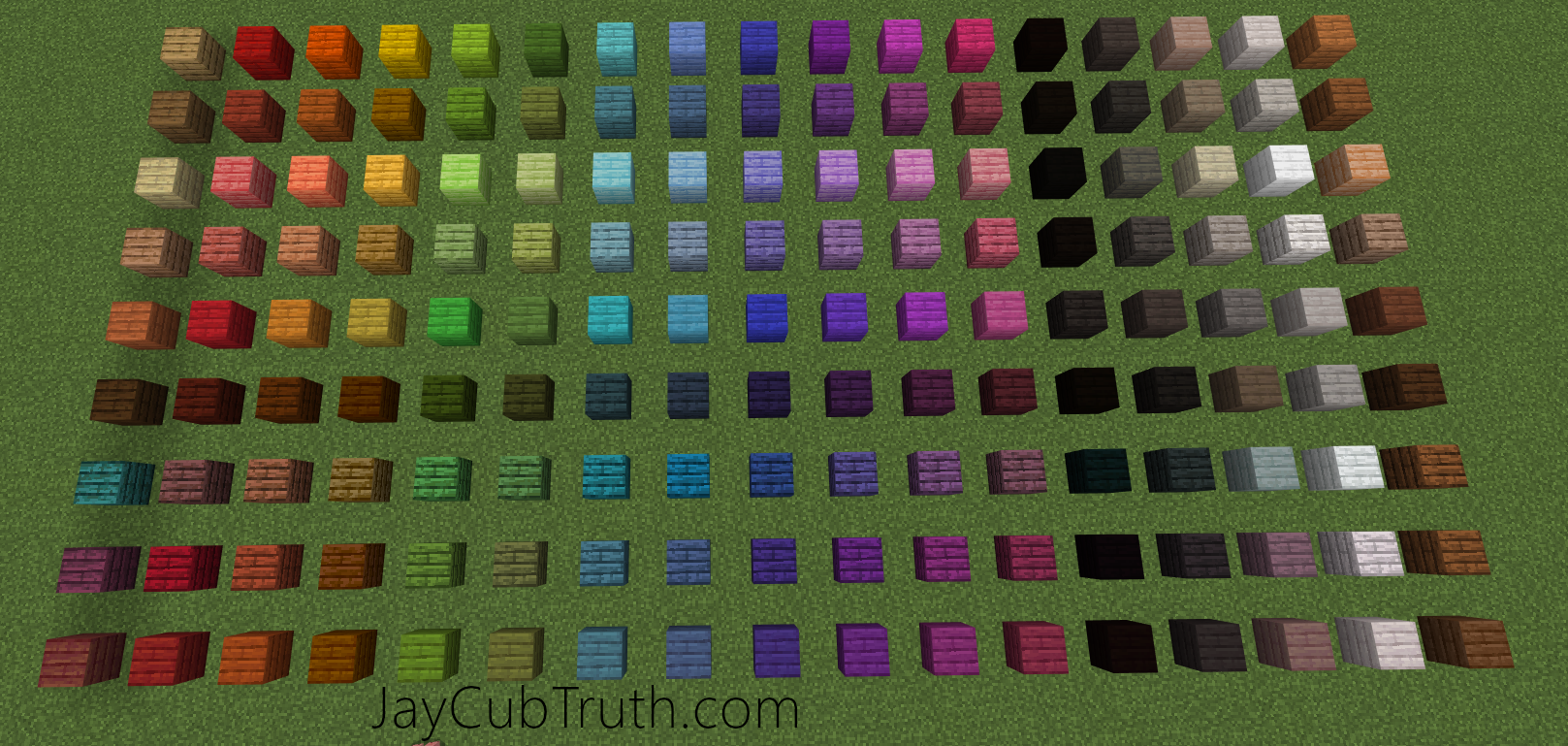
How to Use Stonecutter Shapes
1. Place a block into a stonecutter to obtain the shapes.
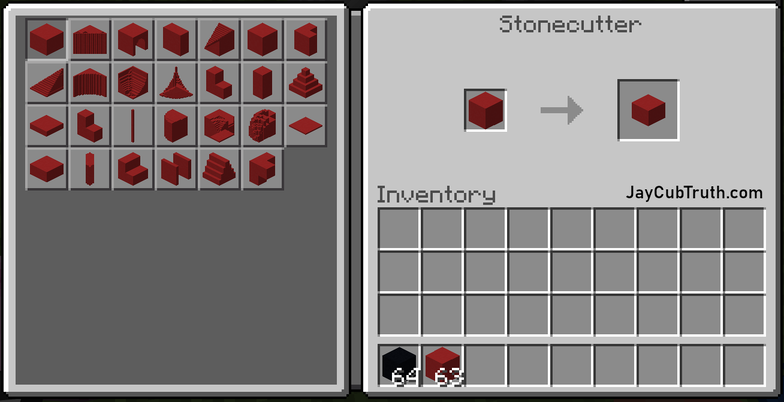
2. To craft the Wrench, place three iron ingots into a crafting table.

3. To rotate a shape, simply right click while holding a wrench. You can hold it in either hand. Keep right clicking until it is facing the direction that you want.
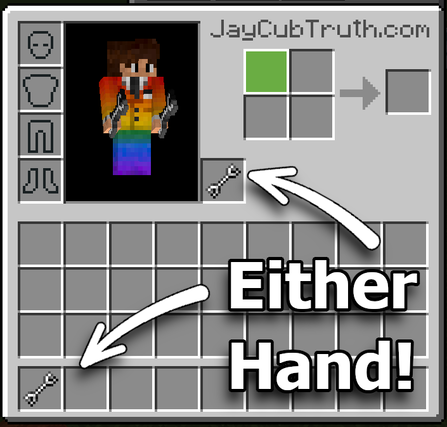
4. Alternatively if you do not want to use the wrench, you can right click with an empty hand while crouching.

How to Use Colorful Planks
You obtain the new planks by surrounding any color of dye with wood in a crafting table like the image below.
Each wood type produces a different shade of color. Some wood types are bright and some are dull!
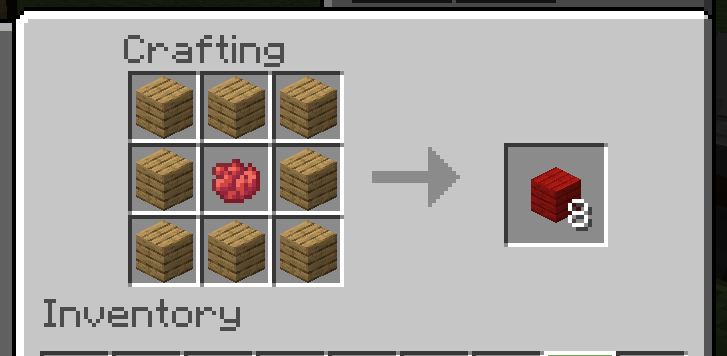
The new shapes are obtained using a stonecutter.
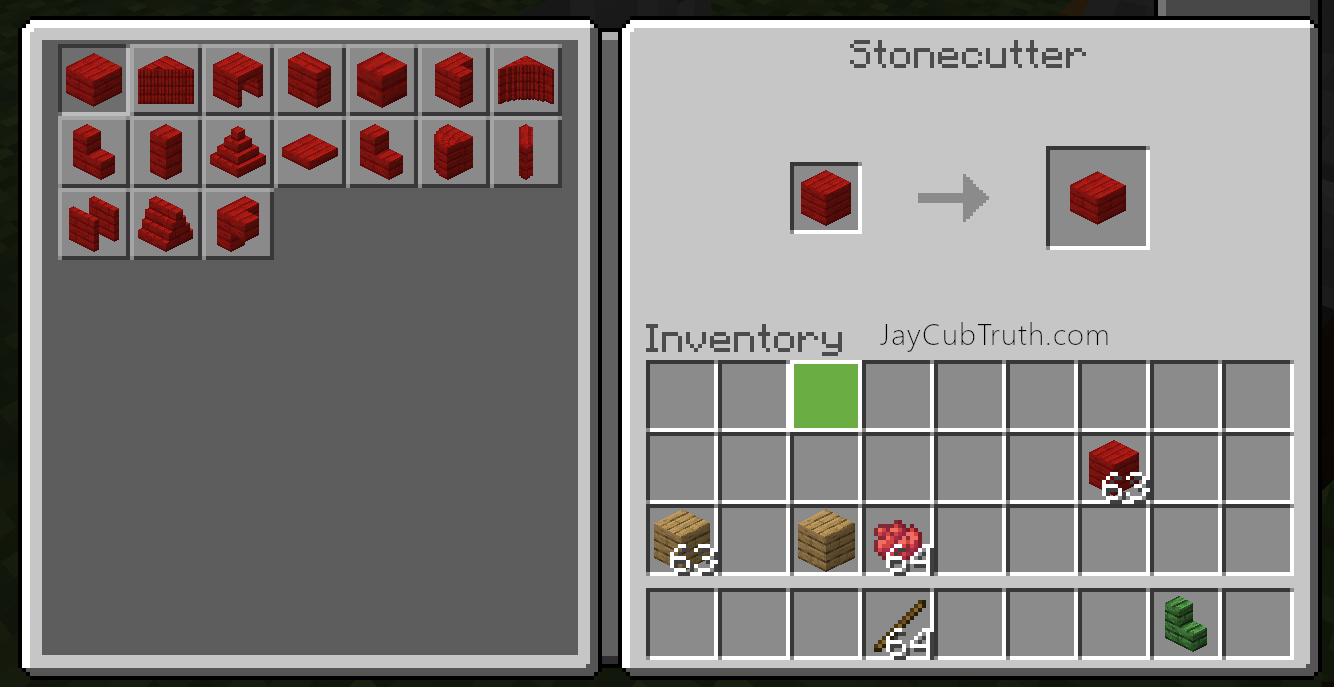
Craft the Wrench by placing 3 iron ingots into a crafting table diagonally.
You can rotate shapes by right clicking them with the wrench in EITHER HAND.

Alternatively you may right click it with an empty hand + crouching to rotate the block.
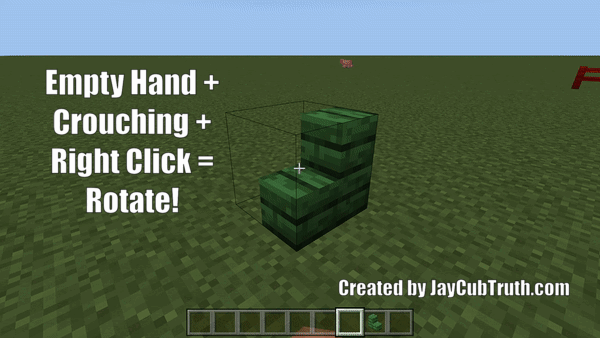
You can also craft fences, fence gates, slabs, and stairs (using the vanilla recipes)
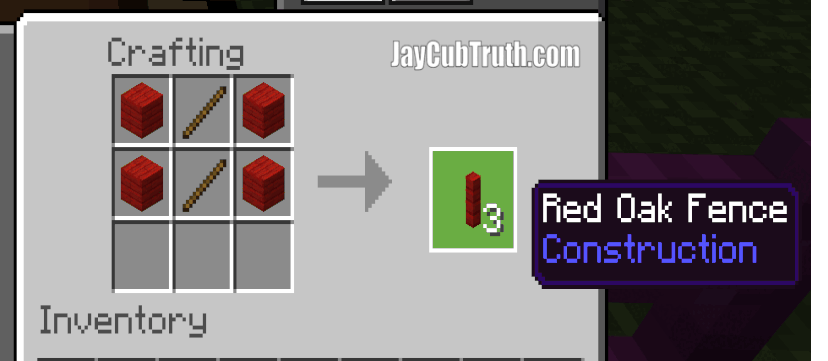
How to Use Colorful Torches
1. There are two ways to craft a colorful torch. The first way is to place a dye above a coal and stick.
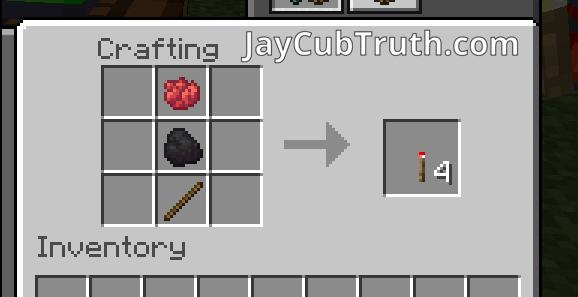
2. The second way is to simply put a dye above an existing torch. This way is much less efficient.

3. You can adjust their light level anywhere between 1 to 15 by simply crouching and right clicking with an empty hand.

4. If a torch does not appear correct when placed, try using the Torch II version of that torch by simply placing the torch into a crafting slot. Torch II behave a little bit more like fences in the sense that they will "connect" to anything near them.
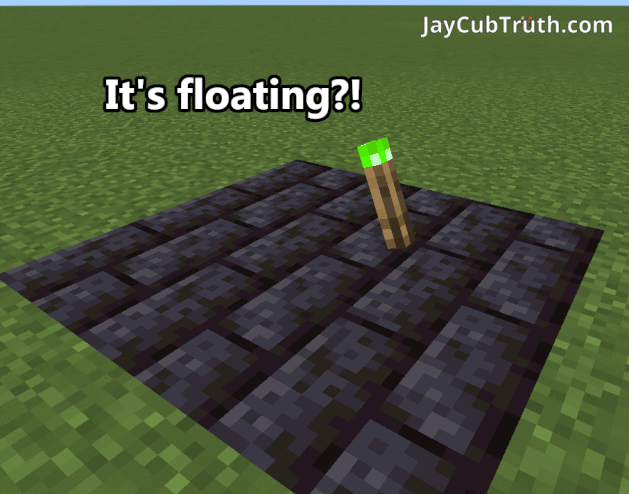
How to use Lanterns
1. To craft a lantern, simply surround a colorful torch with either gold nuggets, copper nuggets, or iron nuggets.
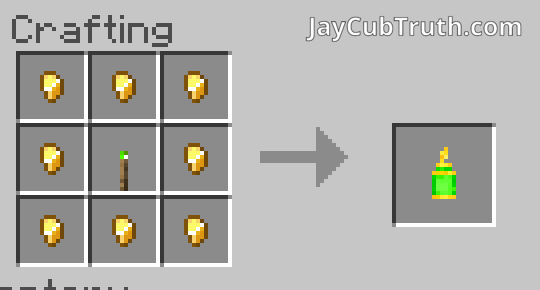
2. You can adjust the light level by right clicking while crouching with an empty hand.
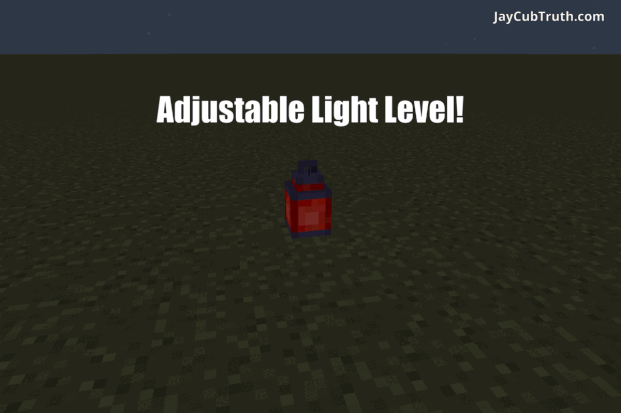
3. It's possible to make hanging lanterns. Just be sure to LOOK STRAIGHT UP when placing them.
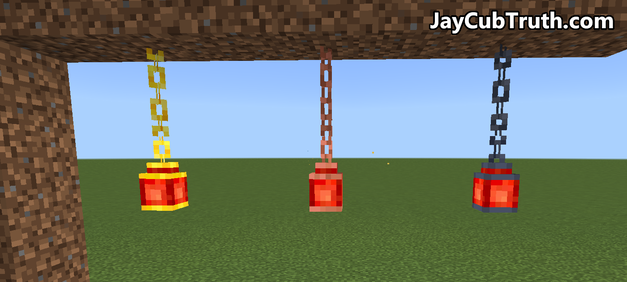
How to use different torch woods
1. To craft different wood type torches, simply place a single wooden plank below the stick and coal in the crafting grid.
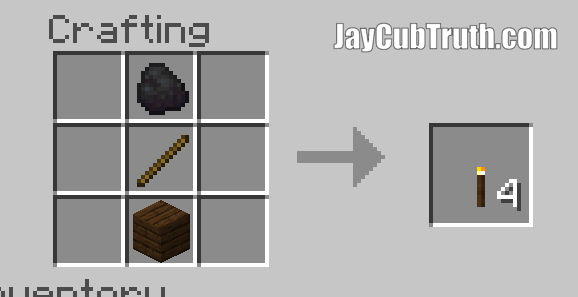
2. You can adjust their light level anywhere between 1 to 15 by simply crouching and right clicking with an empty hand.

3. If a torch does not appear correct when placed, try using the Torch II version of that torch by simply placing the torch into a crafting slot. Torch II behave a little bit more like fences in the sense that they will "connect" to anything near them.
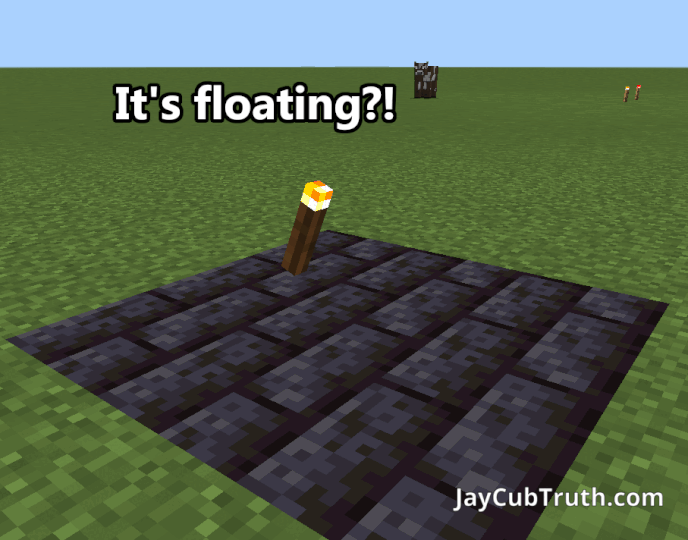
How to use metal bars
1. You are now able to craft copper and gold bars.
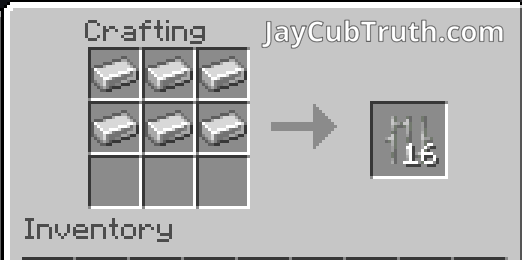
2. Placing them into a crafting slot allows you to craft the diagonal version.

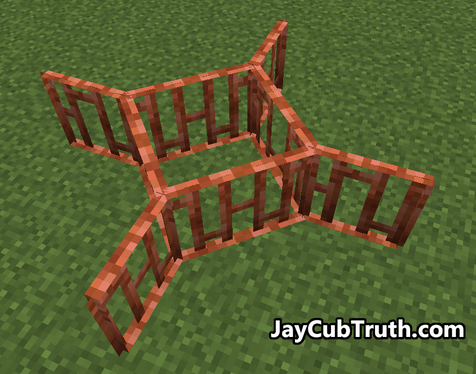
3. You can also rotate the texture to be either vertical or horizontal by crouching and right clicking with an empty hand.

4. The copper bars will oxidize very quickly. To stop them from oxidizing, you must combine them with honeycomb in a crafting grid to wax them.
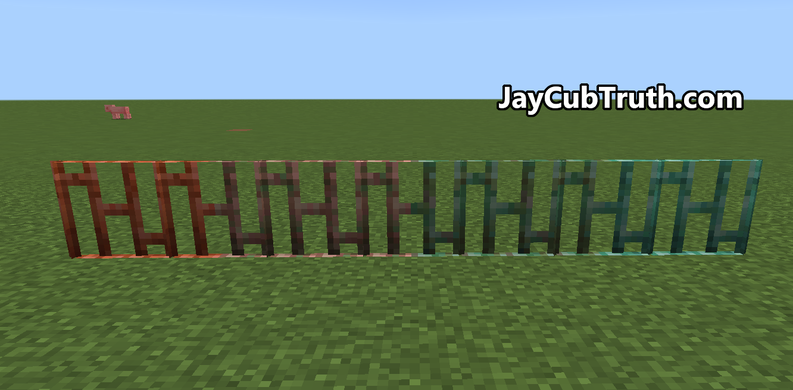

How to use Chains
1. You are now able to craft chains out of iron, gold, or copper.
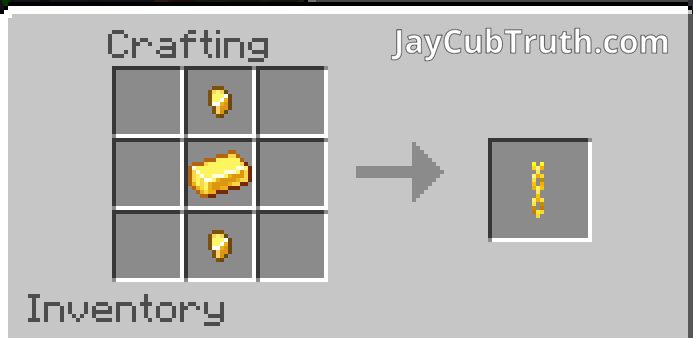
2. These chains will connect like fences with an additional Y dimension. They actually attach unlike vanilla chains.
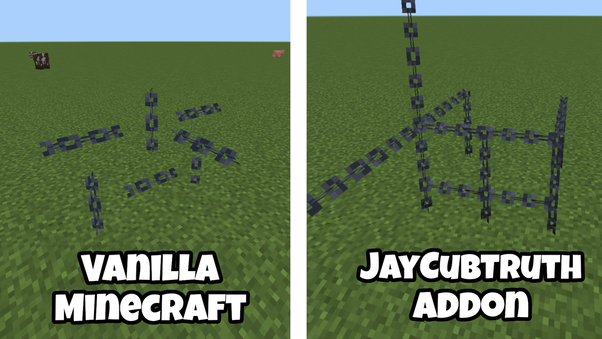
3. You can also make diagonal chains by putting the chain into a crafting slot.
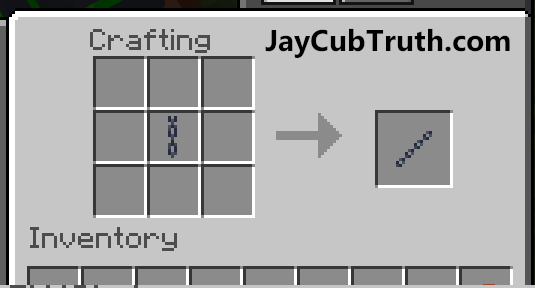
4. The copper chains will oxidize very fast. You can wax them by placing honeycomb above them in a crafting grid.

How to use Fences
1. The OG Vanilla fences are now labeled "OLD" since they do not connect very well with the new fences.

2. The NEW fences will look like this:
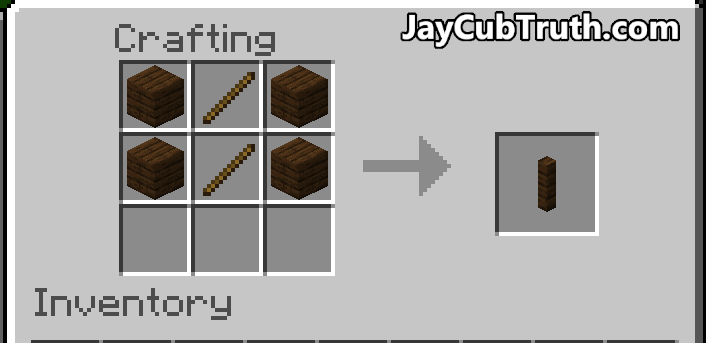
3. You can make diagonal fences by placing a fence into a crafting slot.
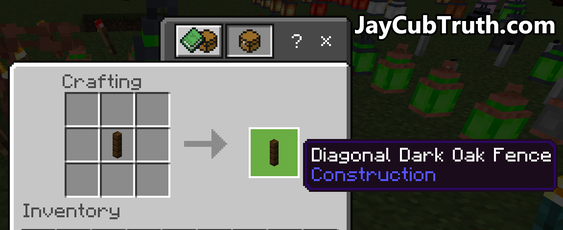
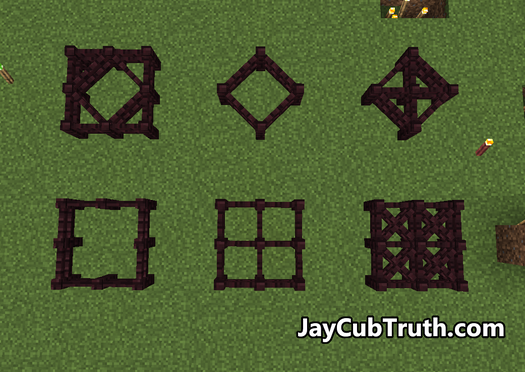
4. You can also make "Vine Covered Fences" by placing vines on top of fence in a crafting grid.

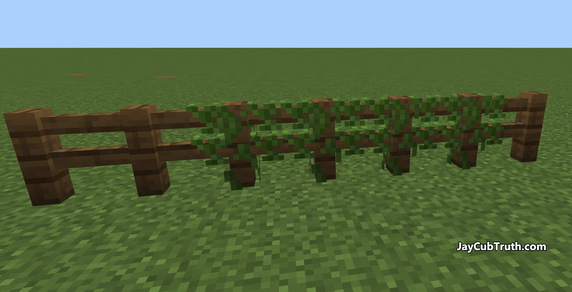
5. Additionally there is now a "Red Nether Brick Fence". To craft red nether brick combine nether brick with nether wart.
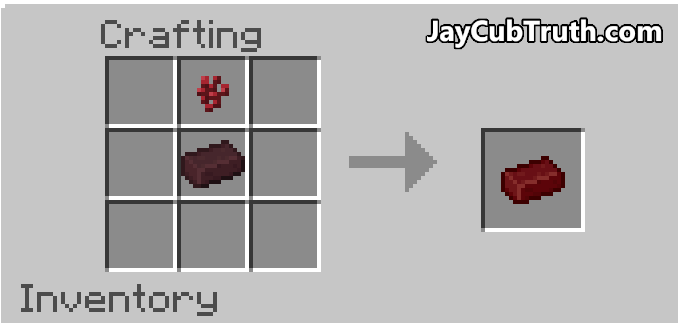
How to use Tapestry (Vertical Carpet)
Place 2 wool above one another in a crafting grid.
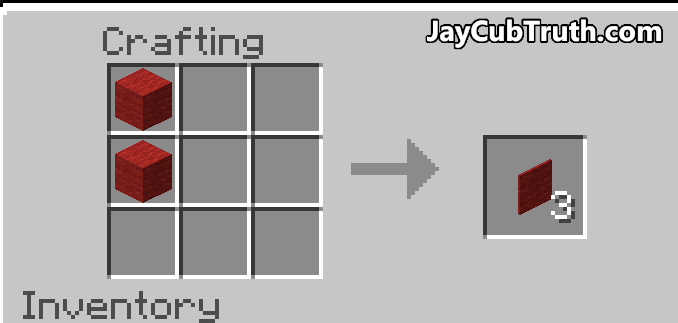
How to use Concrete Stairs & Slabs
1. You can craft concrete stairs and slabs in a stone cutter.

2. Or you can craft them in a crafting table.
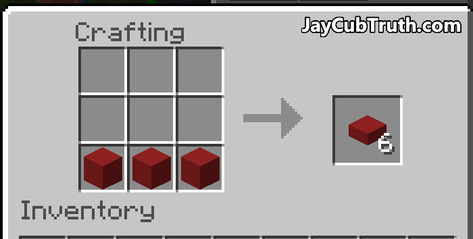
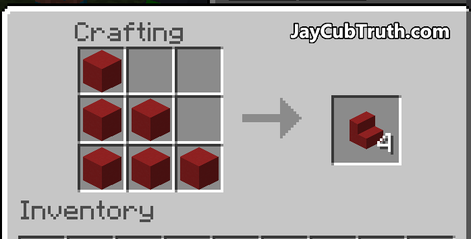
Pictures
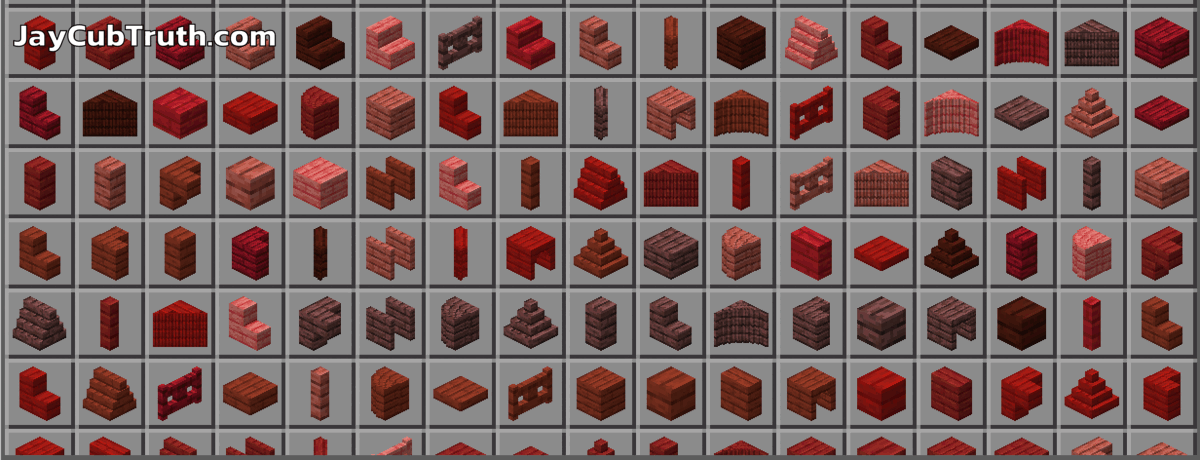

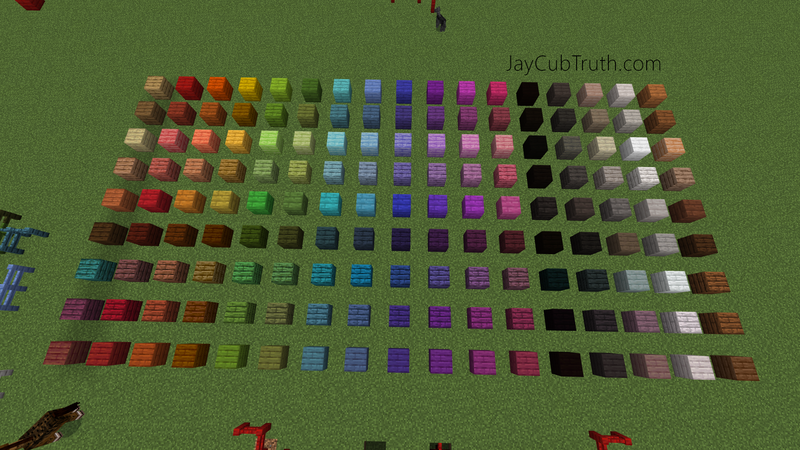

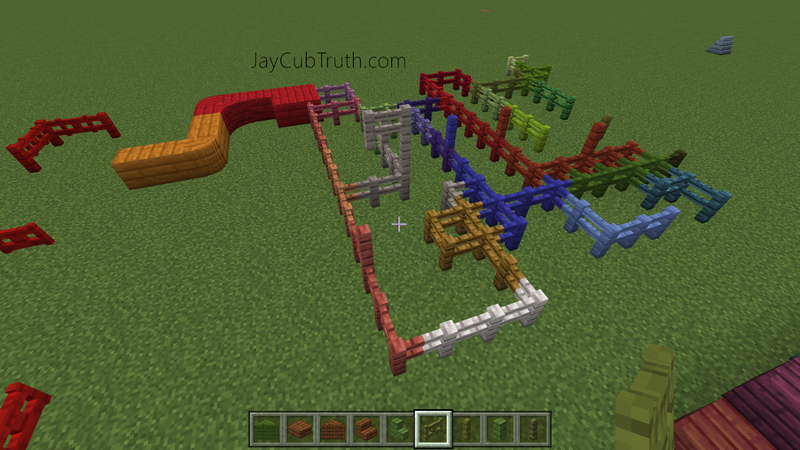

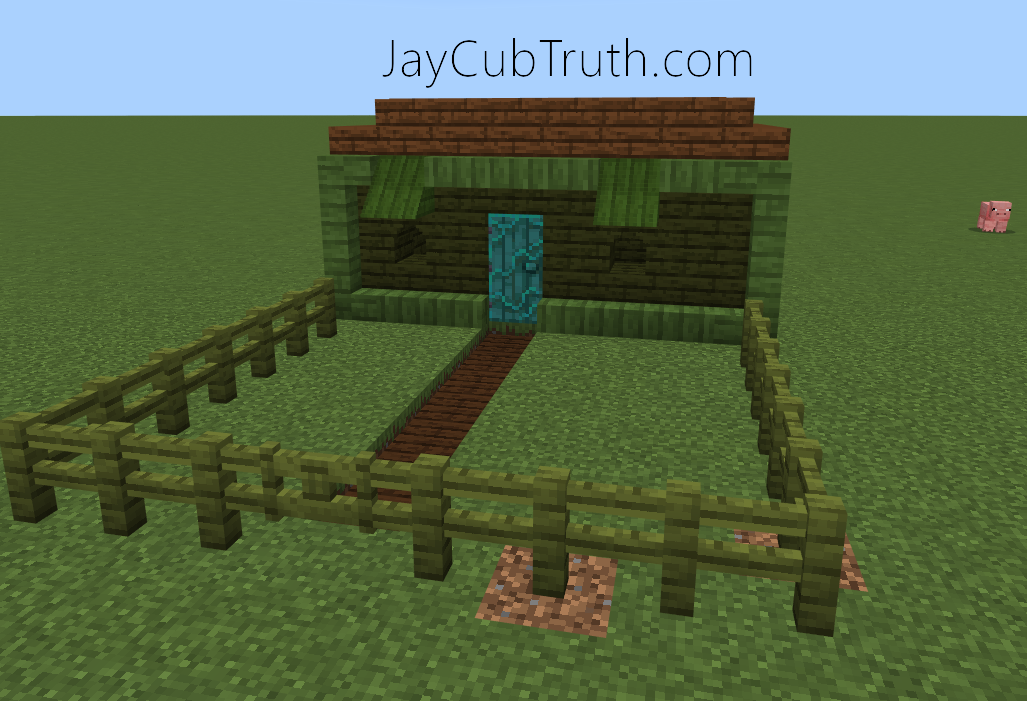




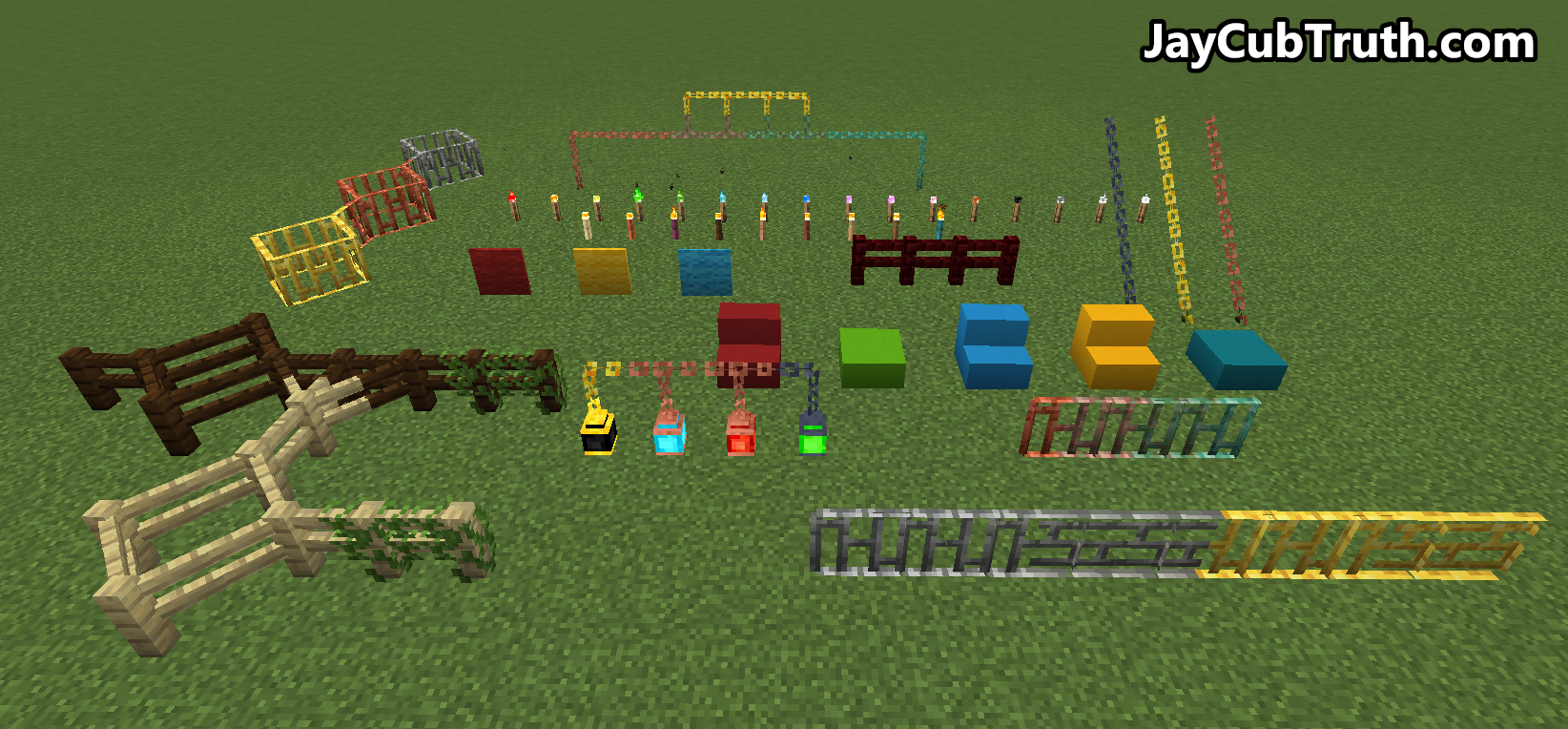
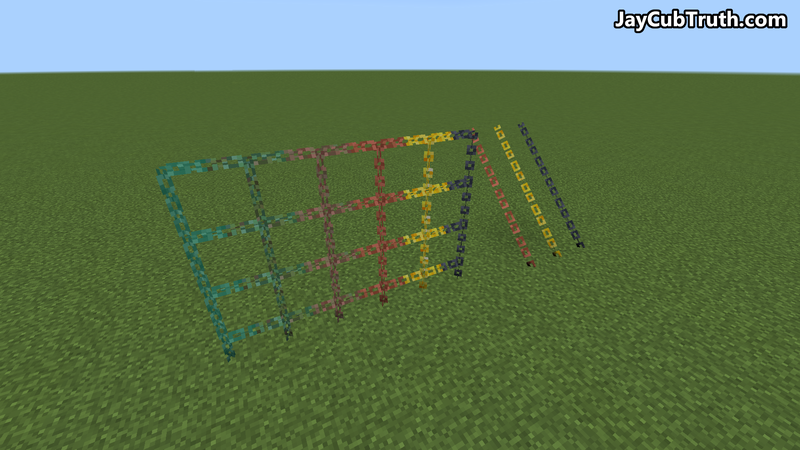
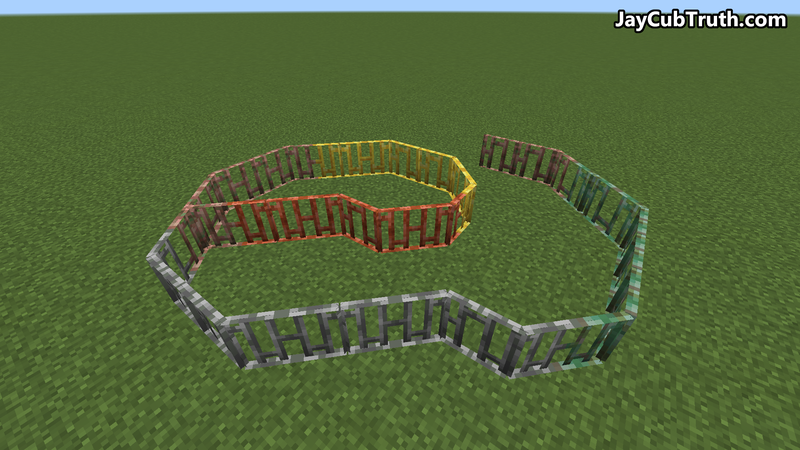

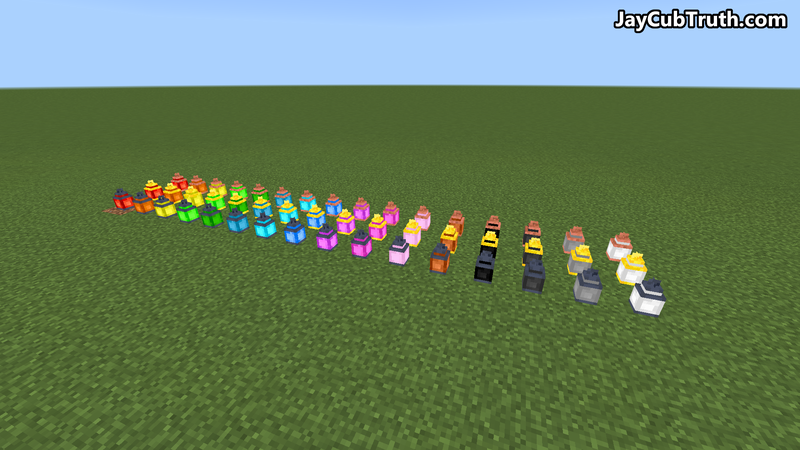
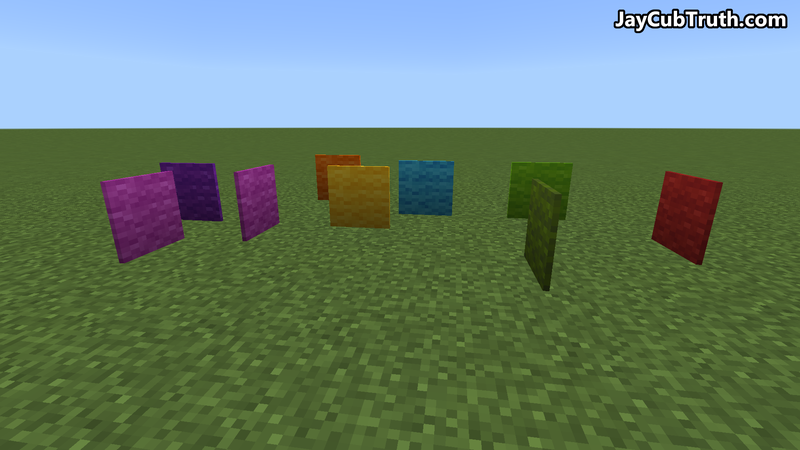

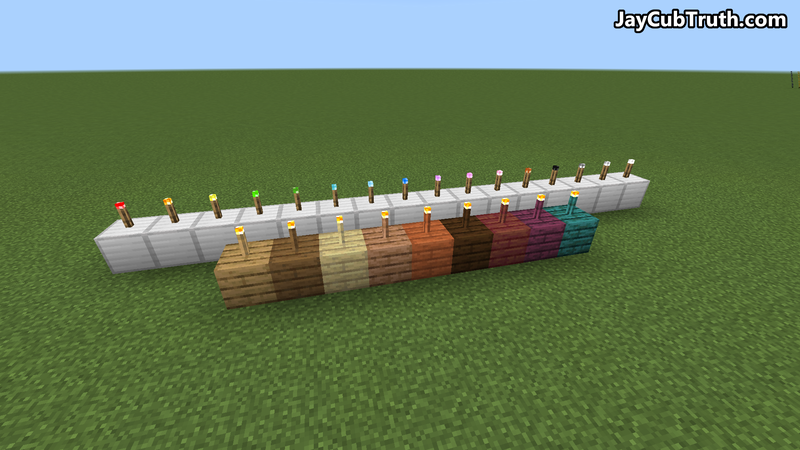
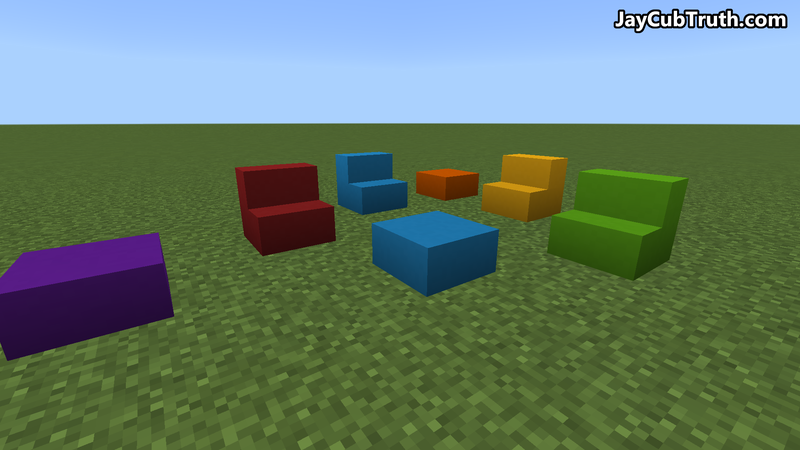

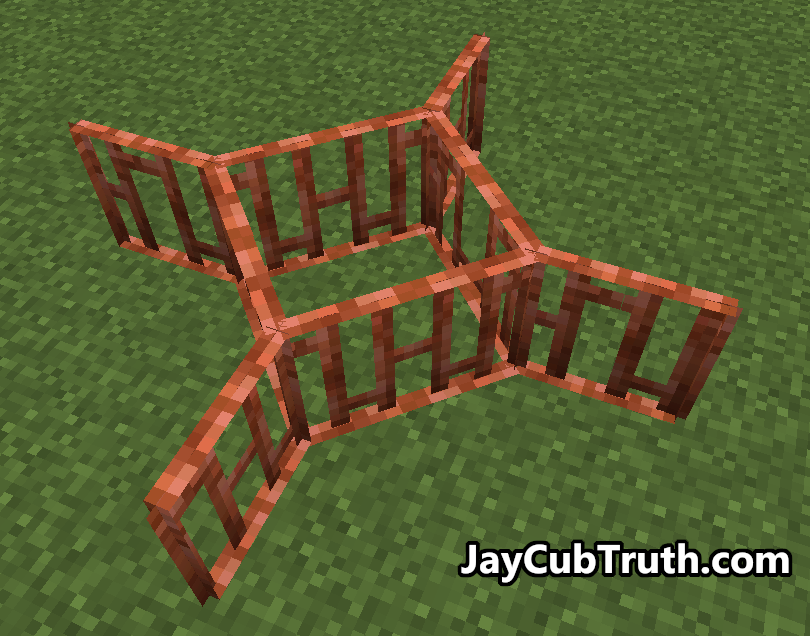
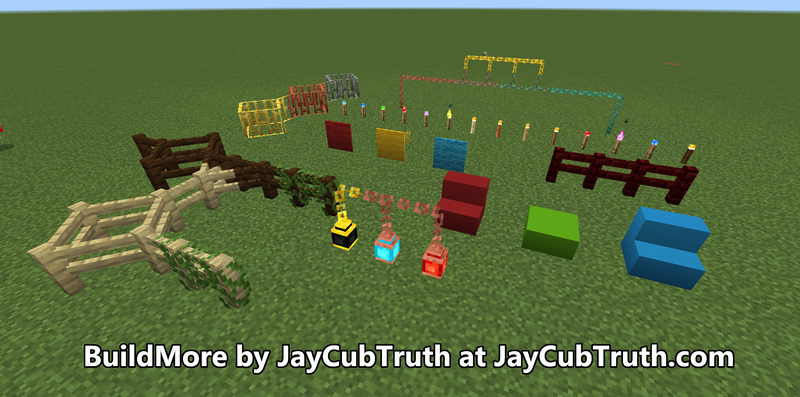

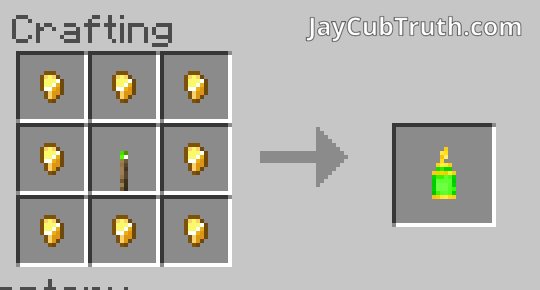

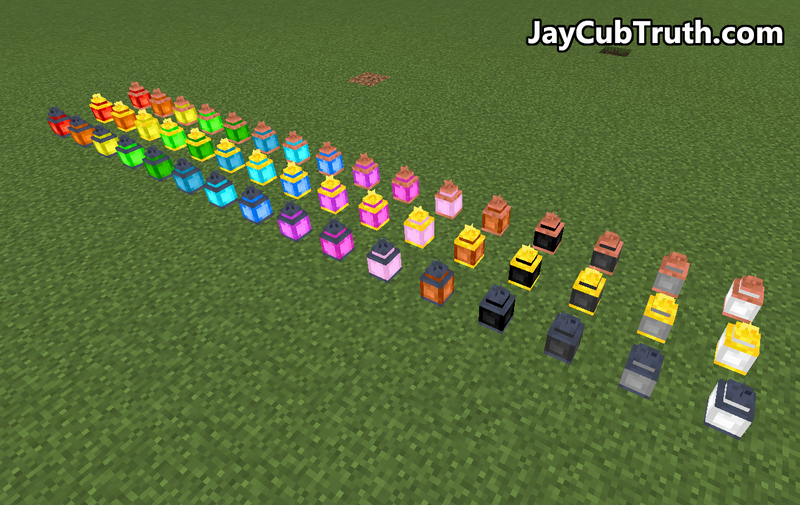
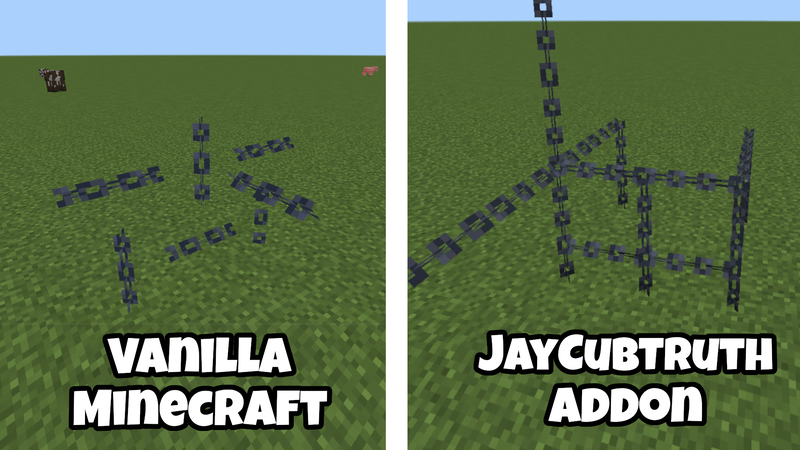
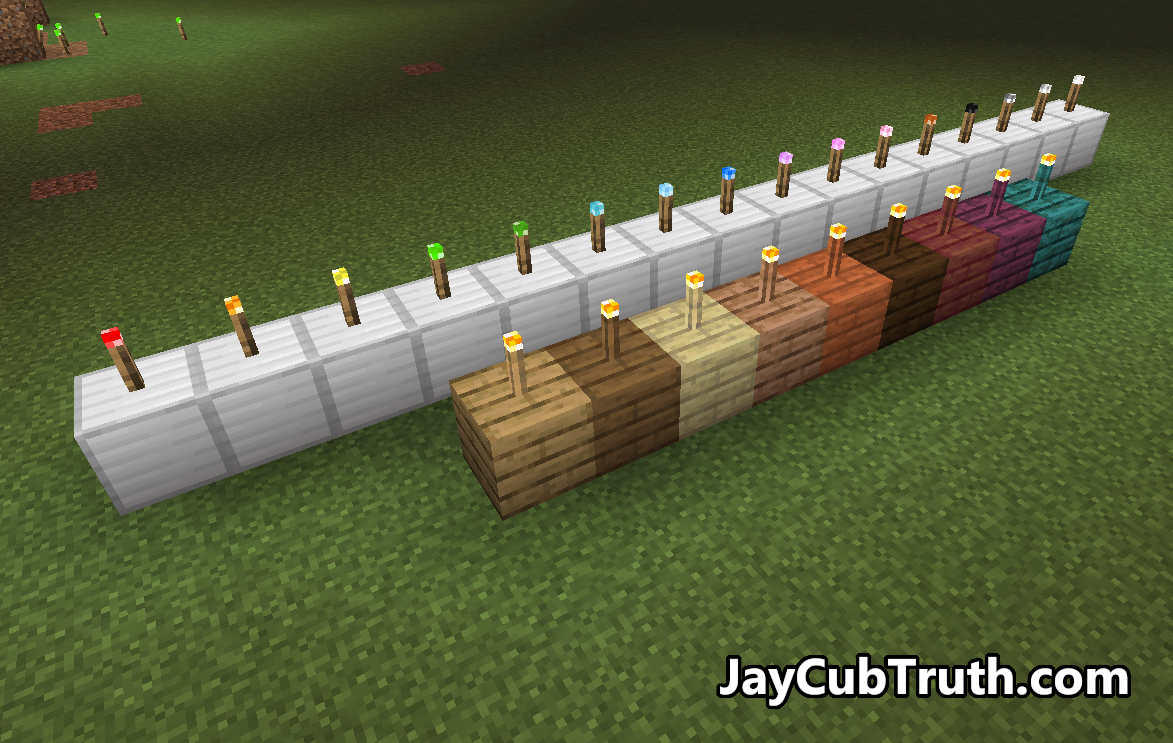
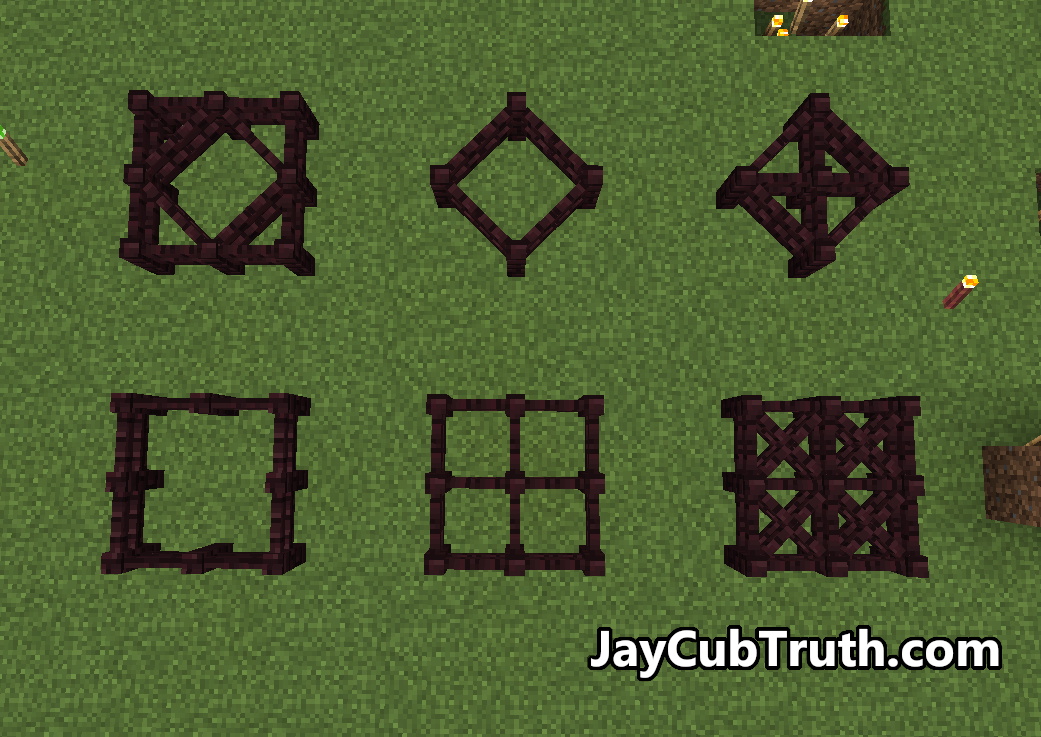


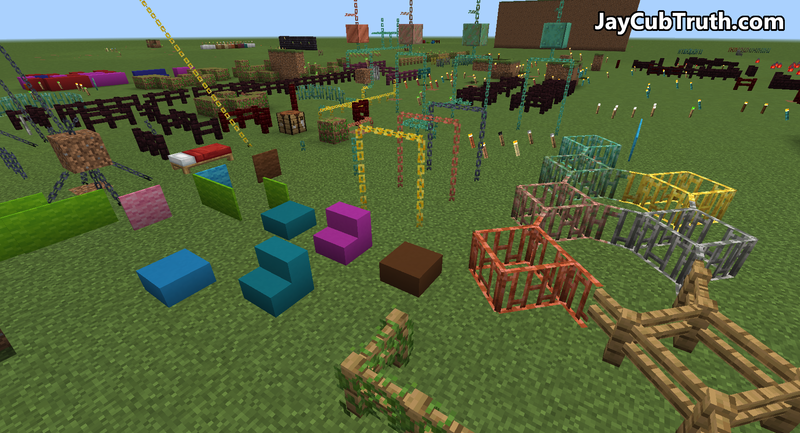

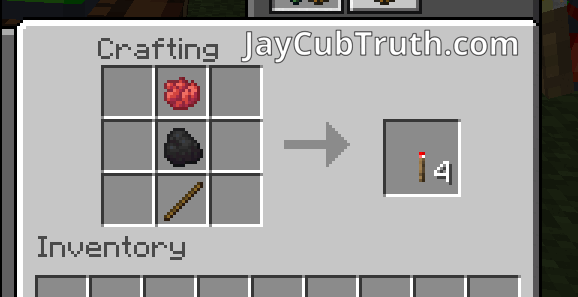
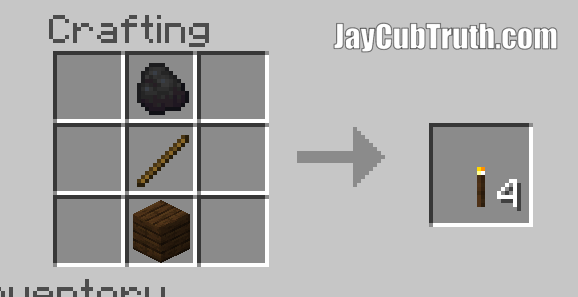

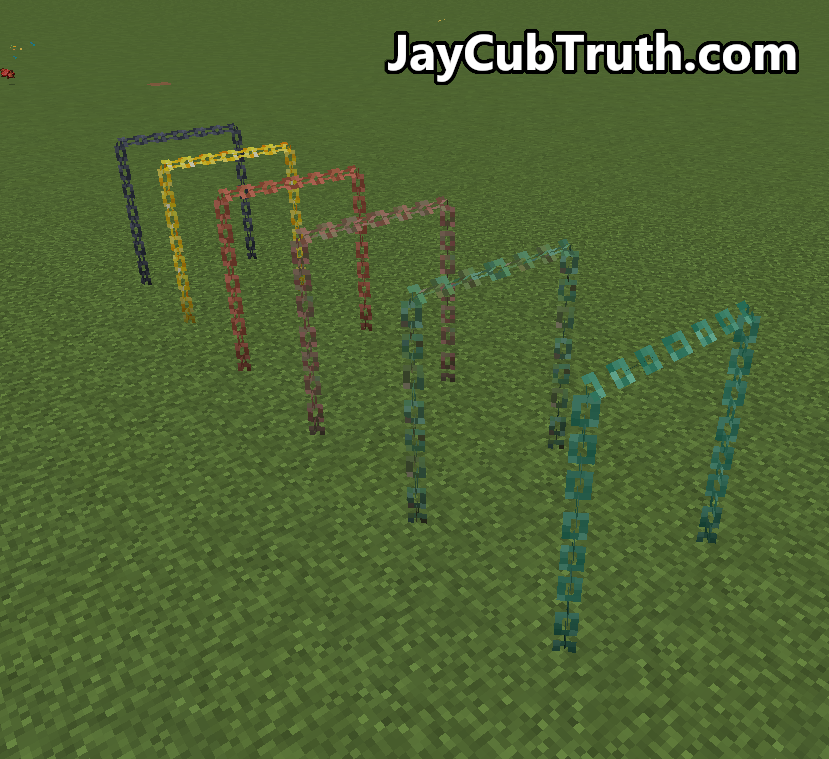
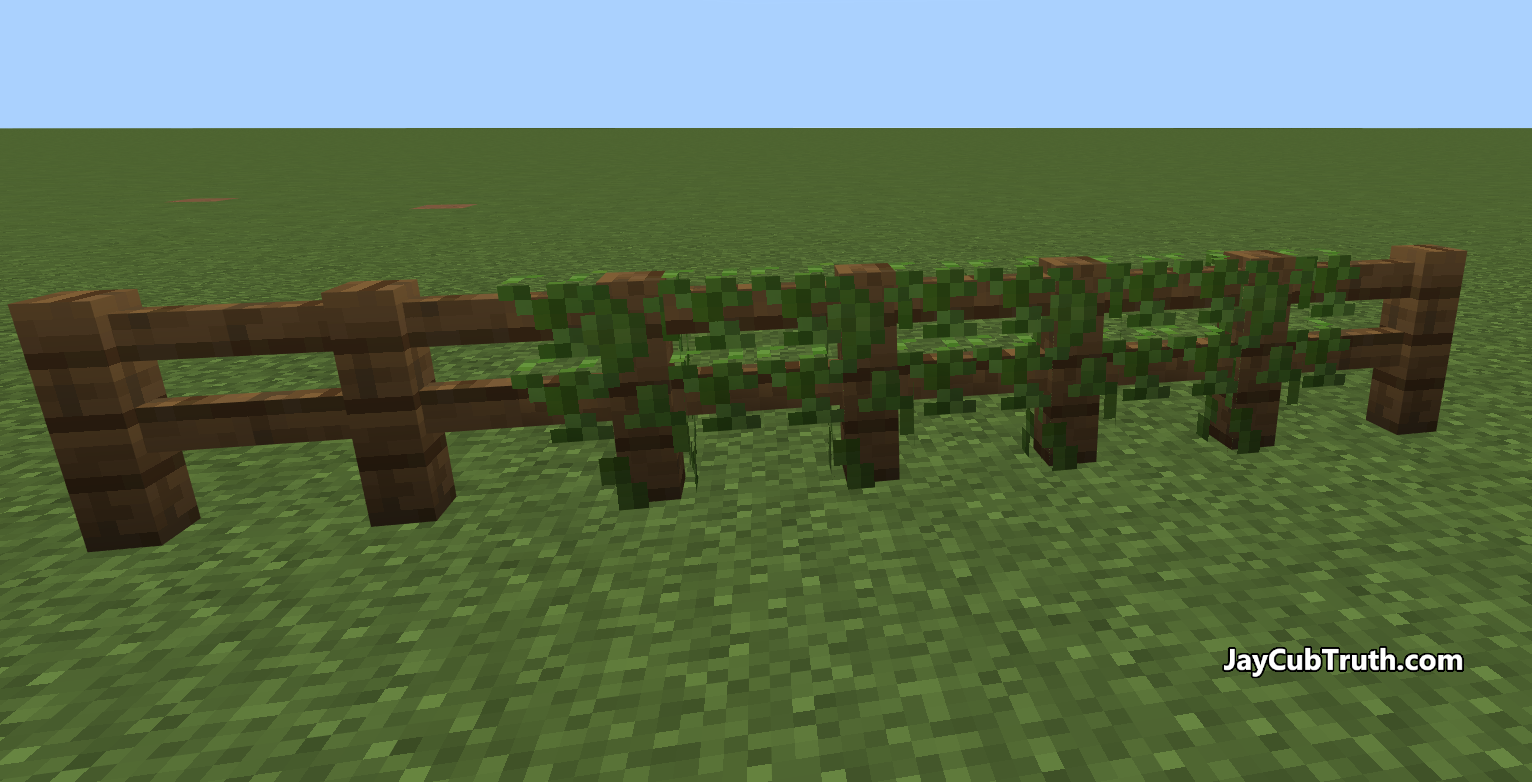
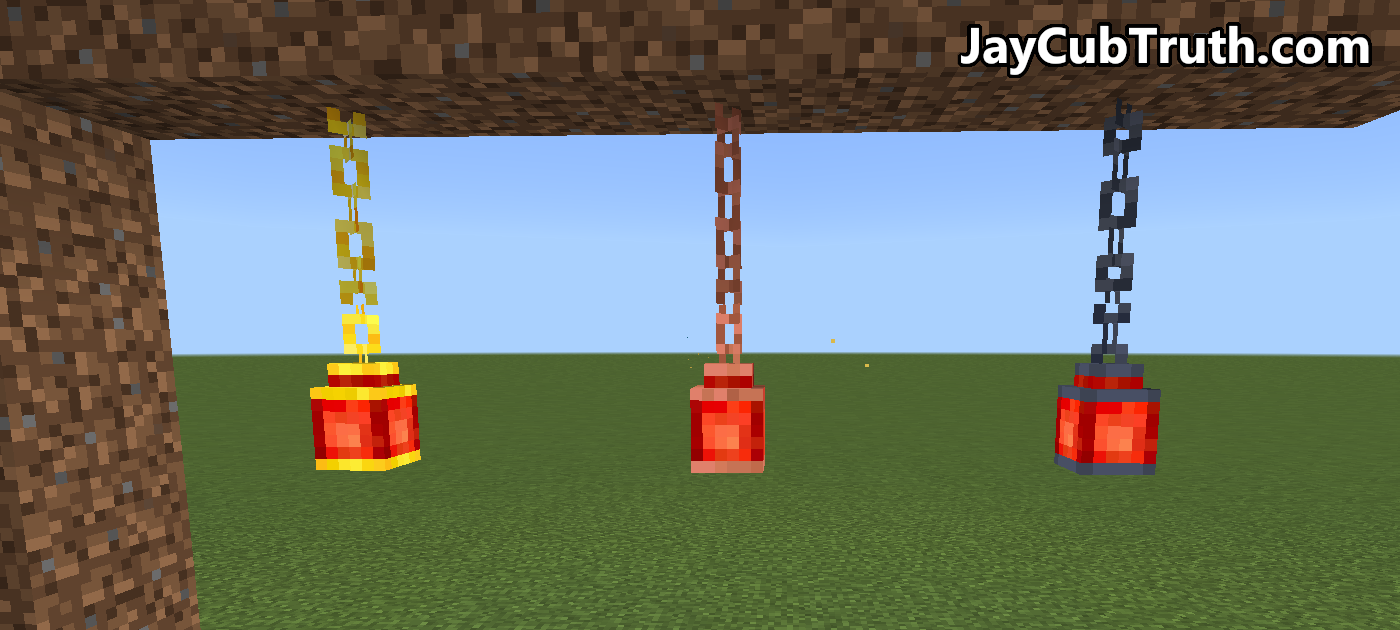
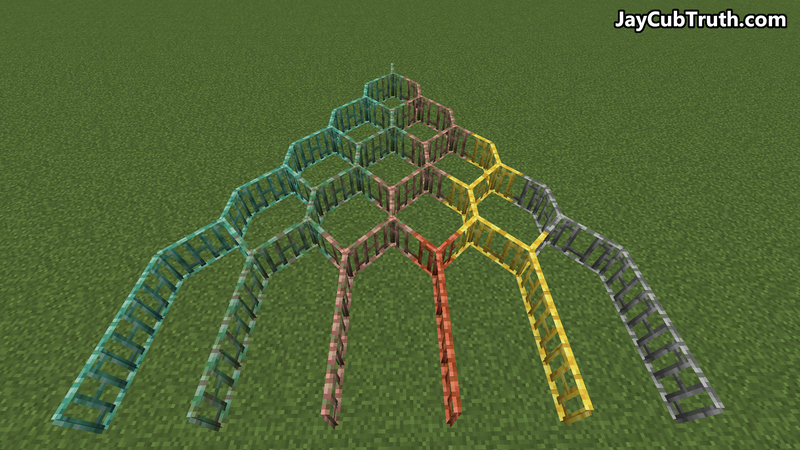
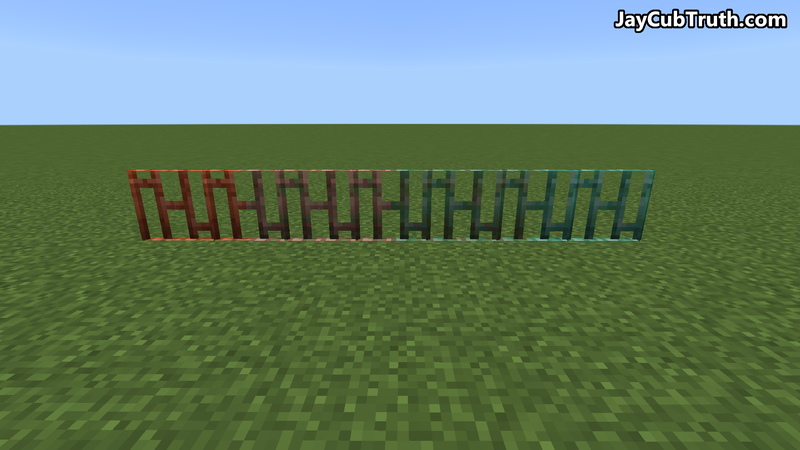

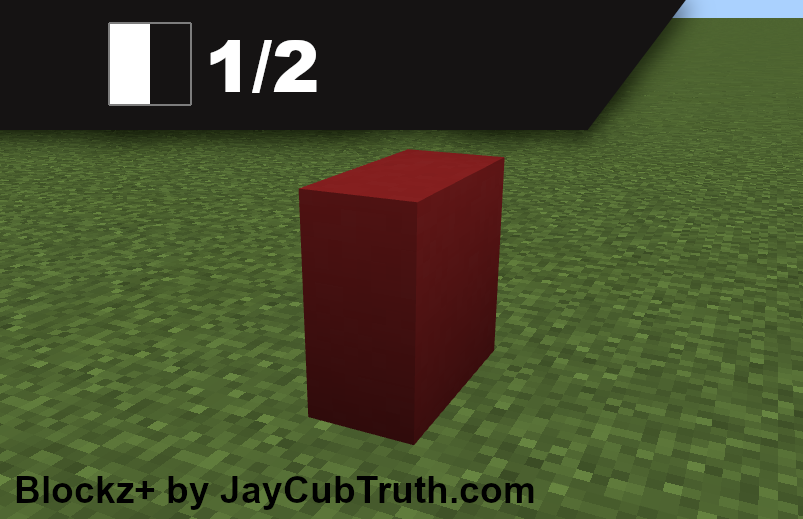

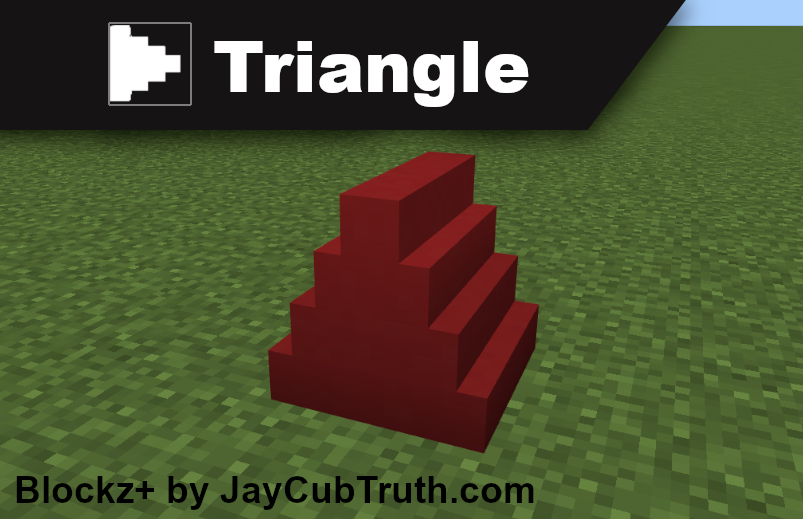
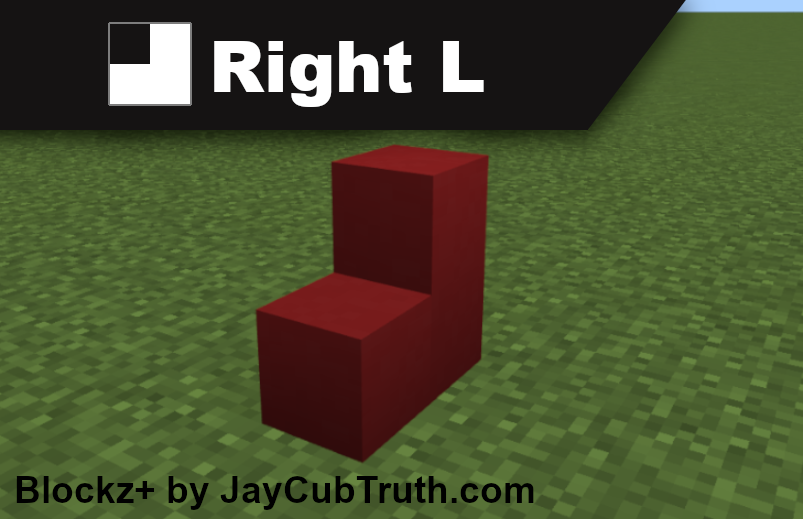
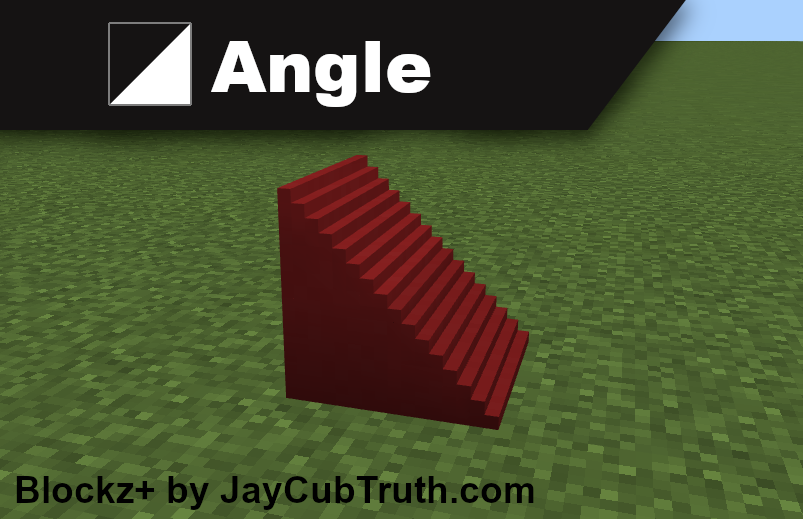
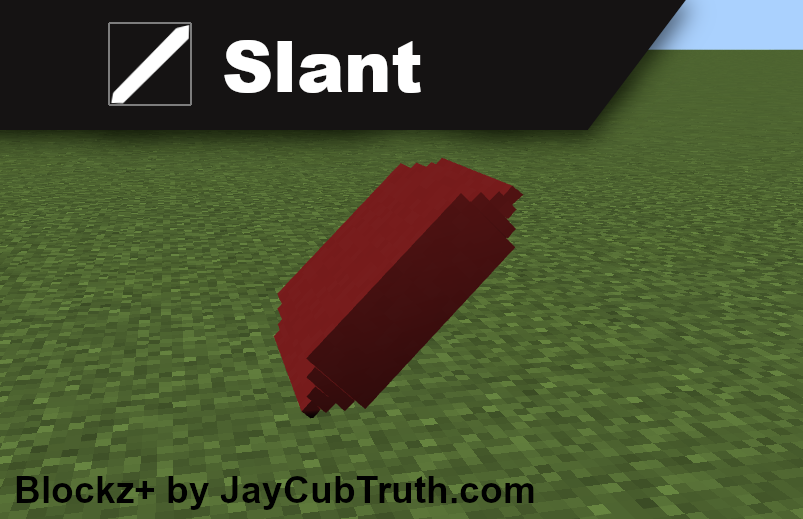
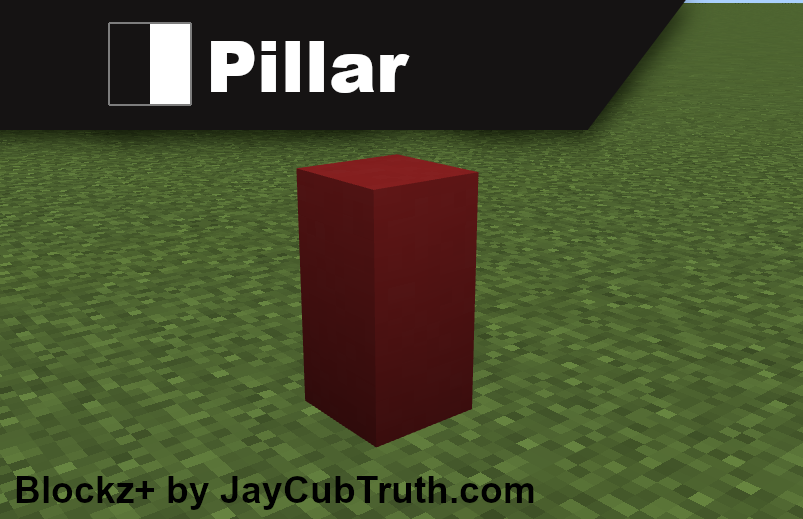
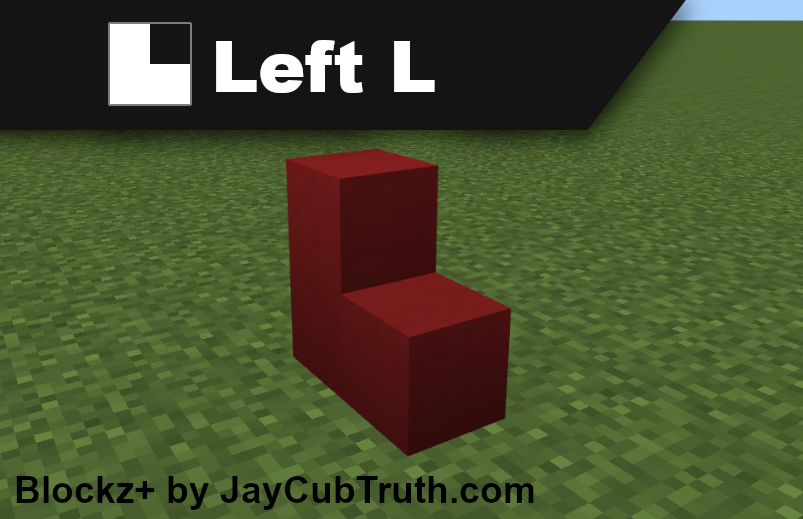
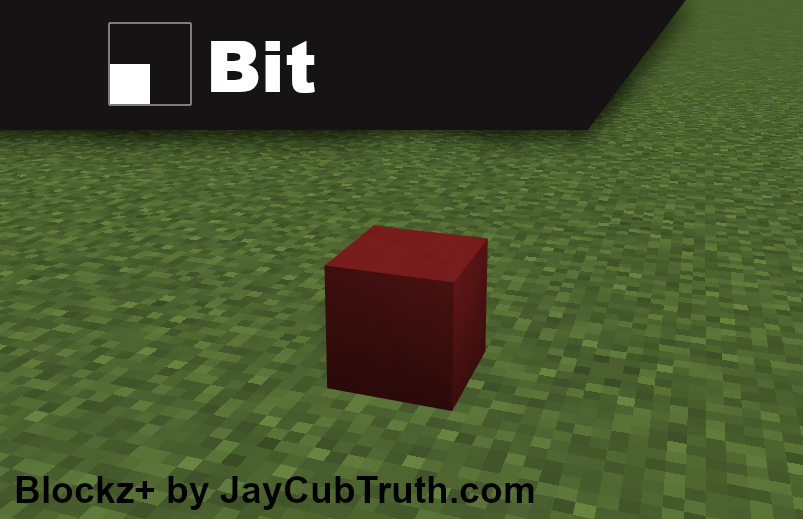
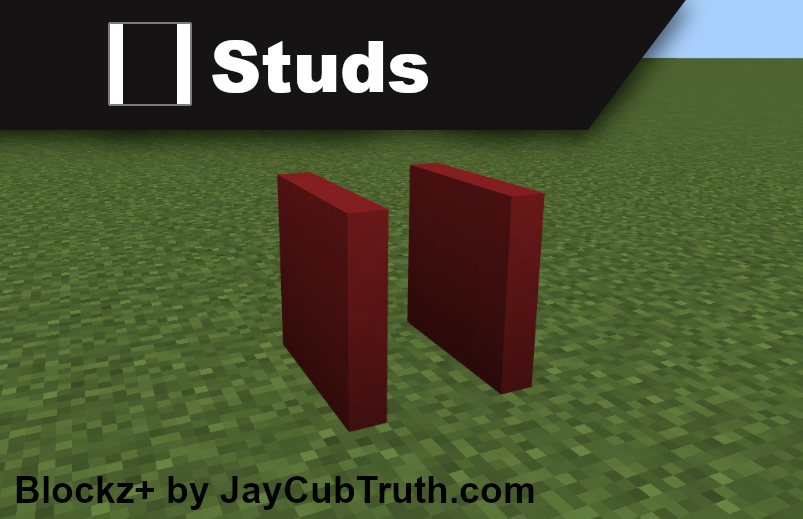
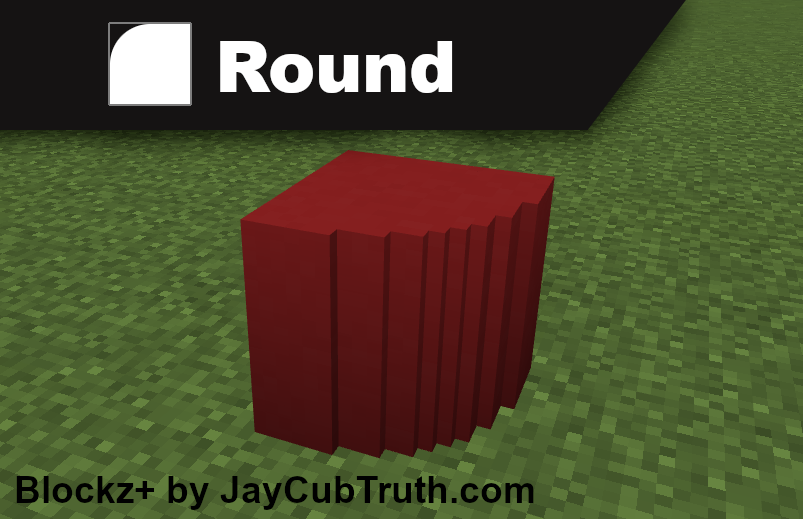
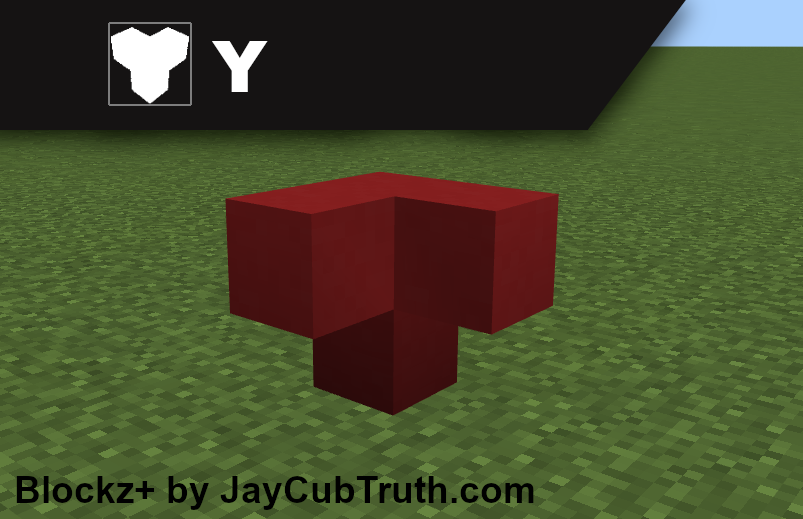
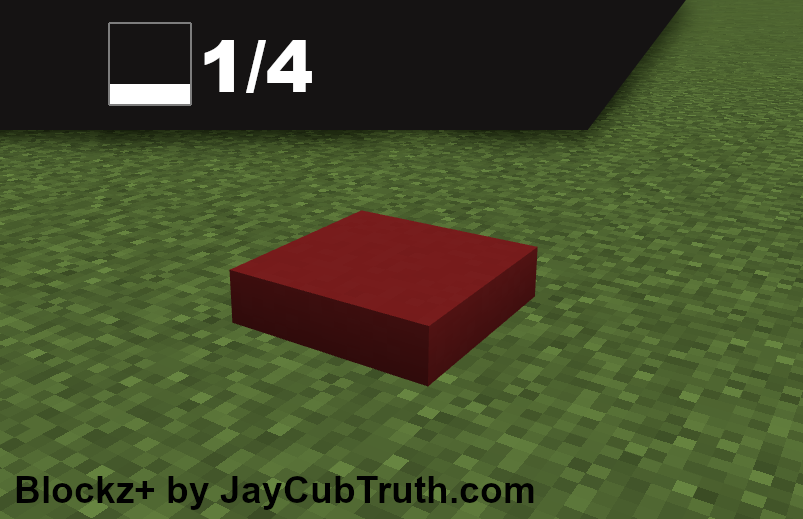
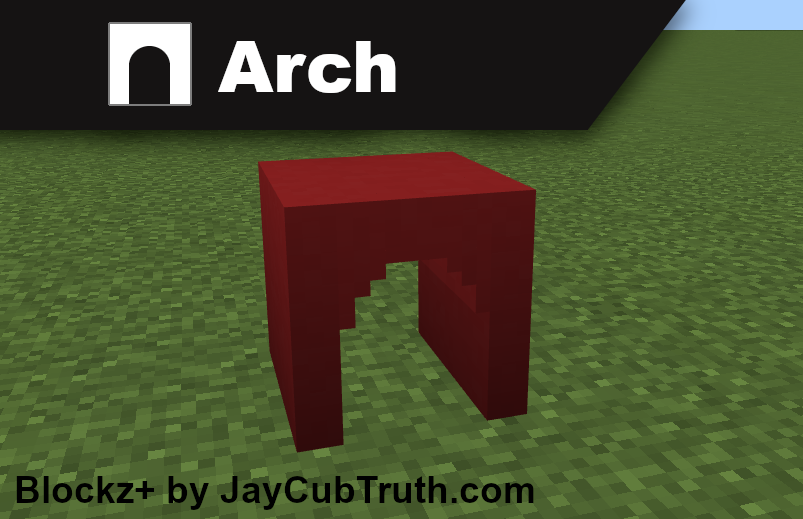
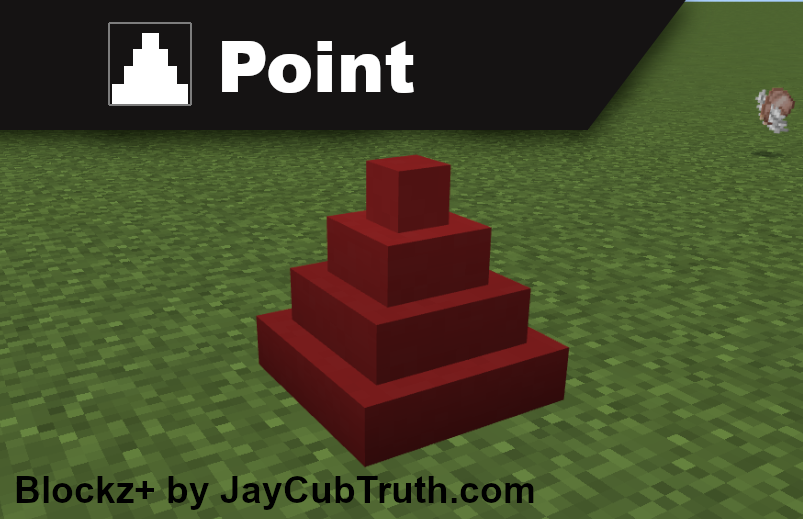
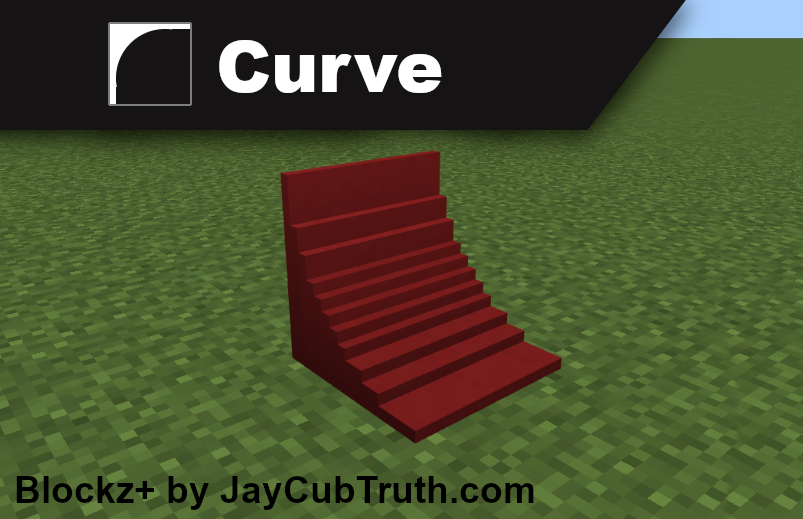
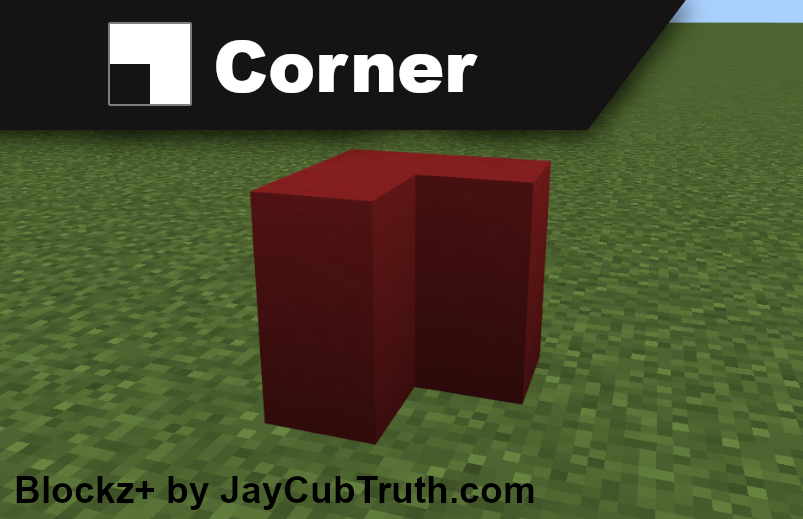
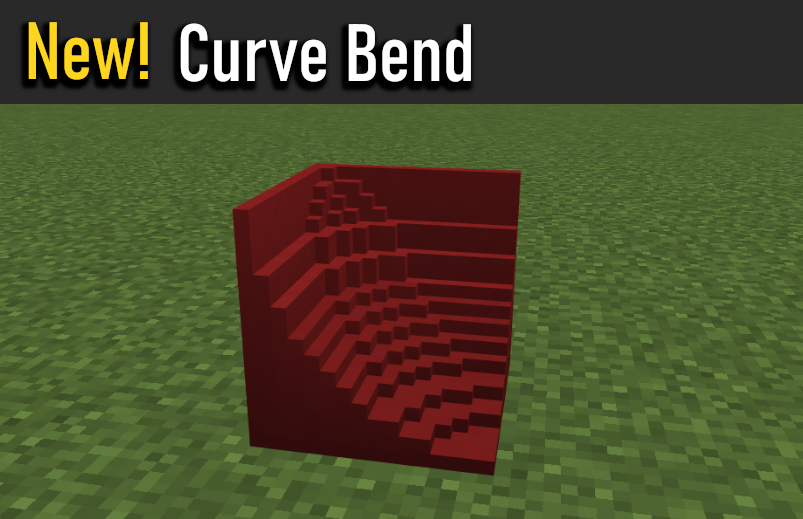
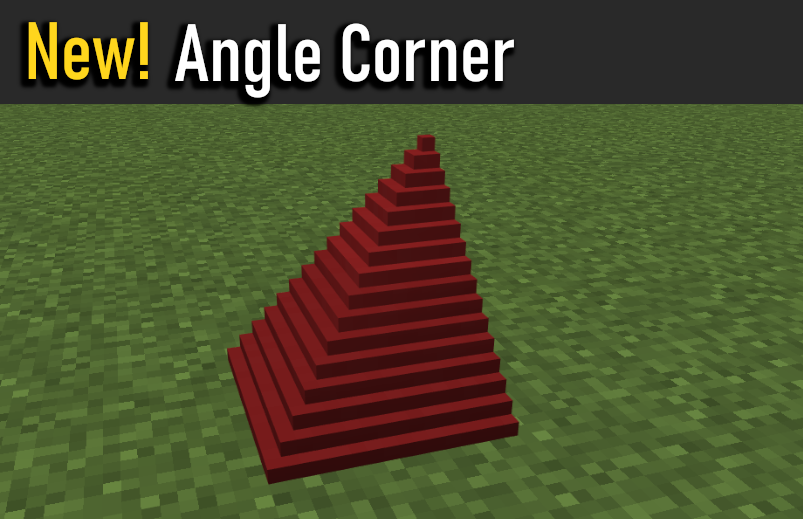
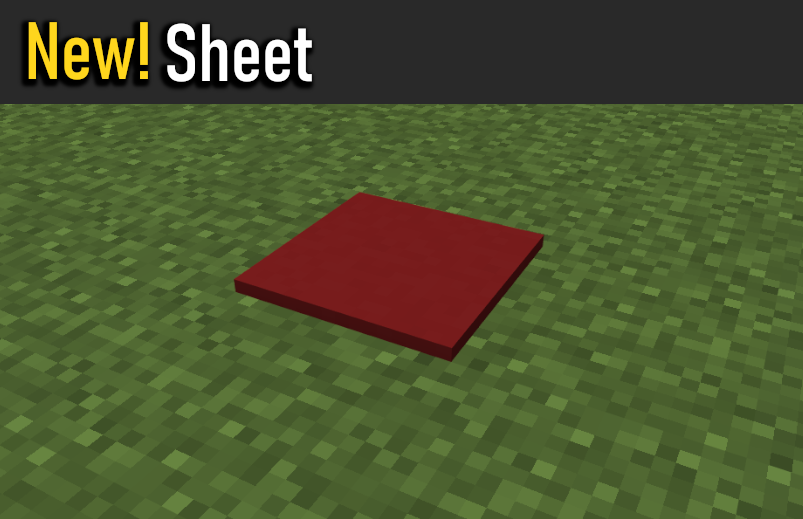

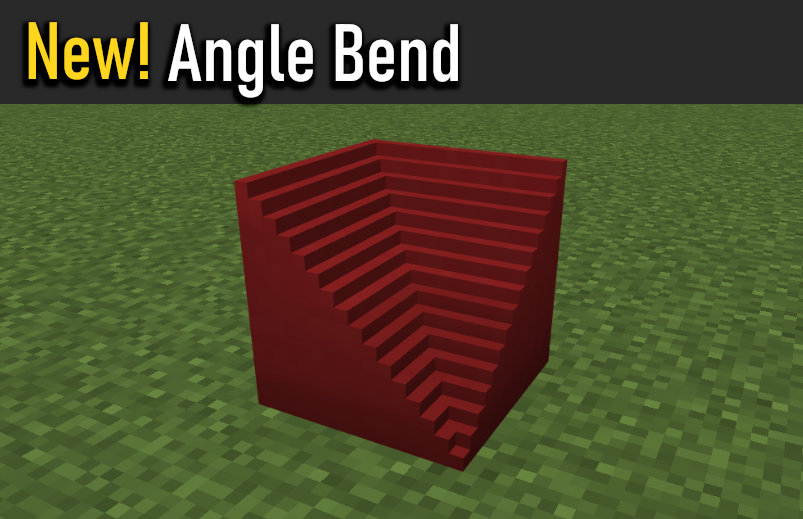
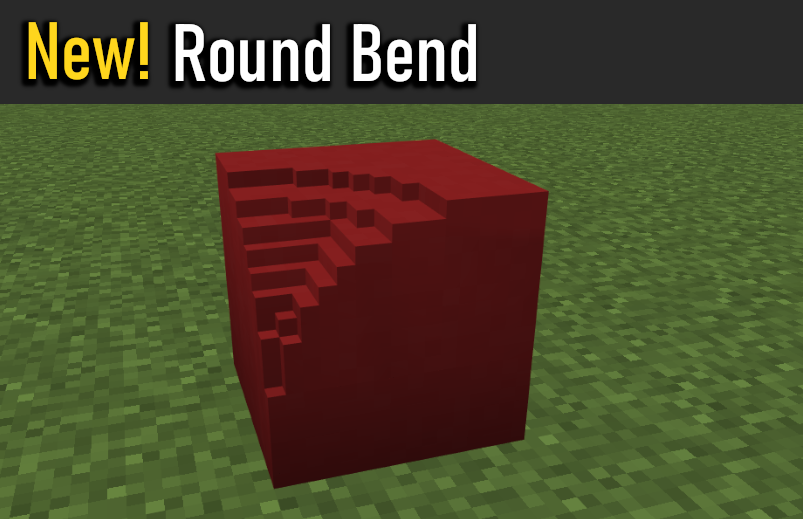
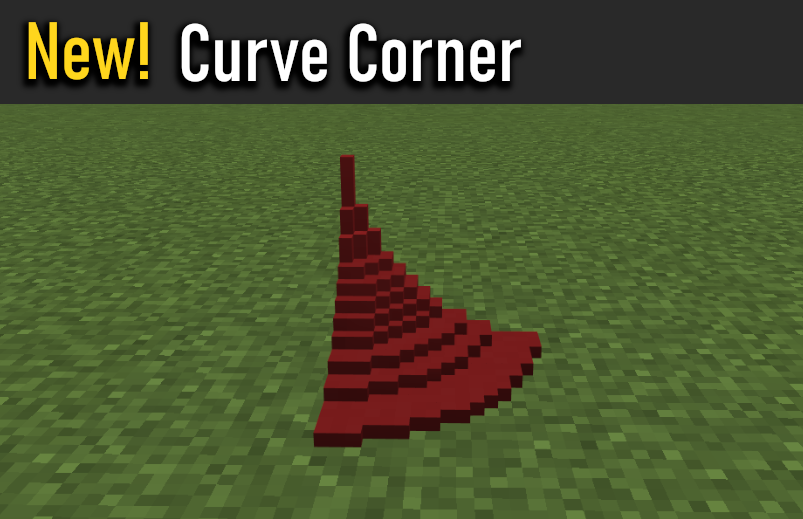
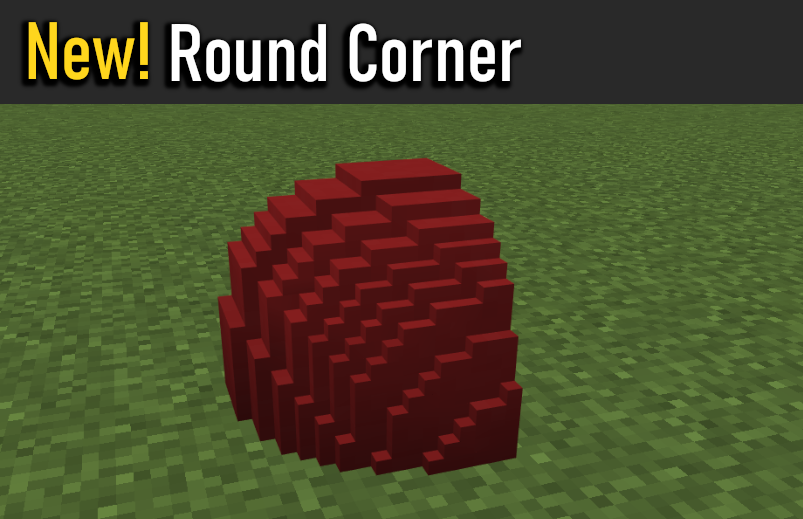
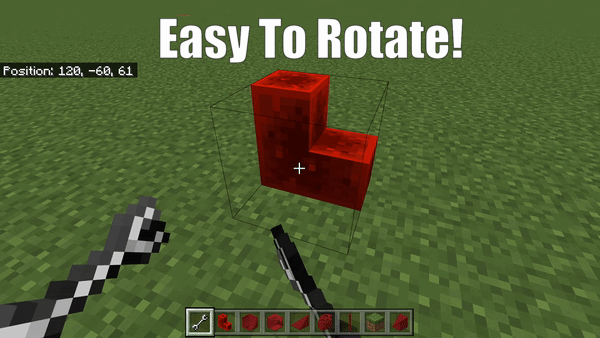
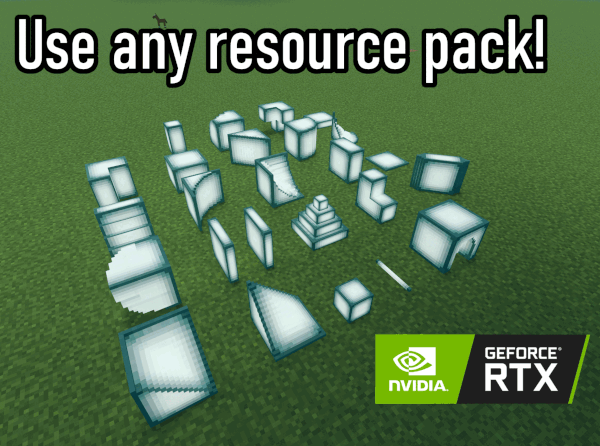
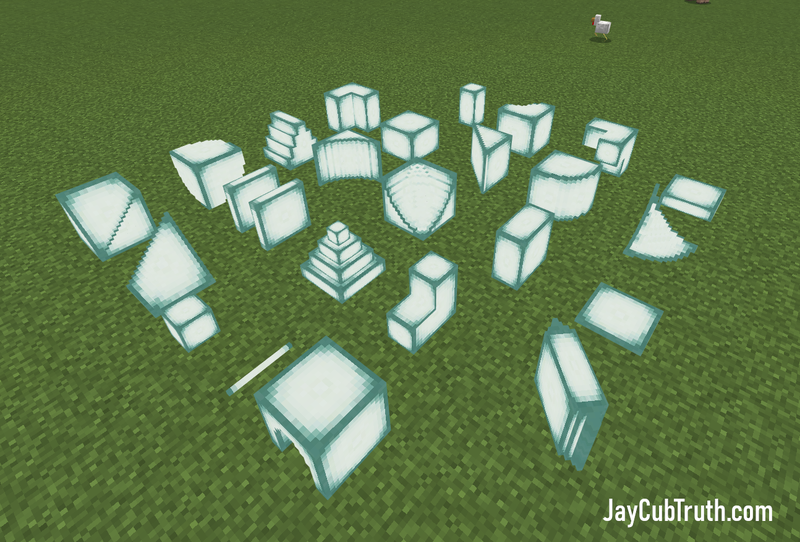

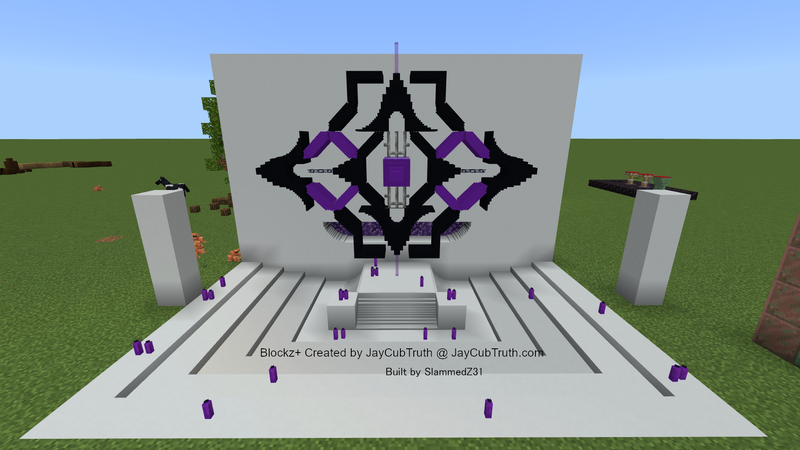
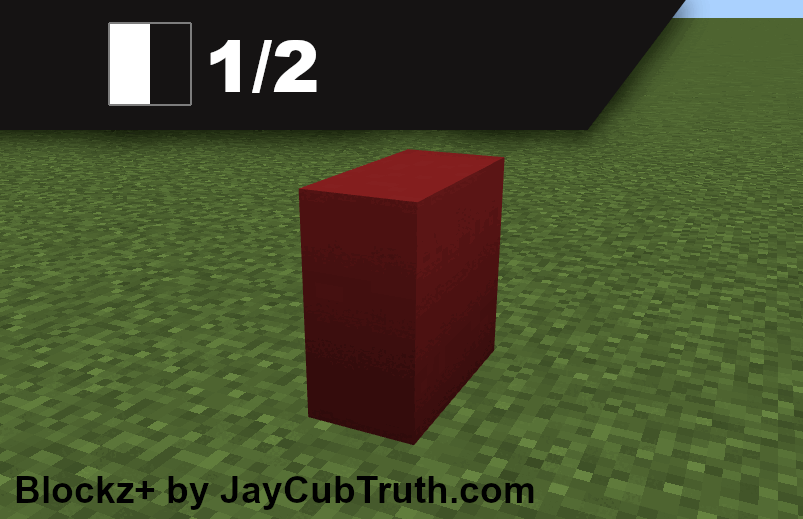
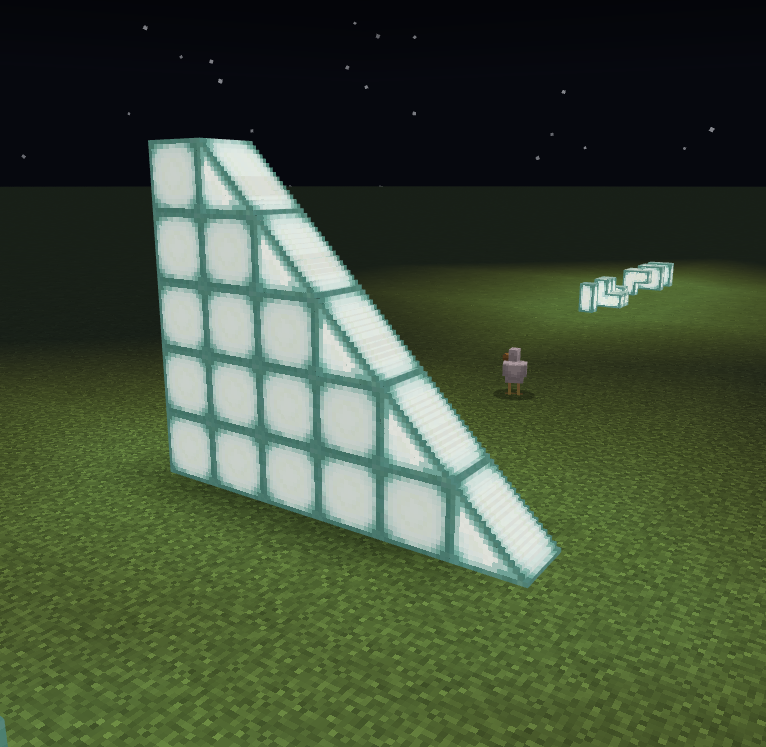
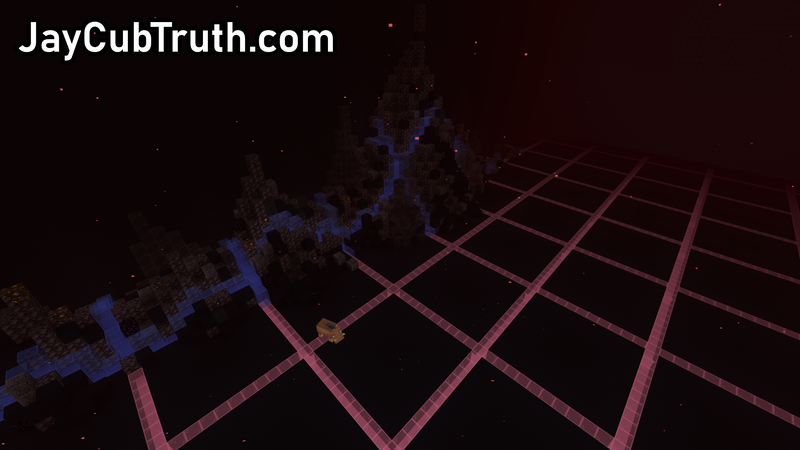
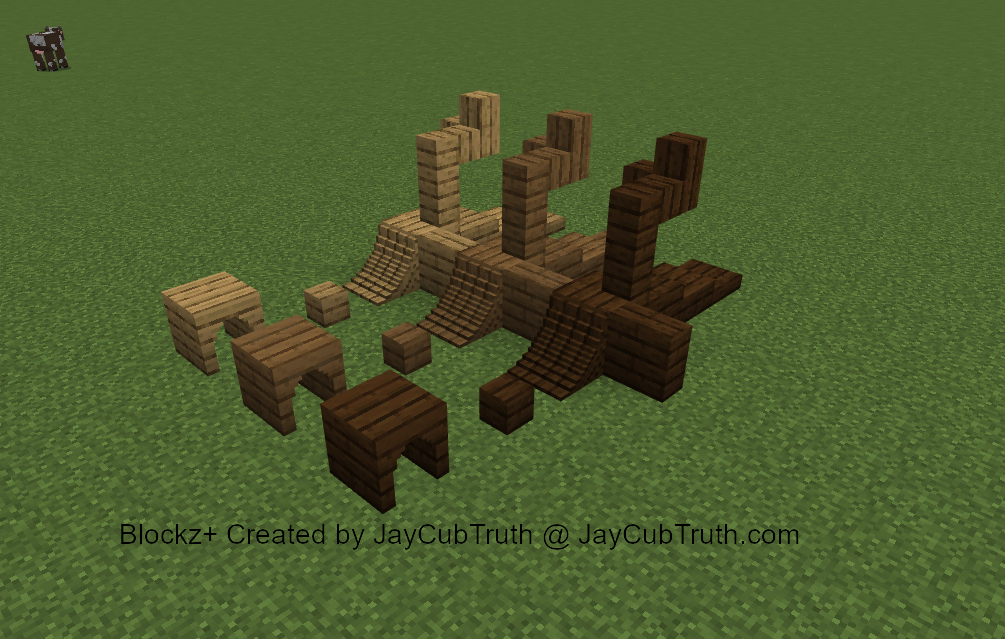

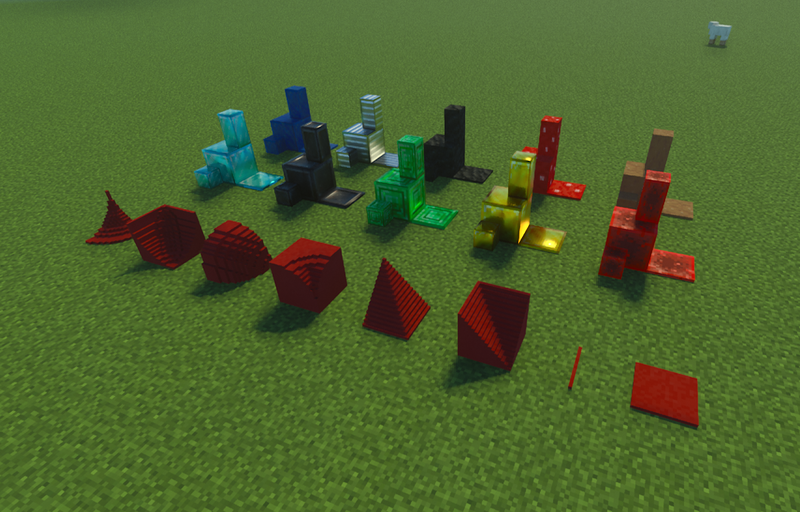
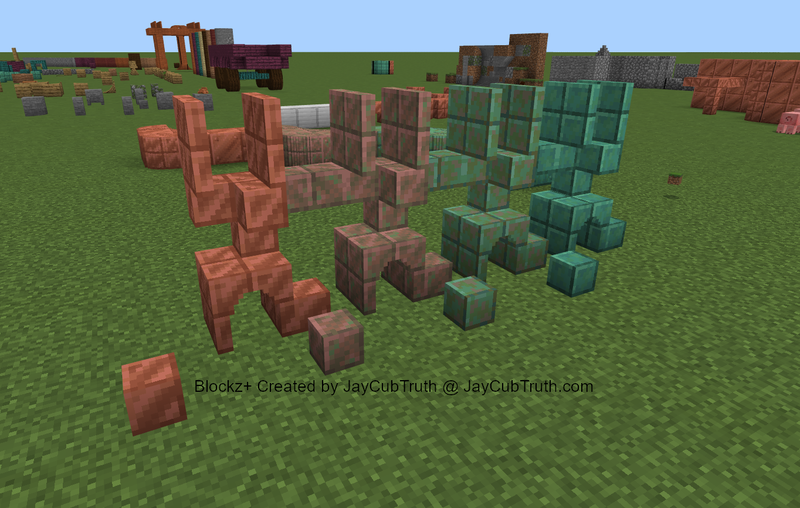
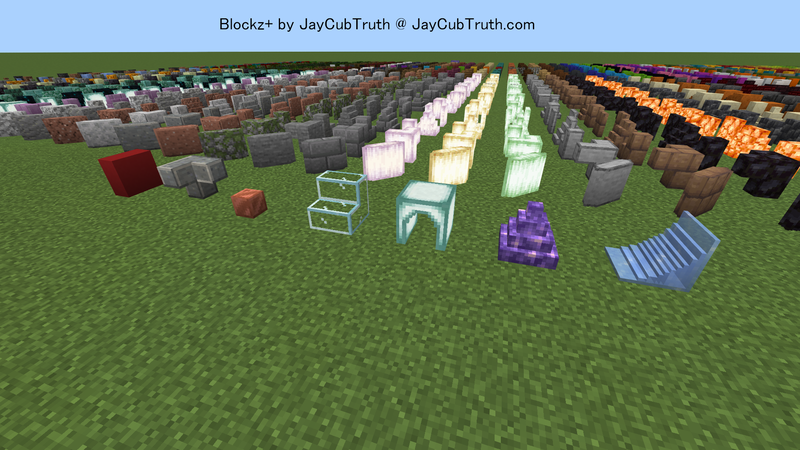


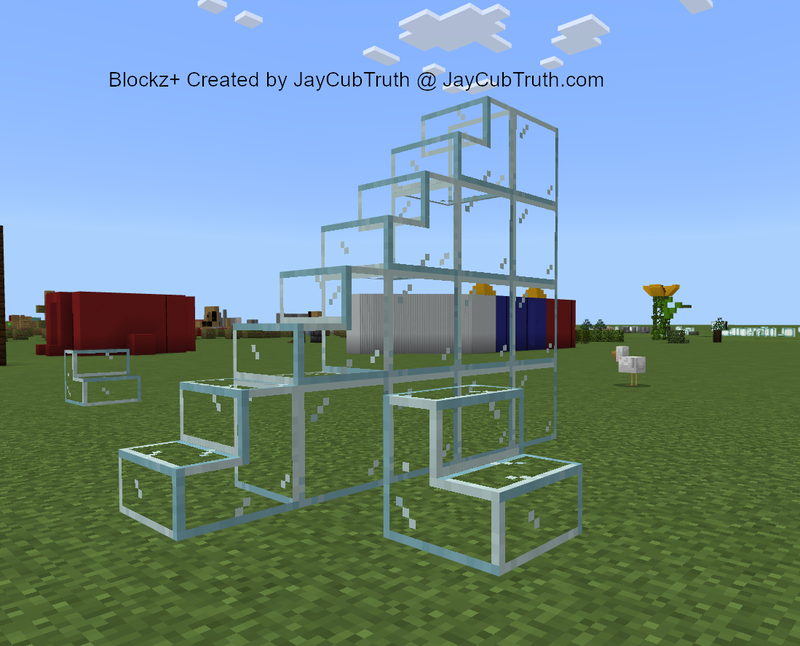
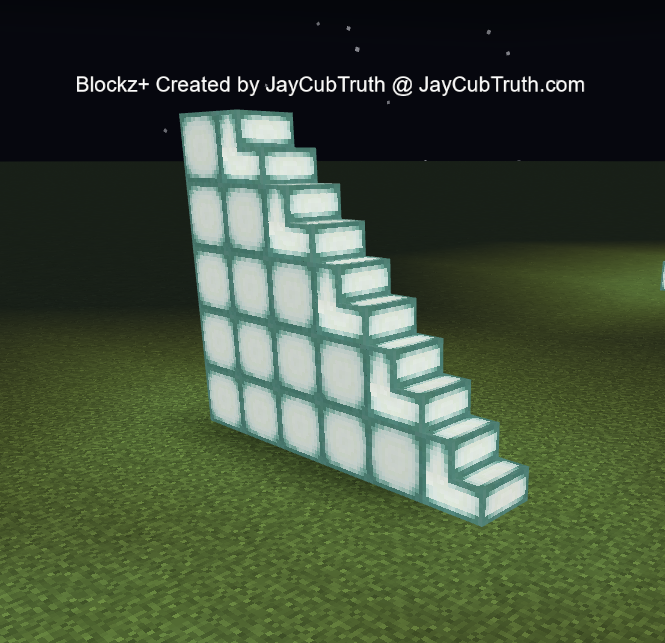



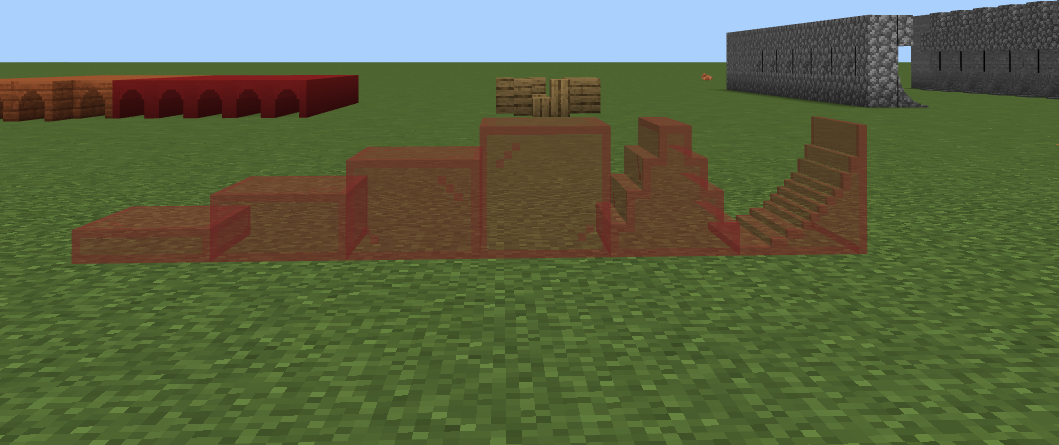
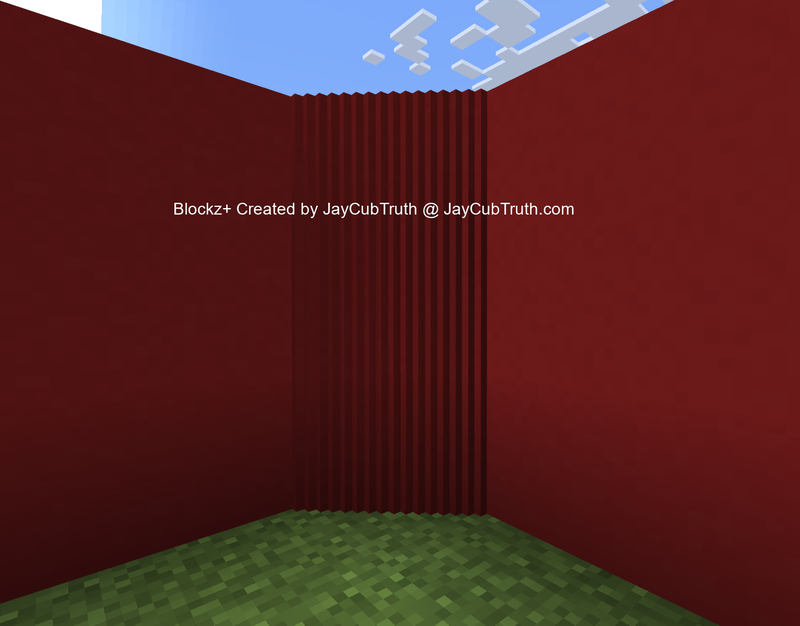



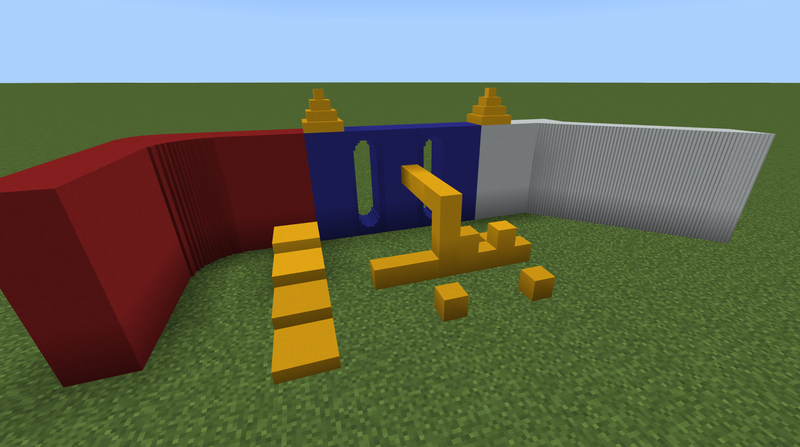




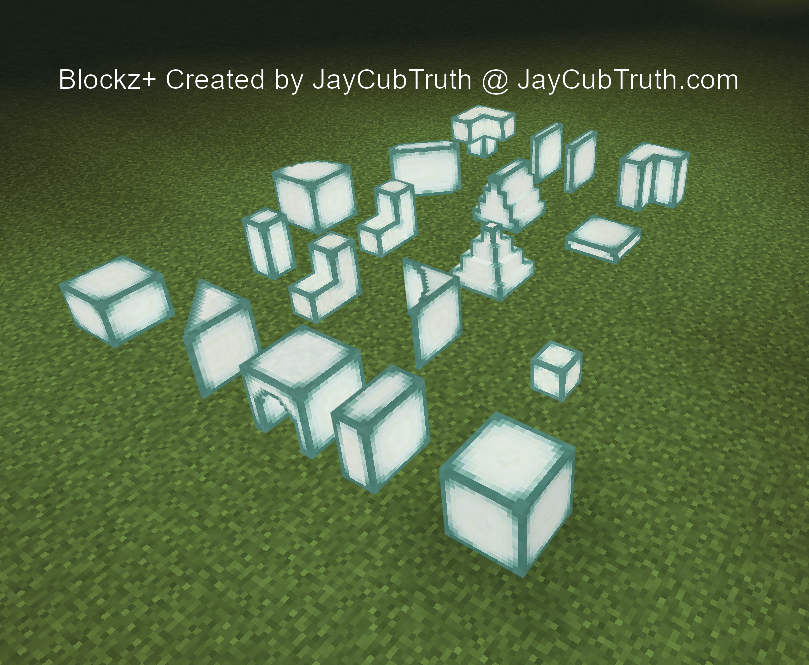
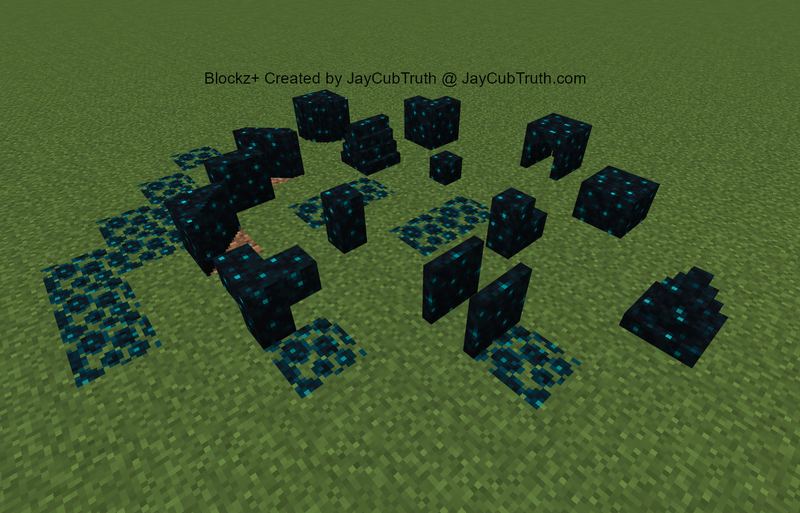
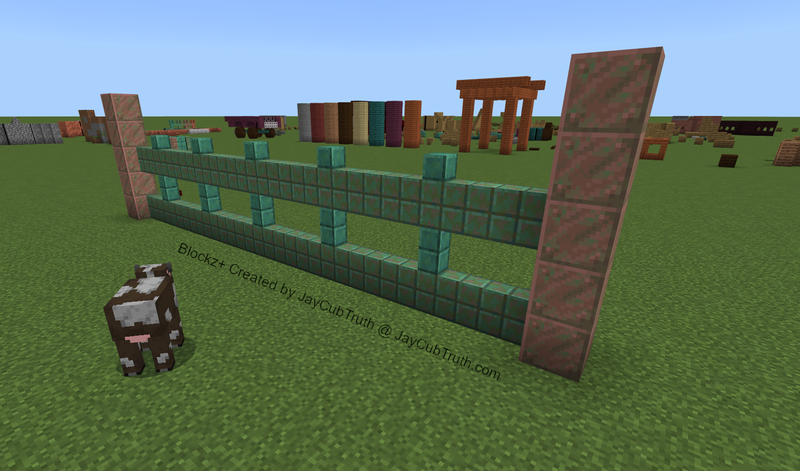

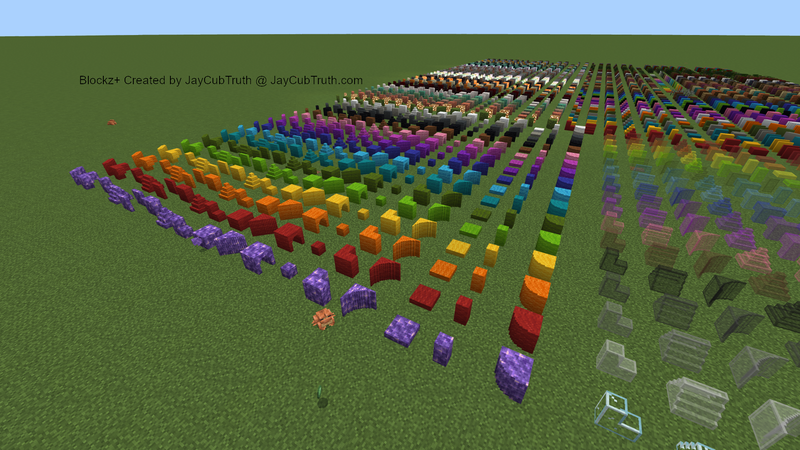
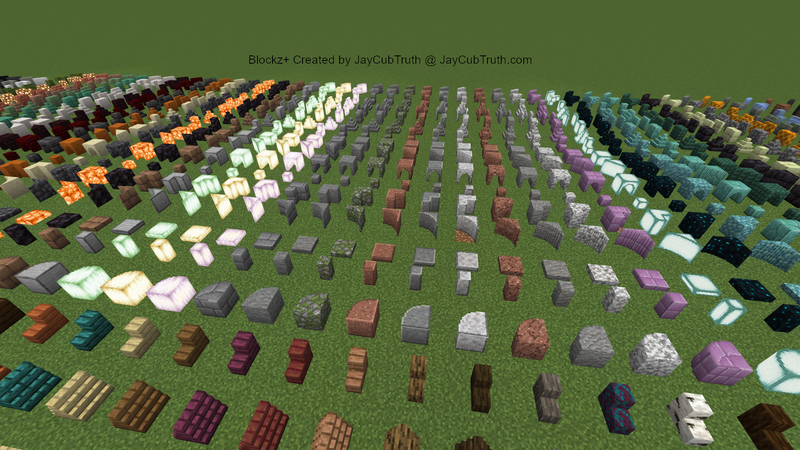
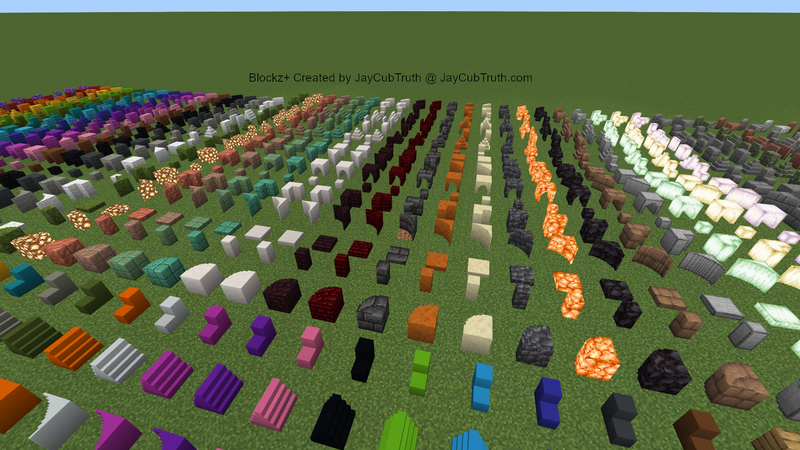

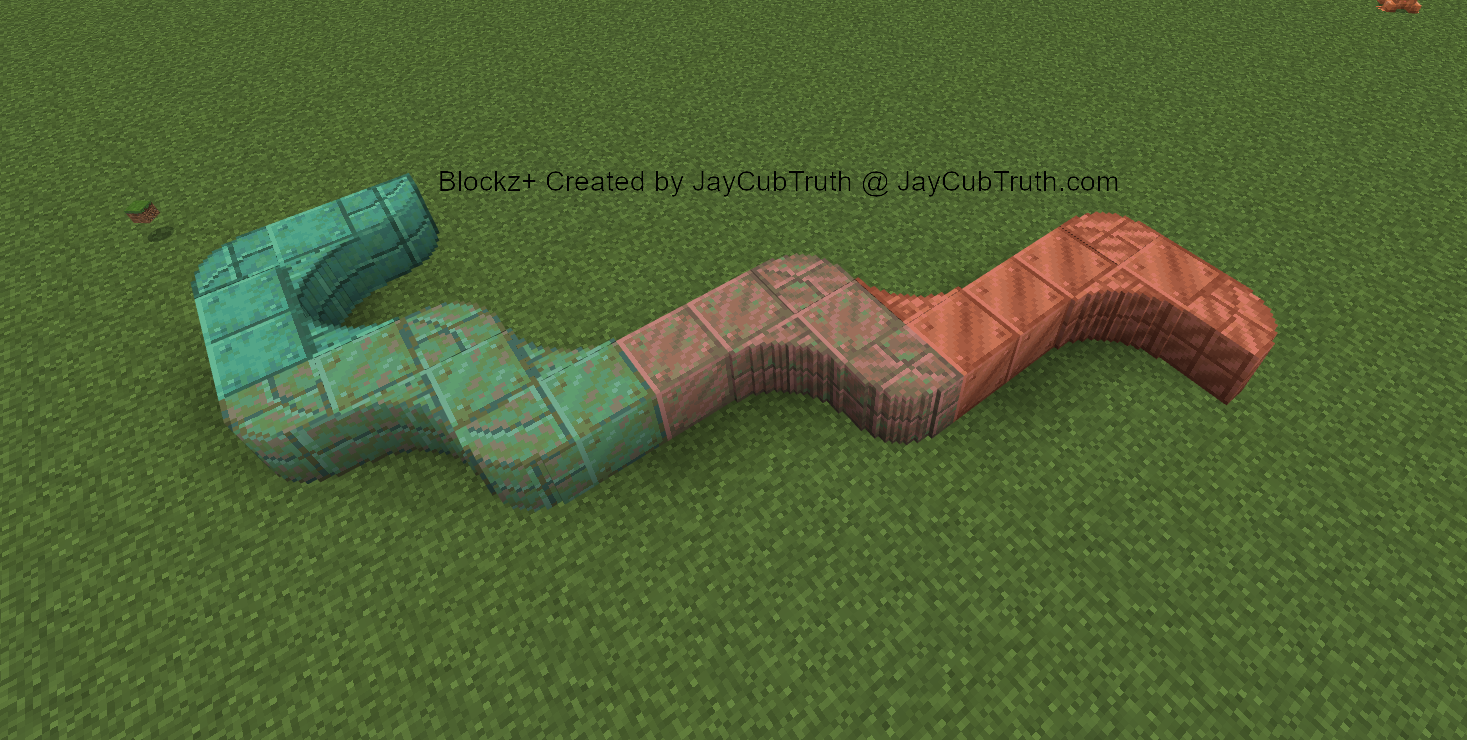


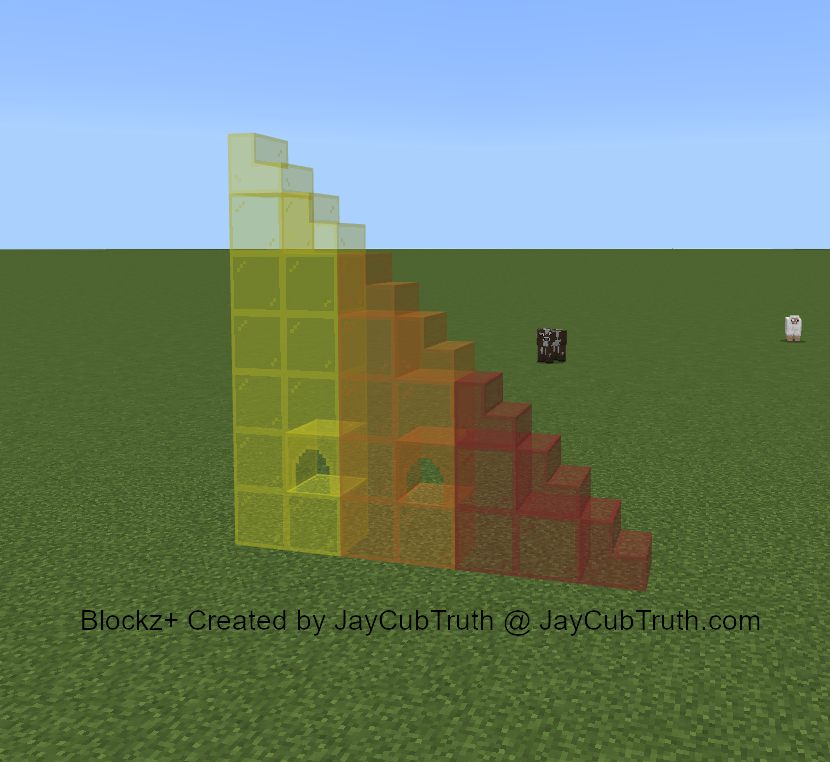

You are NOT permitted to:
- Edit, alter, modify, adapt, translate or otherwise change the whole or any part of the resource pack nor permit the whole or any part of the resource pack to be combined with or become incorporated in any other resource pack, nor decompile, disassemble or reverse engineer the resource pack or attempt to do any such things
- Reproduce, copy, distribute, resell or otherwise use the resource pack for any commercial or non commercial purpose
Visit JayCubTruth.com to support me, and see more of my work. I work really hard making free addons with no advertisements. You can also check out my youtube channel to see more of my addons. Cheers. 😀

3/10/2023 Bug Fix: The colorful torches were missing the custom particles. This has been corrected. (I also added some more images to the top of this post).
- Fixed inventory categories
- Shrunk the hitboxes to better match the shapes
- Fixed red mushroom bit texture
- Fixed cake bit & pillar Textures
- Fix bit and pillar center hitbox
- Fixed the "L" shape texture
- Fixed "texture_List.json"
- Fixed the 3D item render appearance
- Fixed Cherry Recipes (Thanks @kevinrodriguez4090)
- Optimization
- Compatible with 1.20.41
- Added cherry types
- Added bamboo types
- Added vine covered nether brick fence
- Added tiki torches
- Made it easier to place hanging lanterns
- Compatible with 1.20.41
- Corrected Fences
- Corrected Fence Gates
- Improved Fence Recipe
- Improved Gate Recipe
- Improved fence hitboxes
- Improved gate hitboxes
Installation
Warning: This is a MASSIVE add-on with 9,879 new blocks, and may not work on all devices.
Double Click the "WorldsBestBuildingAddon_By_JayCubTruth.mcaddon" file and it should automatically open and import to minecraft. Once imported you can add it to your world by going to the world settings and clicking behavior/resource pack in the lower left corner. From there you will click on "my packs", select World's Best Building Add-On by JayCubTruth, and select "activate".
Next you must make sure that "Holiday Creator Features", "Upcoming Creator Features", and "Molang Features" are turned on.
You can find the experimental features setting in the "game" section of your world if you scroll down. Once that's done you are ready to go!
creator: https://www.youtube.com/channel/UCvxhyC4flUZV-0zRL56D-TQ?sub_confirmation=1
updated
