Newb Shader
Newb X Legacy a.k.a Newb Shader is a vanilla styled lightweight Minecraft Bedrock Shader that enhances the default aesthetics. It supports Android, Windows, and iOS versions of Minecraft 1.21 with the help of some tools.
Features
Lighting: Features natural soft lighting with many subtle details.
Clouds: The clouds are soft and adapt with rain.
Sky: A natural-looking, bright sky that gives the shader an aesthetic feel. The end dimension also features a new fancy sky. Water: A calm and relaxing water that's truly lightweight and looks beautiful.
Underwater: A bluish-foggy view with soft caustics and streaks.
Foliage wave: A subtle natural wave animation that applies to grass, leaves, vines and crops.
Lantern swing: Probably something you don't find in most bedrock shaders, a swinging lantern.
Depth: A smooth foggy layer that blends across the horizon, with an added misty layer that gives more depth to your world.
Rain weather: Something many users like about this shader is the rainy weather.
Entities: Entities have a soft ambient around them.
Color correction: Uses a very common tone mapping method, yet it still gives Newb Shader a distinct color tone.
Sun/Moon: A 3D looking vanilla moon, with all the moon phases. The sun is stunningly smooth, yet it preserves the vanilla vibe.
Glowy Ores: The ores glow and shimmer in darkness, making it easier to spot.
Auroras: The night sky is enhanced with aurora lights that change over time. Glint Effect: Features an improved and fancy glint effect for enchanted items.
Installation
DISCLAIMER: Minecraft Bedrock does not officially support loading custom shaders. The following are unofficial ways to load shaders.
Android
- Install Patched Minecraft APK. (You can find it in the Discord server)
- Import the resource pack and activate it in global resources.
Windows
- Use BetterRenderDragon to enable MaterialBinLoader.
- Import the resource pack and activate it in global resources.
If BetterRenderDragon does not support your Minecraft version, use this alternative tool instead to install shaders: https://faizul726.github.io/matject/docs/guide-for-beginners
Linux (x86_64 arch)
This method is for mcpelauncher-manifest.
- Install mcpelauncher-materialbinloader-mod.
- Import the resource pack and activate it in global resources.
*iOS
Sorry. There isn't an easy method to install shaders on iOS devices. You either require jailbreak or would have to install an untrusted IPA.
Configuration
It's recommended to use the following graphics settings for the game:
- Beautiful sky - ON
- Smooth shading - ON
- Clouds - ON
- Brightness - 10-90%There are multiple subpacks in the shader resource pack. Use the "No wave, No Fog" subpack for better performance.
Make sure that the shader resource pack is kept at the top, above all other resource packs, for it to work properly.
Copyright
Developer: devendrn
Contributors: 1Sekon, faizul726, IndeedItzGab, miqumi
Resource packs published here are copyrighted assets of devendrn under CC-BY-ND v4.0. Source code is licensed under MIT License.
All verified Newb Variants (Variants that are published by the "Newb Community") are copyrighted by "Newb Shader" and it's respective variant creator. There are dozens of Newb Variants such as Newb X Future, Newb Reimagined, Newb Pineapple, Newb X LMI, and many more. You can find them at discord.gg/newb-community > #newb-variants
Support
For continued development of Newb Shader, you can support me in various ways:
- Sharing my work
- Using my monetized links
- Upvoting or rating my work
- Giving feedback and suggestions (discord.gg/newb-community)
- Donating (ko-fi.com/devendrn)
Mentions
I would like to give special acknowledgment to the following users for their support in the initial development of "Newb Shader":
- Suggestions/testing: Bravo6, HendricK sHaDoW, TatsuyaHikki, ggVictor, GroundBeefmc, Dhikka, Clover
- Screenshots: FxSlow_-, nick name, irfanmib07yt, ColosoLoco, Daruma, CuteBoii
Images
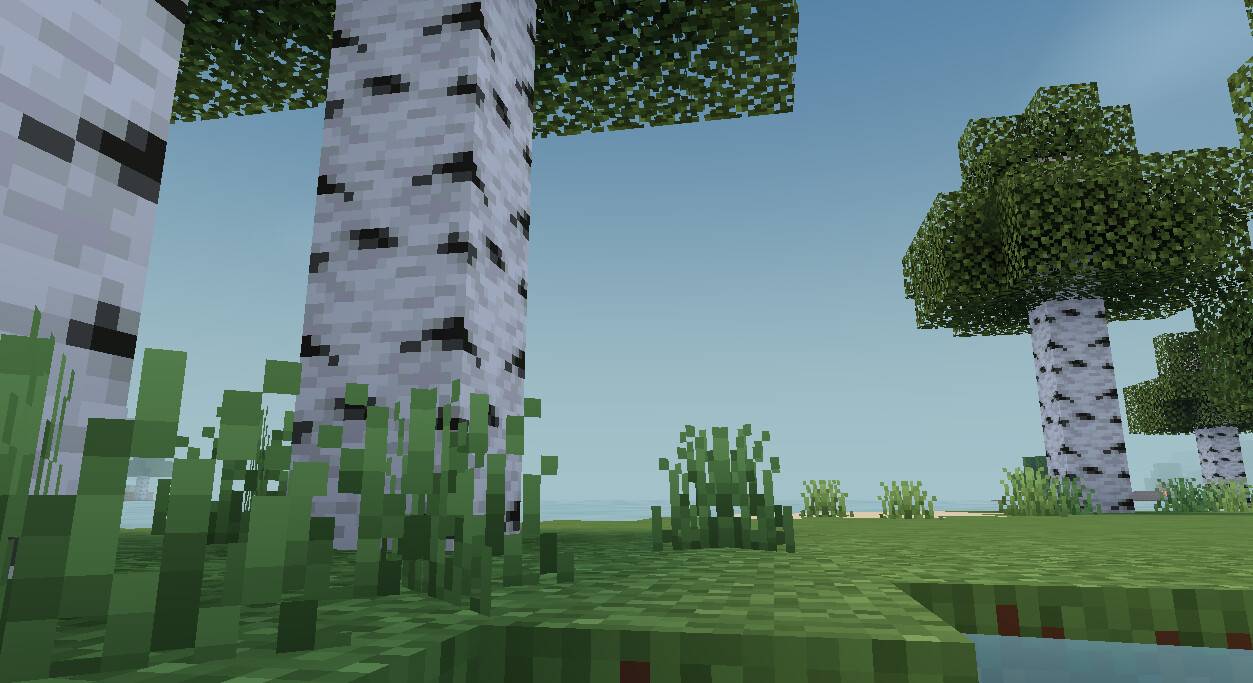


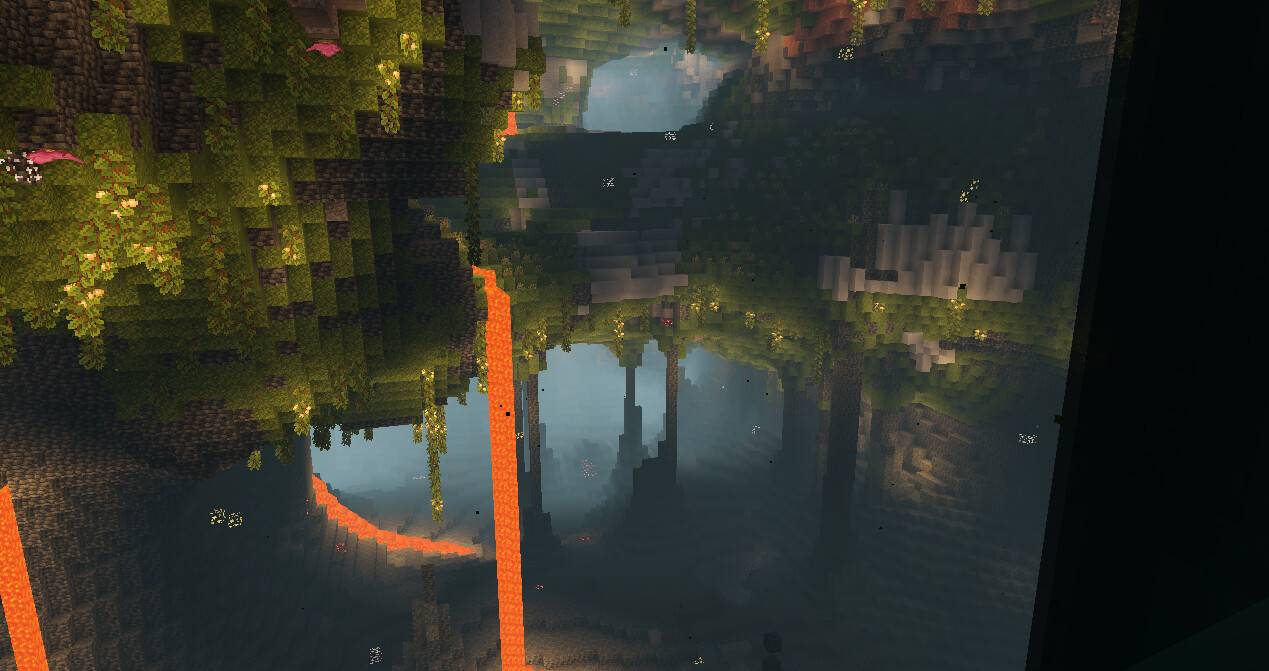

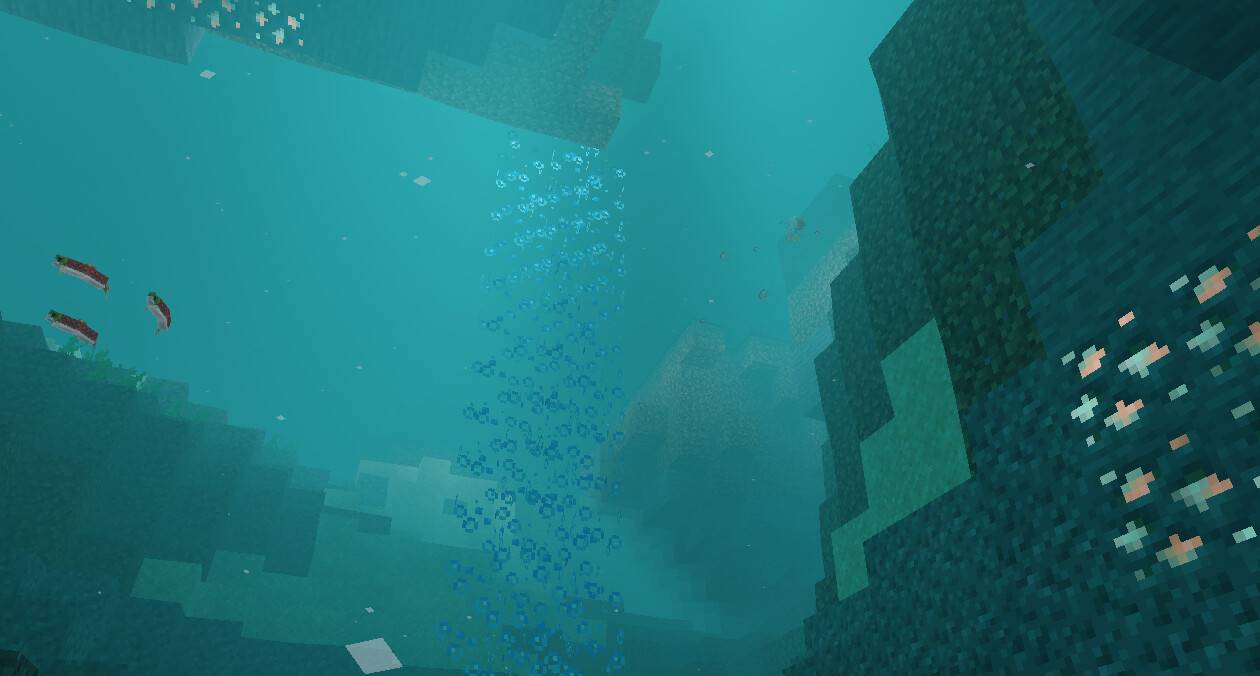


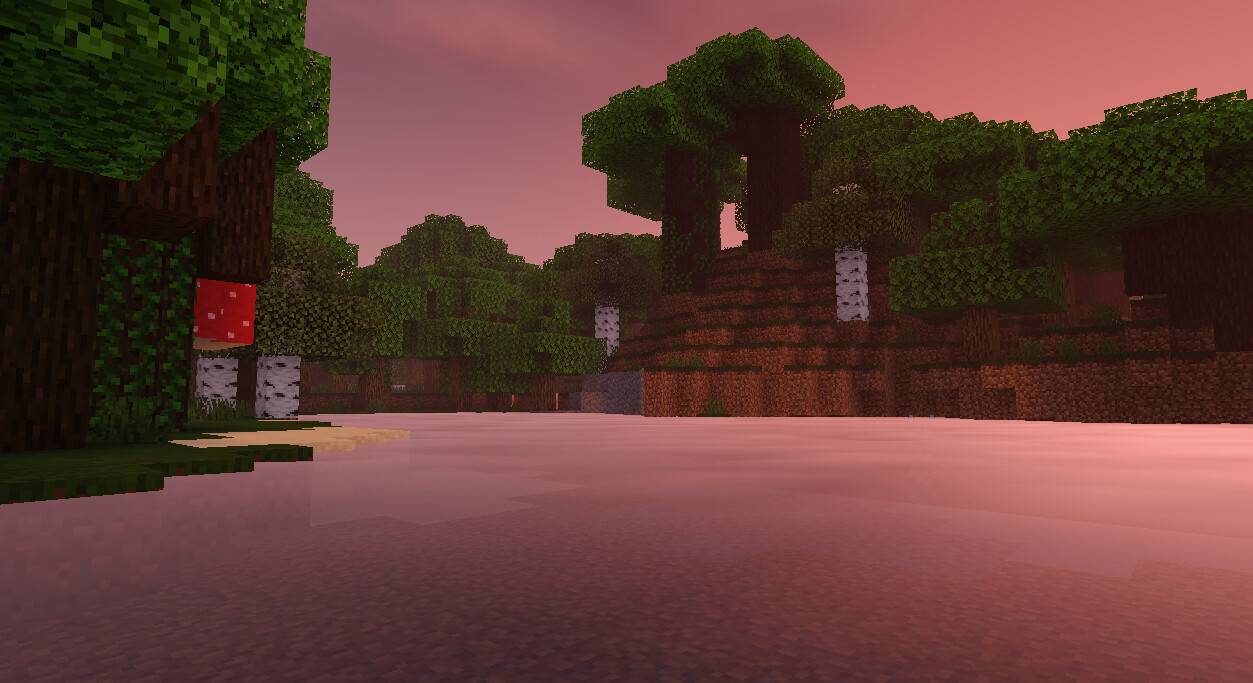
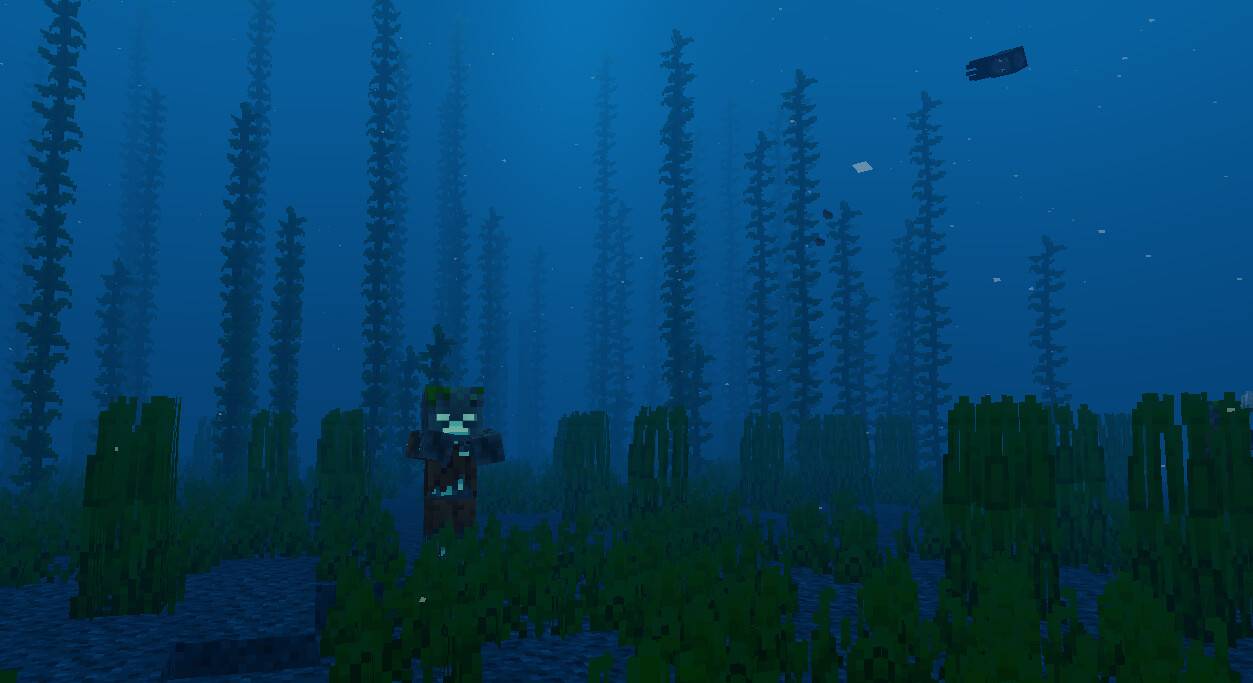

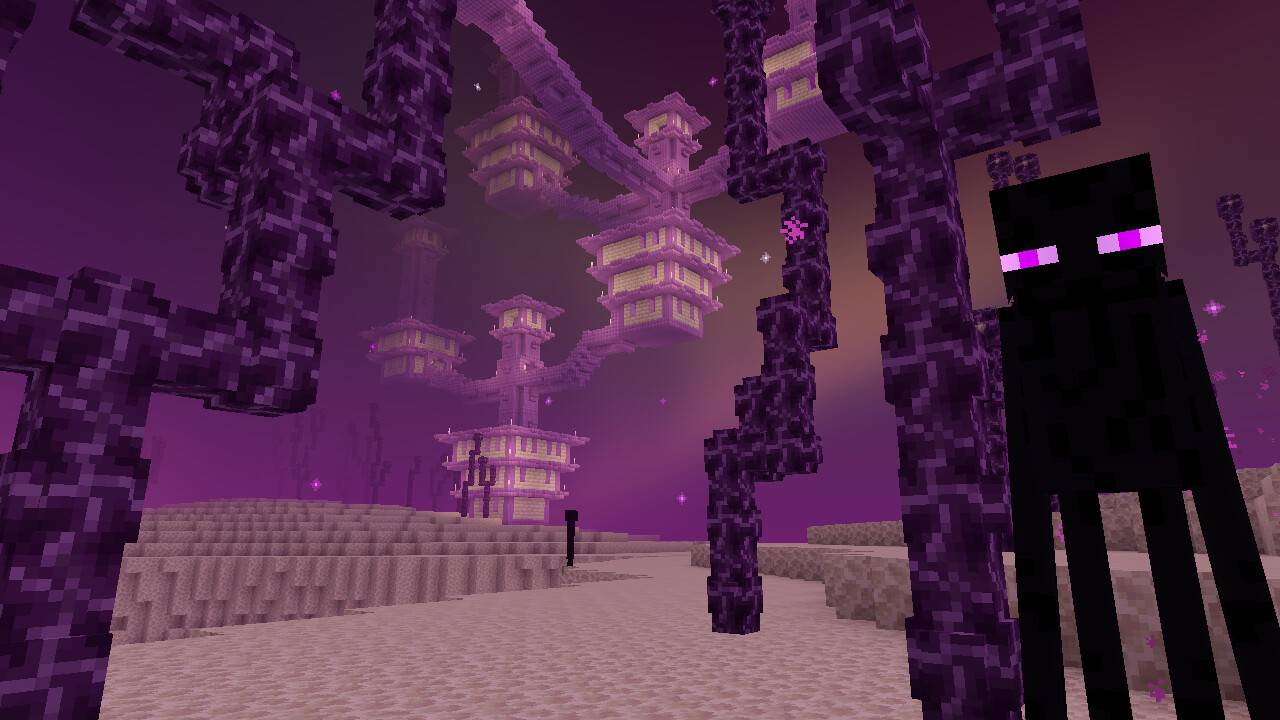
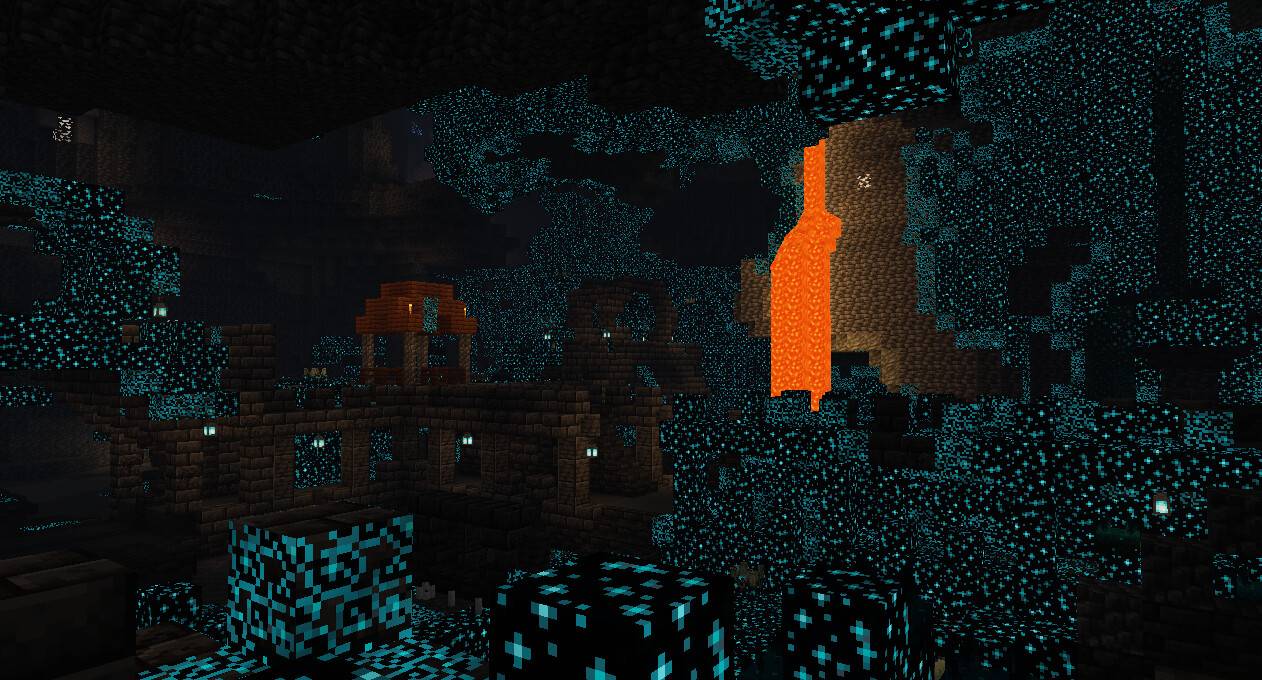








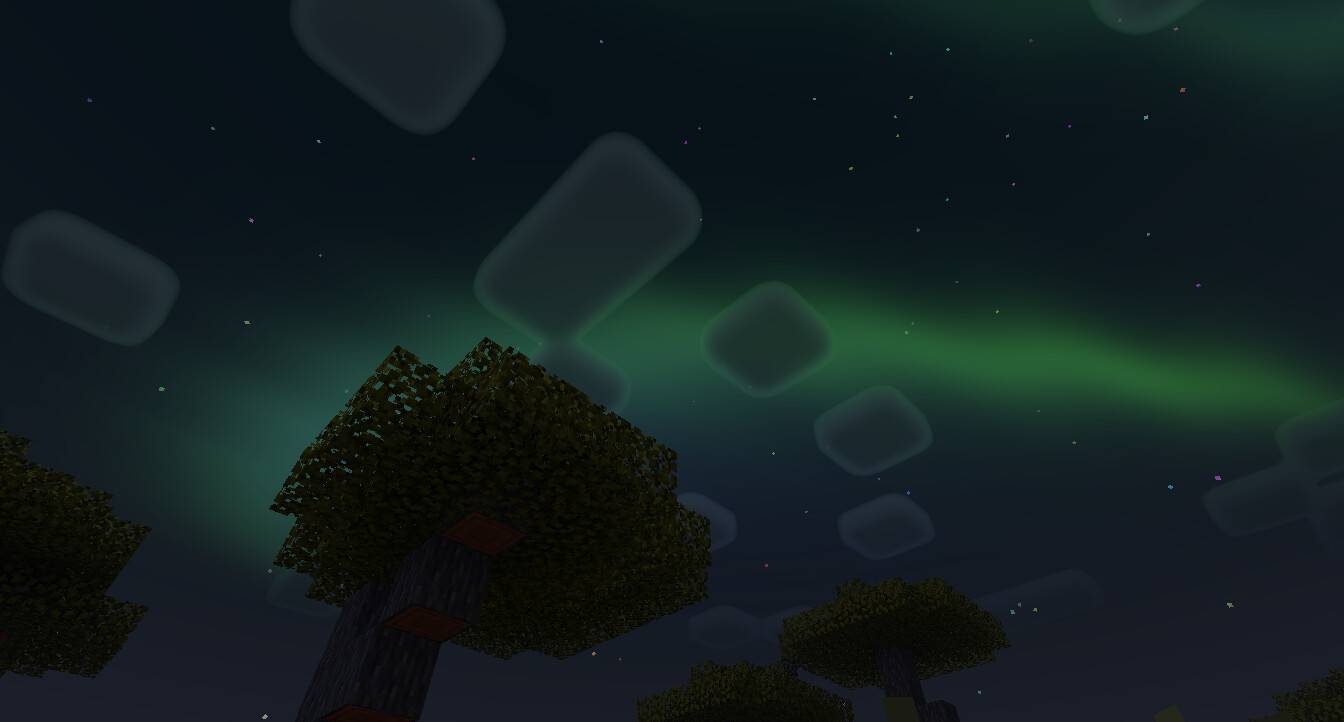



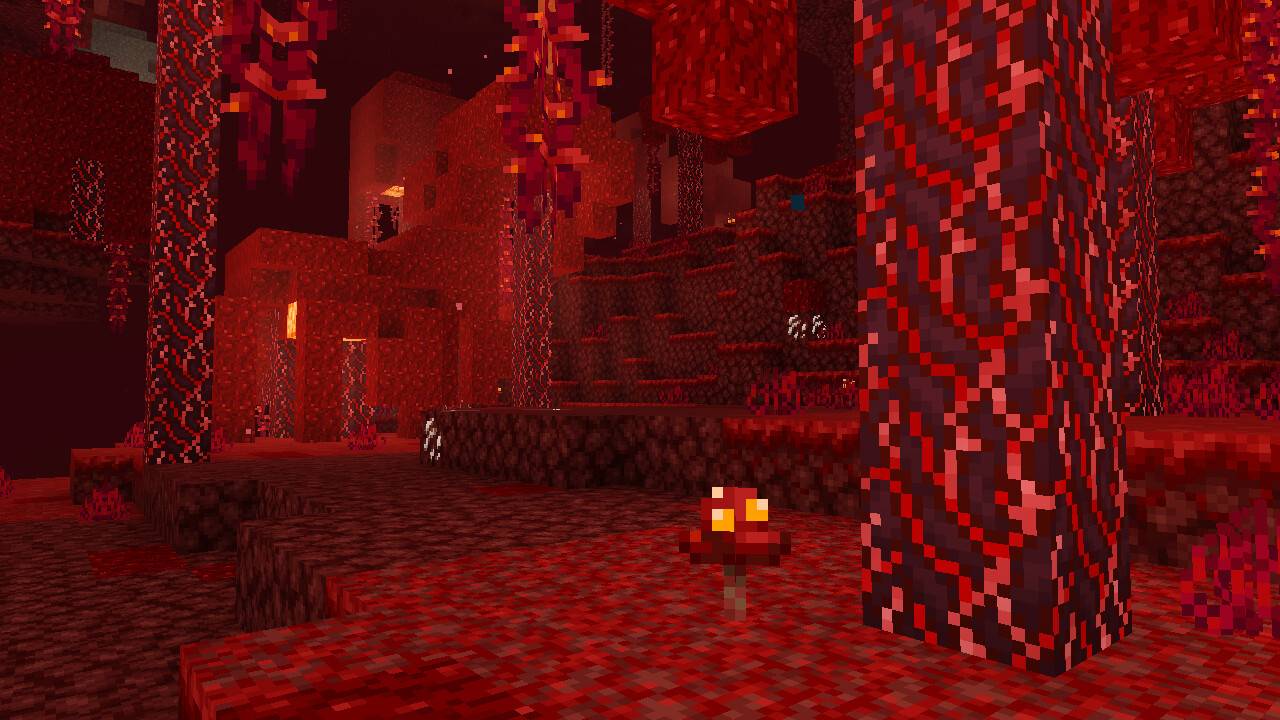


updated
