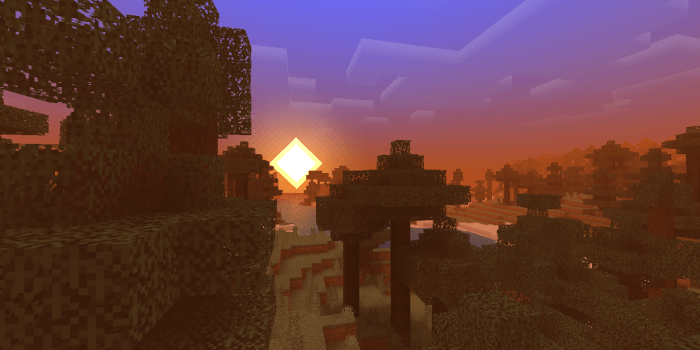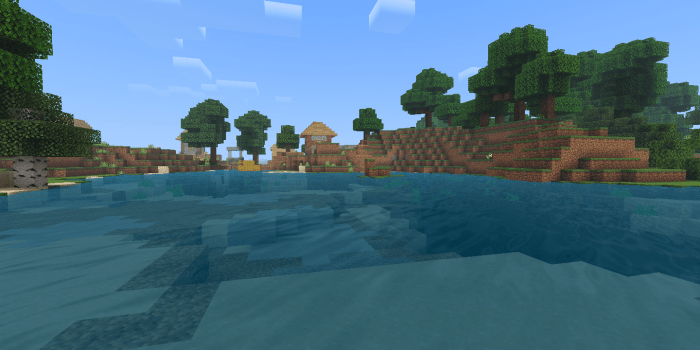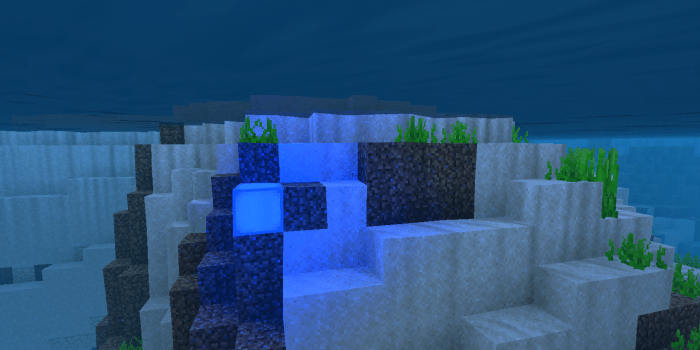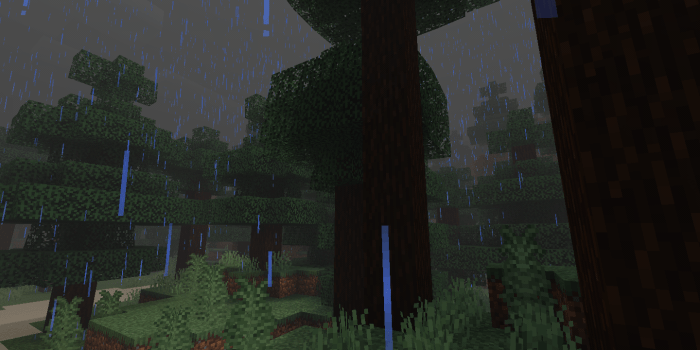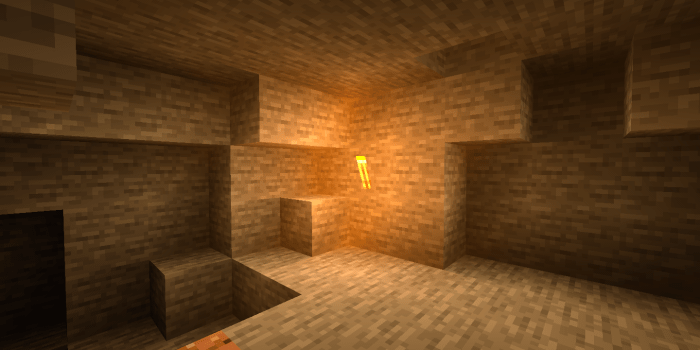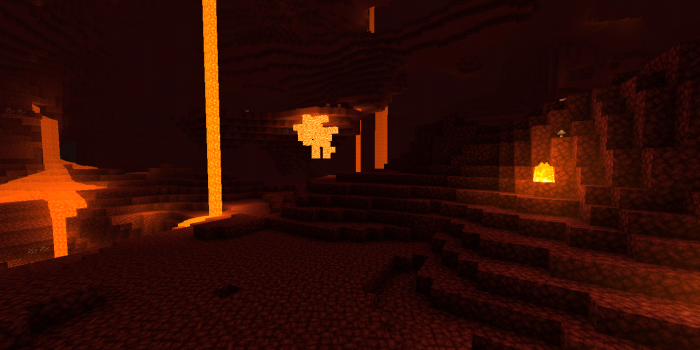Notifications
Clear all
SL Shader v2.5
SL Shader
SL Shader is a shader pack to improve vanilla graphic, which will make your minecraft more beautiful.
SL stand for “Sapu Lidi” (Eng. Broom Stick), I chose this name because I often clean the bed using a broom stick, I don’t know why I like this name for my shader.
Features:
- World coloring
- Lighting coloring
- Beautiful sky
- Shadow
- Realistic water
- Water wave
- Underwater caustic & wave
- Waving leaves & plants
- Sun reflection on water (sunrise & sunset)
- Fog
- Settings
- Etc
Experimental:
- Glowing ores
- Sunbeam
- Ground fog
- Blink torch
- Nether heat wave effect
- End sky effect (spiral)
Note: Experimental features can only be activated in settings.h
Screenshot:
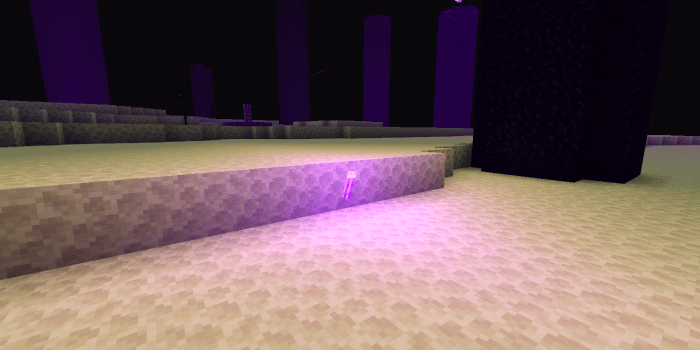
Experimental:
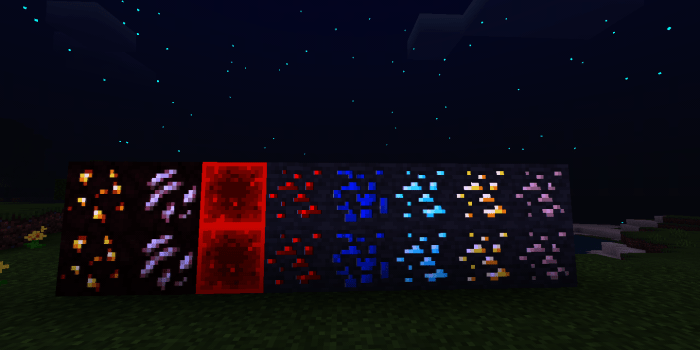
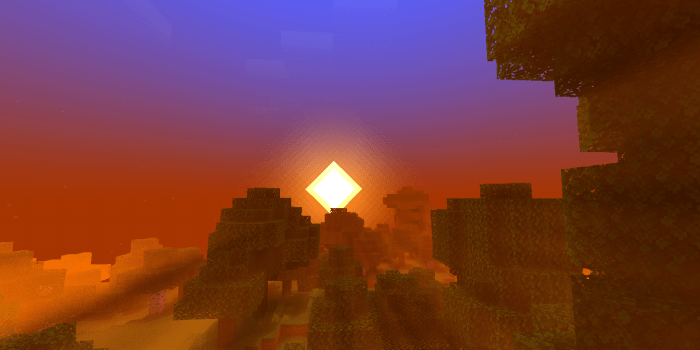
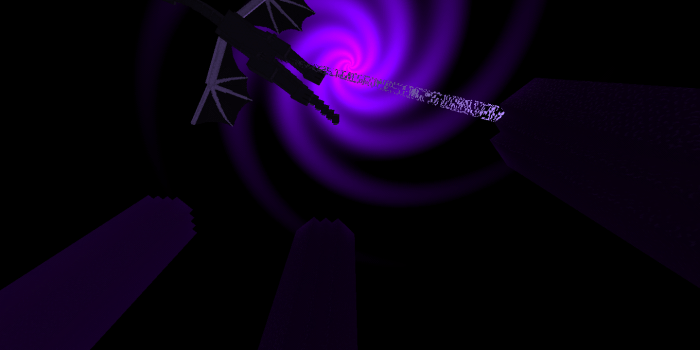
Settings
In v2.0+ i added settings feature, so you can activate / deactivate some features. I hope this can reduce lag.
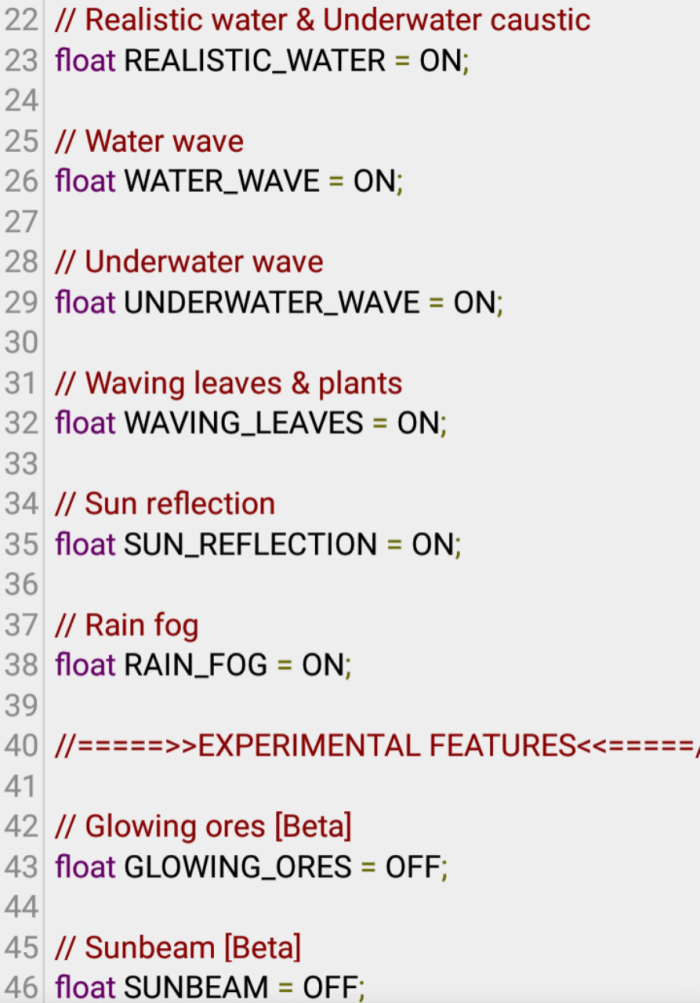
-How to modify settings?
games > com.mojang > resource_packs > SL Shader > shaders > glsl > set > open “settings.h”
Note:
- Please don’t reupload/relink this shader
- Please permission first, if you want to use some code from this shader
- Please use this MCBEDROCK link, if you want to share this shader
- This shader doesn’t work on MC Win10
- This shader also doesn’t work on MC Renderdragon
- i don’t know if this shader work on iOS
- Feel lag? Try to turn OFF some features that makes lag in settings
- Read Credits.txt (optional)
Subscribe to My YouTube Channel – Electrod
Changelog
What's new in v2.5?
- Added experimental features (settings)
- Added glowing ores (settings)
- Added sunbeam (settings)
- Added ground fog (settings)
- Added nether heat wave effect (settings)
- Added entity coloring
- Added clear water
- Better end sky effect : spiral (settings)
- Better other dimension shading (nether & the end)
- Better dawn & dusk
- Improve sky
- Improve cloud
- Improve water
- Improve underwater
- Improve blink torch (settings)
- Fix shining water at night
- Fix bugs in MC 1.16.200+
- Fix some bugs
- Etc
Other:
change the link because it is blocked by the antivirus
Installation
SET GAME BRIGHTNESS TO BETWEEN 75 - 80 FOR BETTER EXPERIENCE !!!
creator: https://twitter.com/Electrod25
Downloads
Topic starter Posted : 08/03/2021 4:16 pm
Share: